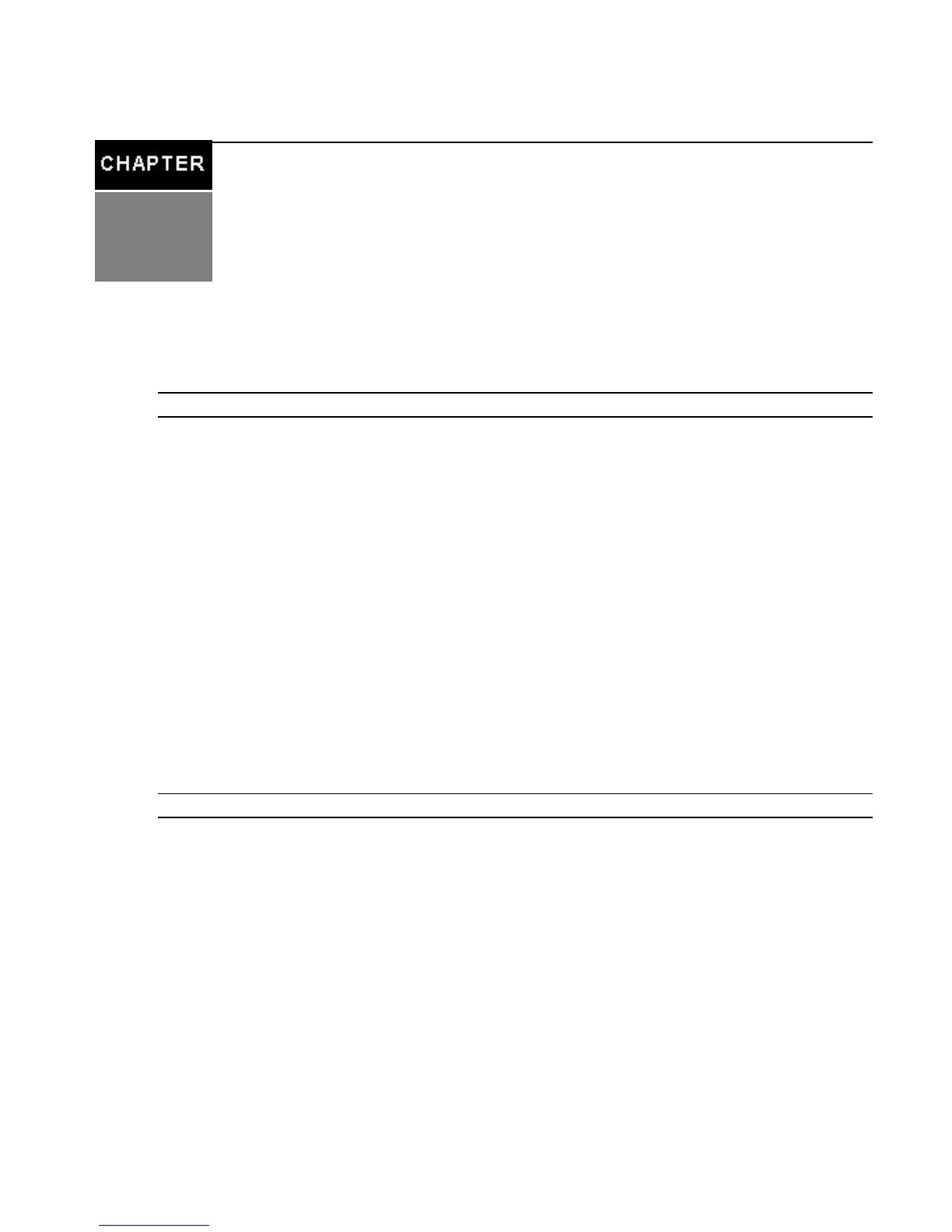Using WS-Management
9
171
NOTE: The information in this chapter applies only to the MergePoint SP53xx manager.
As an alternative to the web interface, CLI or CLP, the Web Services Management (WS-MAN)
service can be used to remotely manage the MergePoint SP manager and connected service
processors.
WS-MAN commands for the MergePoint SP manager can be entered using a WS-MAN client
such as Microsoft’s WinRM or the Openwsman CLI. The client is launched from a remote server
and connects to the MergePoint SP manager.
Software requirements for WinRM
• Visit http://www.microsoft.com to download the WinRM client.
• Configure the security permissions for the WinRM client on your computer.
Software requirements for Openwsman CLI
• Visit http://www.openwsman.org/project/wsmancli to download the Openwsman and
wsmancli files.
• Compile and install the Openwsman and wsmancli files on your computer.
NOTE: Visit http://www.dmtf.org/standards/wbem/ for more information about the WS-MAN specification.
WS-MAN configuration
The following settings are required for configuring a WS-MAN client:
• Namespace: http://sblim.sf.net/wbem/wscim/1/cim-schema/2
• Port: 8889
• Username/Password: A MergePoint SPmanager user account, for example: admin/admin
