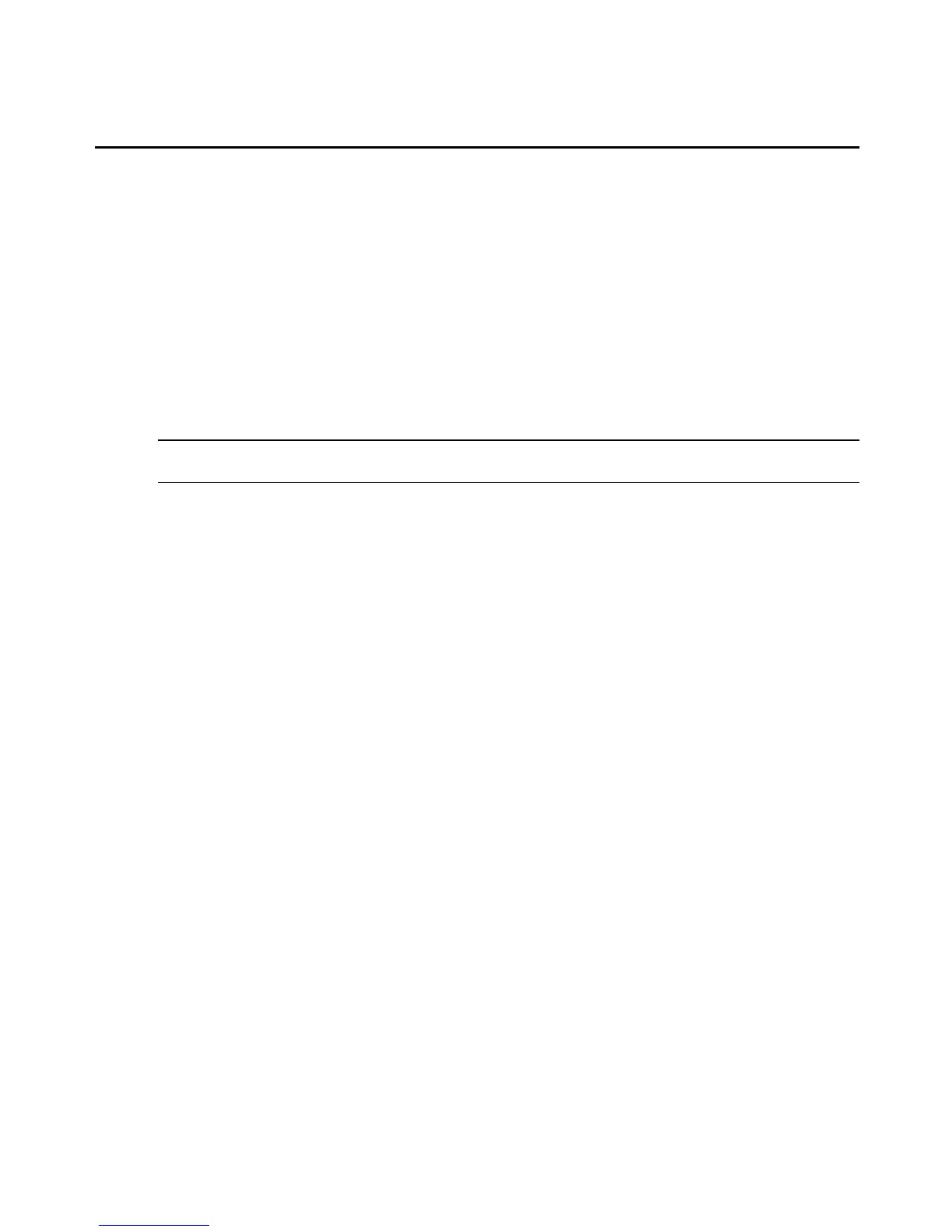c. In the DST start fields, select the start dates of daylight saving time from the pop-up
calendar.
d. In the DST end fields, select the end dates of daylight saving time from the pop-up
calendar.
8. Click Apply.
To enable or disable the Telnet or SSH protocol:
1. Click System - Setting.
2. Select or deselect Telnet or SSH to enable/disable the respective protocol.
3. Click Apply.
NOTE: (For the MergePoint SP5x24/SP5x40 manager ONLY) In some cases, such as soon after an upgrade,
enabling the SSH protocol may be delayed while the service processor initiates.
Completing the MergePoint SP Manager Installation
Whatever method is used to enable access to the web interface, the root user should always log
into the MergePoint SP manager console and change the password from the default. The admin
user cannot change the root user password, and the root user cannot log into the web interface
to change the root password. The following options are available:
• Until an IP address is available for the MergePoint SP manager, the root user can only
change the root user password by logging in locally through the console port.
• After an IP address is available for the MergePoint SP manager, the remote root user can
use SSH to connect to the console and log in from a remote location and change the
password.
48 MergePoint® SP Manager Installer/User Guide
