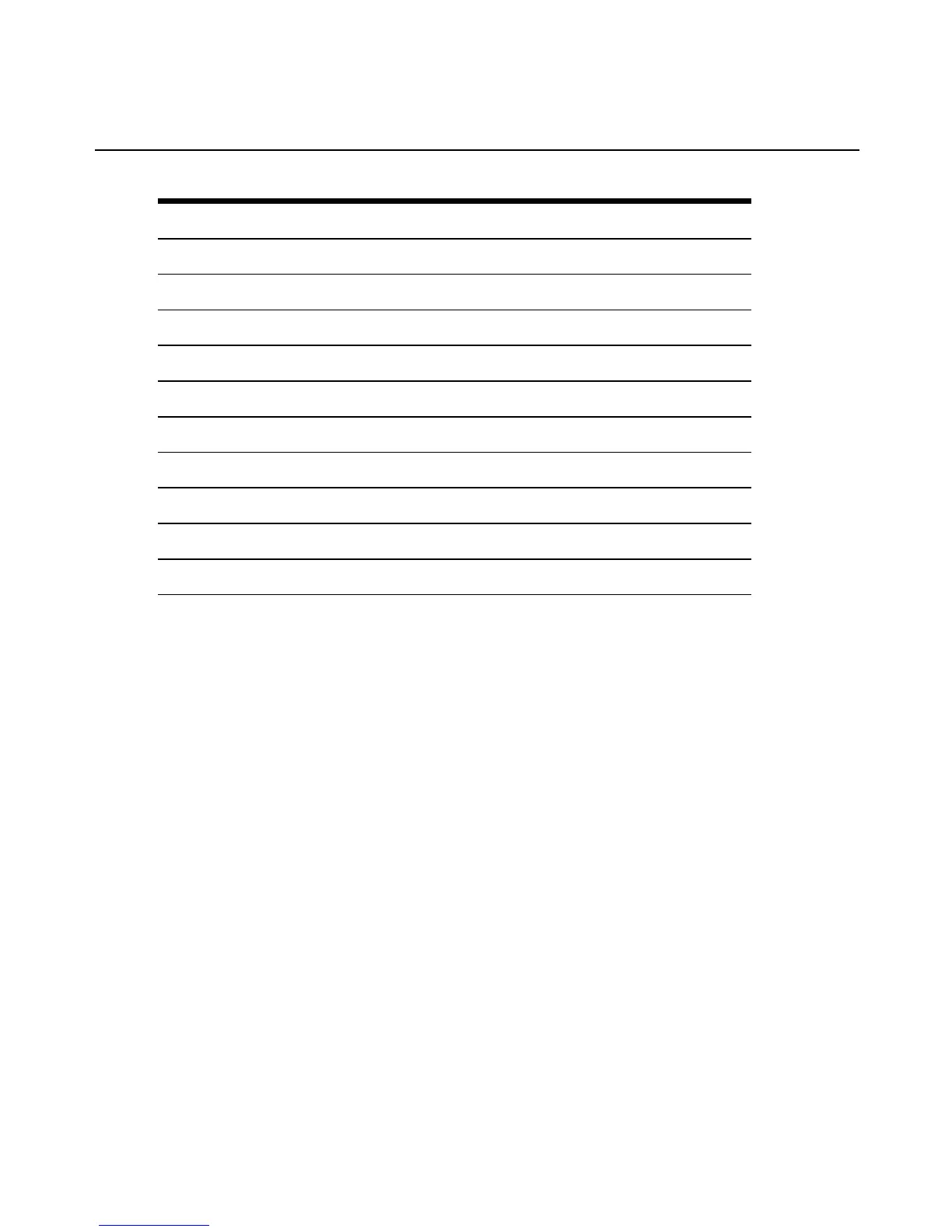Setting or Panel Reference
Default User Accounts Managing Default Users (Admin users only) on page 43
Authentication Configuring External Authentication Services on page 95
Alert Action Using the Alerts Viewer on page 58
User Roles Managing MergePoint SP Manager User Accounts on page 29
Appliance Network Configuring the MergePoint SP Manager Network Settings on page 19
SNMP SNMP Access on page 63
Host Table Host table on page 72
Static Routes Static routes on page 73
Set Discovery Range Discovering and Adding SPs (Admin Users Only) on page 34
Provisioning BMC Provisioning (IPMI Targets Only) on page 26
Table 2.2: References for Configuration Settings
Saving the wizard settings in a config file
Once you have completed the configuration wizard, you can save the settings for future use.
Some settings, such as appliance alias, are specific to each MergePoint SP manager. These
appliance-specific settings can be modified before applying the configuration.
To save a config file:
1. Complete the steps in MergePoint SP Manager Configuration Wizard on page 16.
2. Click Save Config File to Disk. All wizard data is compiled and a download link appears
below the Save Config File to Disk button.
3. Right-click Download and select Save Target As to save the data file, or click Download
to view the data file.
Modifying the config file settings (Admin users only)
You can modify the config file from the wizard interface or from an XML editor. Modifying a
config file using an XML editor is only recommended for advanced users who are familiar with
XML.
To modify a config file from the wizard interface:
1. Click the System - Wizard.
Chapter 2: Installation and Setup 17
