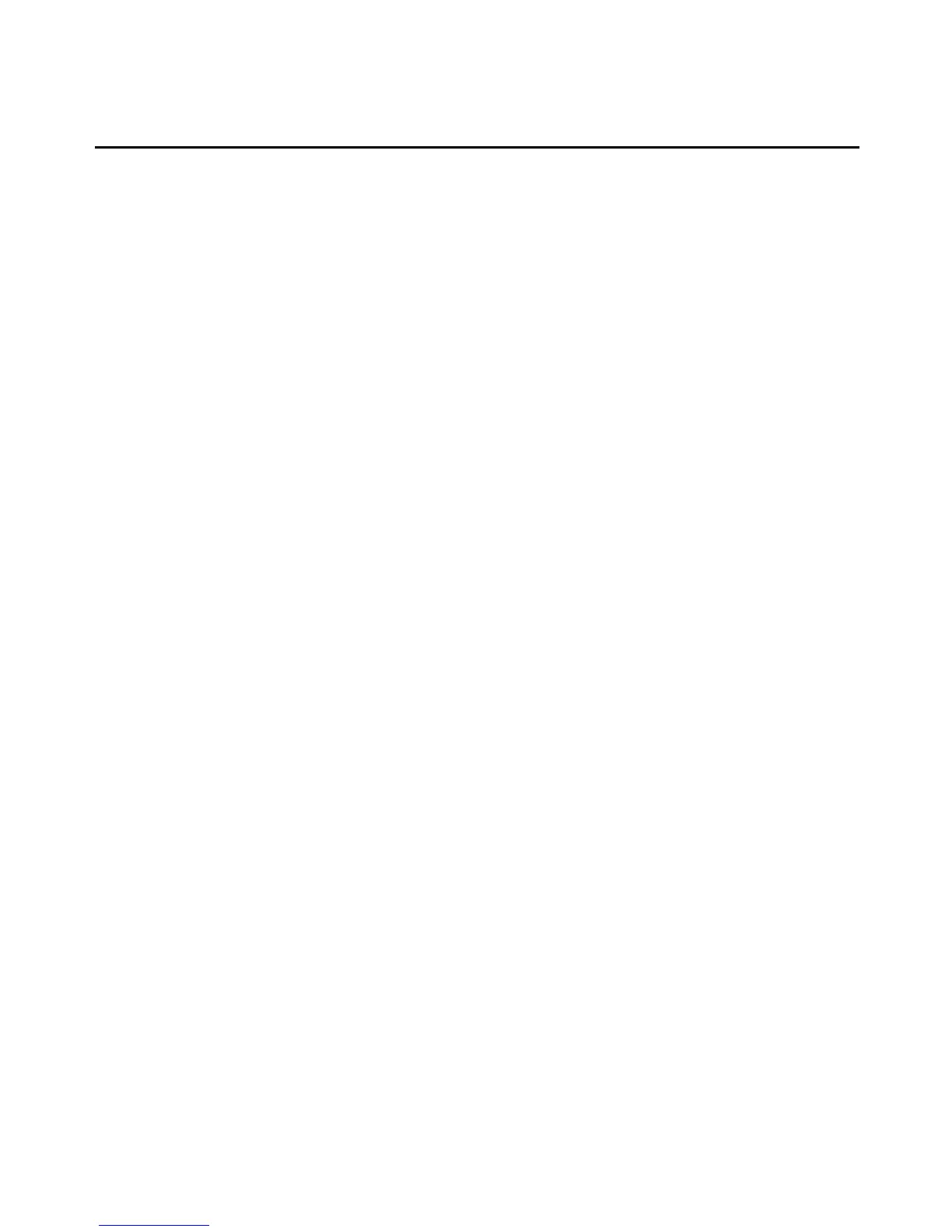You can begin managing servers after a server has been added under the Units tab in the web
interface and a target exists in the map.
Showing the properties of a managed server
The /admin/system[n] target is the service processor on the managed server. You can view the
service processor’s IP address, name and other properties. The /admin/system[n]/
memberofcollection target is the association of /admin/system[n]. With the association, you can
find in which group the target is in.
To view the properties of a managed server:
1. To view the service processor’s IP address, enter the show command followed by the
/admin/system[n] target.
/admin1-> show /system3 OtherIdentifyingInfo
/admin1/system3
properties
OtherIdentifyingInfo[0] =
OtherIdentifyingInfo[1] = ******
OtherIdentifyingInfo[2] = 172.26.26.172
OtherIdentifyingInfo[3] = Unmanaged
OtherIdentifyingInfo[4] = 3
subtargets
textredirectsap1
textredirectsap2
textredirectsap3
textredirectsap4
sp1
2. To view one of the supported properties for the IP end point, enter the show command
followed by the /admin/system[n] target followed by property.
/admin1-> show /system3 name
/system3
properties
Name = 172.26.25.122
subtargets
textredirectsap1
textredirectsap2
textredirectsap3
textredirectsap4
sp1
164 MergePoint® SP Manager Installer/User Guide
