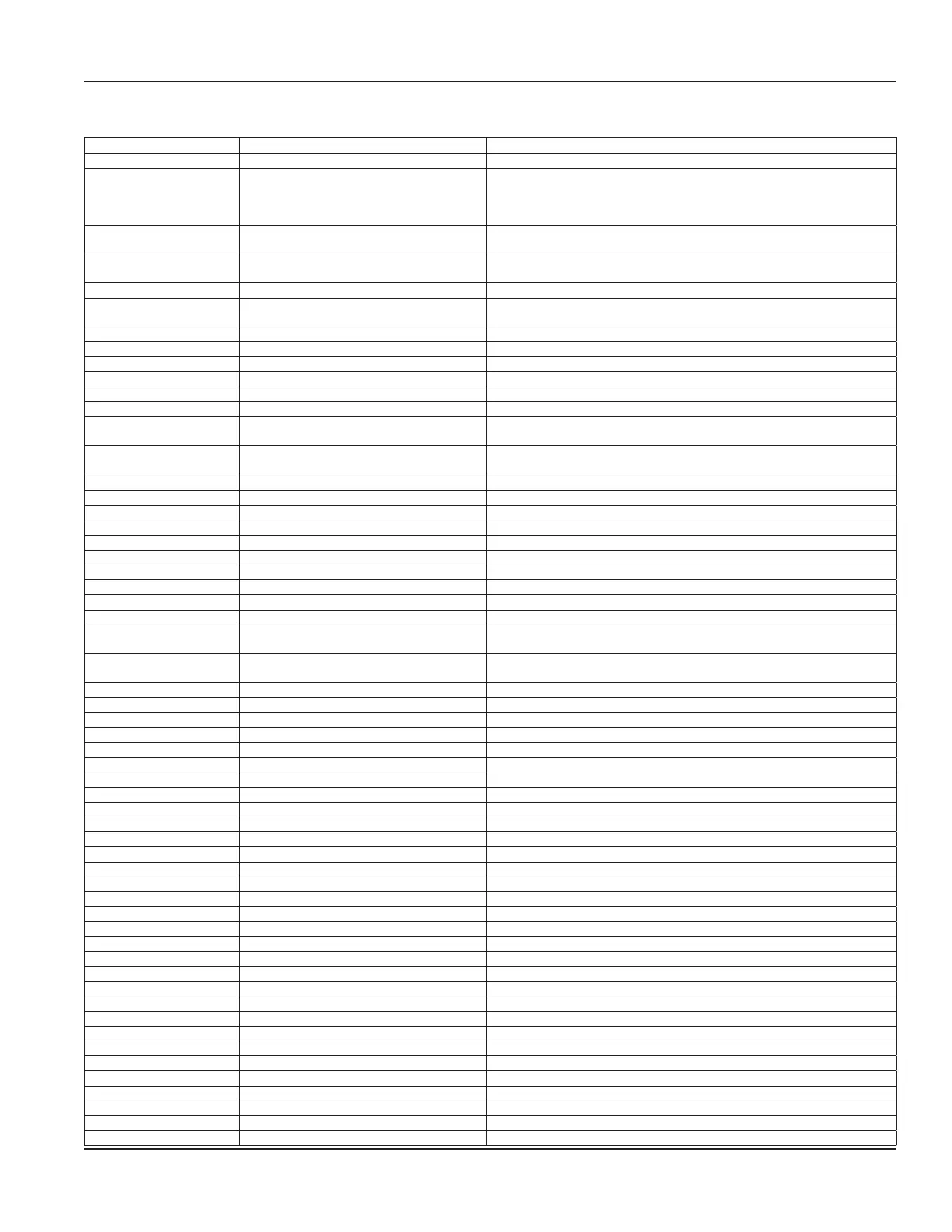Out-of-Specification Codes
Code Description Correction
S01 ELECTRONIC WARNING Fault detected and meter rebooted. Contact factory, update firmware, or repair or replace transmitter.
S02 DEFAULT FAILED Reset to factory defaults failed.
Check calibration. If it does not match the calibration settings on the
transducer serial tag, enter field calibration settings. Return to the
Home Screen and continue to operate (if the reset to factory defaults is
through the transmitter).
S03 LANGUAGE FILE
CORRUPT
English only. Update firmware.
S10 mA TOO HIGH
Flow or energy rate higher than flow rate at 20
mA output.
Check the scaling of the Current #1 output.
S11 mA TOO HIGH Flow or energy rate higher than 20 mA. Check the scaling of the Current #2 output.
S19 mA SUPPLY VOLTAGE
ERR
Supply voltage out of range for 4-20 mA
outputs.
Check wiring.
S20 FREQ HIGH Value higher than max. frequency output. Check the scaling of the frequency on Output #1.
S21 FREQ HIGH Value higher than max. frequency output. Check the scaling of the frequency on Output #2.
S22 FREQ HIGH Value higher than max. frequency output. Check the scaling of the frequency on Output #3.
S30 PULSE HIGH Pulse output is too fast for the pulse width. Check the scaling factor, units and pulse width of the pulse on Output #1.
S31 PULSE HIGH Pulse output is too fast for the pulse width. Check the scaling factor, units and pulse width of the pulse on Output #2.
S32 PULSE HIGH Pulse output is too fast for the pulse width. Check the scaling factor, units and pulse width of the pulse on Output 3.
S33 PULSE HIGH Pulse output is too fast for the pulse width.
Check the scaling factor, units and pulse width of the pulse on Aux Output #1
dry contact.
S34 PULSE HIGH Pulse output is too fast for the pulse width.
Check the scaling factor, units and pulse width of the pulse on Aux Output #2
dry contact.
S40 HIGH FLOW Flow rate is above high flow alarm setting. Check flow rate and Set High setting for Output #1.
S41 HIGH FLOW Flow rate is above high flow alarm setting. Check flow rate and Set High setting for Output #2.
S42 HIGH FLOW Flow rate is above high flow alarm setting. Check flow rate and Set High setting for Output #3.
S43 HIGH FLOW Flow rate is above high flow alarm setting. Check flow rate and Set High setting for Aux Output #1.
S44 HIGH FLOW Flow rate is above high flow alarm setting. Check flow rate and Set High setting for Aux Output #2.
S45 LOW FLOW Flow rate is below low flow alarm setting. Check flow rate and Set Low setting for Output #1.
S46 LOW FLOW Flow rate is below low flow alarm setting. Check flow rate and Set Low setting for Output #2.
S47 LOW FLOW Flow rate is below low flow aram setting. Check flow rate and Set Low setting for Output #3.
S48 LOW FLOW Flow rate is below low flow aram setting. Check flow rate and Set Low setting for Aux Output #1.
S49 LOW FLOW Flow rate is below low flow aram setting. Check flow rate and Set Low setting for Aux Output #2.
S50 TOTAL OVERFLOW
Accumulated flow total is greater than
viewable digits.
Check the totalizer units or reset the flow total to clear the overflow counter.
S60 COMM TIMEOUT
Modbus master or BACnet device
communication packet.
Check master device poll rate and offline status. Check wiring and termination
resistor setting.
S61 MODULE TIMEOUT Network timeout. Check communication settings and wiring.
S62 DISCONNECTED Bluetooth connection timed out. —
S63 BLUETOOTH FAIL Unable to initialize Bluetooth. Update firmware. If error repeats, repair or replace transmitter.
S64 MODULE FAILED Unable to initialize module. Reseat module and reboot transmitter. If error repeats, replace module.
S65 MODULE MISMATCH Module installed does not match settings. Replace module with correct module. Check card type settings.
S67 DATA LOG ERROR microSD card is missing or full. Check microSD card. If data logging is not required, disable data logging.
S70 TEMP #1 LOW Temp. #1 is below low alarm setting. Check fluid temperature and RTD #1. Check alarm settings for Output #1.
S71 TEMP #1 LOW Temp. #1 is below low alarm setting. Check fluid temperature and RTD #1. Check alarm settings for Output #2.
S72 TEMP #1 LOW Temp. #1 is below low alarm setting. Check fluid temperature and RTD #1. Check alarm settings for Output #3.
S73 TEMP #2 LOW Temp. #1 is below low alarm setting. Check fluid temperature and RTD #1. Check alarm settings for Aux Output #1.
S74 TEMP #2 LOW Temp. #1 is below low alarm setting. Check fluid temperature and RTD #1. Check alarm settings for Aux Output #2.
S75 TEMP #1 HIGH Temp. #1 is above high alarm setting. Check fluid temperature and RTD #1. Check alarm settings for Output #1.
S76 TEMP #1 HIGH Temp. #1 is above high alarm setting. Check fluid temperature and RTD #1. Check alarm settings for Output #2.
S77 TEMP #1 HIGH Temp. #1 is above high alarm setting. Check fluid temperature and RTD #1. Check alarm settings for Output #3.
S78 TEMP #1 HIGH Temp. #1 is above high alarm setting. Check fluid temperature and RTD #1. Check alarm settings for Aux Output #1.
S79 TEMP #1 HIGH Temp. #1 is above high alarm setting. Check fluid temperature and RTD #1. Check alarm settings for Aux Output #2.
S80 HIGH ENERGY RATE Flow rate is above high flow alarm setting. Check energy flow rate and Set High setting for Output #1.
S81 HIGH ENERGY RATE Flow rate is above high flow alarm setting. Check energy flow rate and Set High setting for Output #2.
S82 HIGH ENERGY RATE Flow rate is above high flow alarm setting. Check energy flow rate and Set High setting for Output #3.
S83 HIGH ENERGY RATE Flow rate is above high flow alarm setting. Check energy flow rate and Set High setting for Aux Output #1.
S84 HIGH ENERGY RATE Flow rate is above high flow alarm setting. Check energy flow rate and Set High setting for Aux Output #2.
S85 LOW ENERGY RATE Flow rate is above low flow alarm setting. Check energy flow rate and Set Low setting for Output #1.
S86 LOW ENERGY RATE Flow rate is above low flow alarm setting. Check energy flow rate and Set Low setting for Output #2.
S87 LOW ENERGY RATE Flow rate is above low flow alarm setting. Check energy flow rate and Set Low setting for Output #3.
S88 LOW ENERGY RATE Flow rate is above low flow alarm setting. Check energy flow rate and Set Low setting for Aux Output #1.
S89 LOW ENERGY RATE Flow rate is above low flow alarm setting. Check energy flow rate and Set Low setting for Aux Output #2.
S90 TEMP #2 LOW Temp. #2 is below low alarm setting. Check fluid temperature and RTD #2. Check alarm settings for Output #1.
S91 TEMP #2 LOW Temp. #2 is below low alarm setting. Check fluid temperature and RTD #2. Check alarm settings for Output #2.
S92 TEMP #2 LOW Temp. #2 is below low alarm setting. Check fluid temperature and RTD #2. Check alarm settings for Output #3.
S93 TEMP #2 LOW Temp. #2 is below low alarm setting. Check fluid temperature and RTD #2. Check alarm settings for Aux Output #1.
S94 TEMP #2 LOW Temp. #2 is below low alarm setting. Check fluid temperature and RTD #2. Check alarm settings for Aux Output #2.
Troubleshooting
Page 45 October 2019 TTM-UM-02222-EN-04