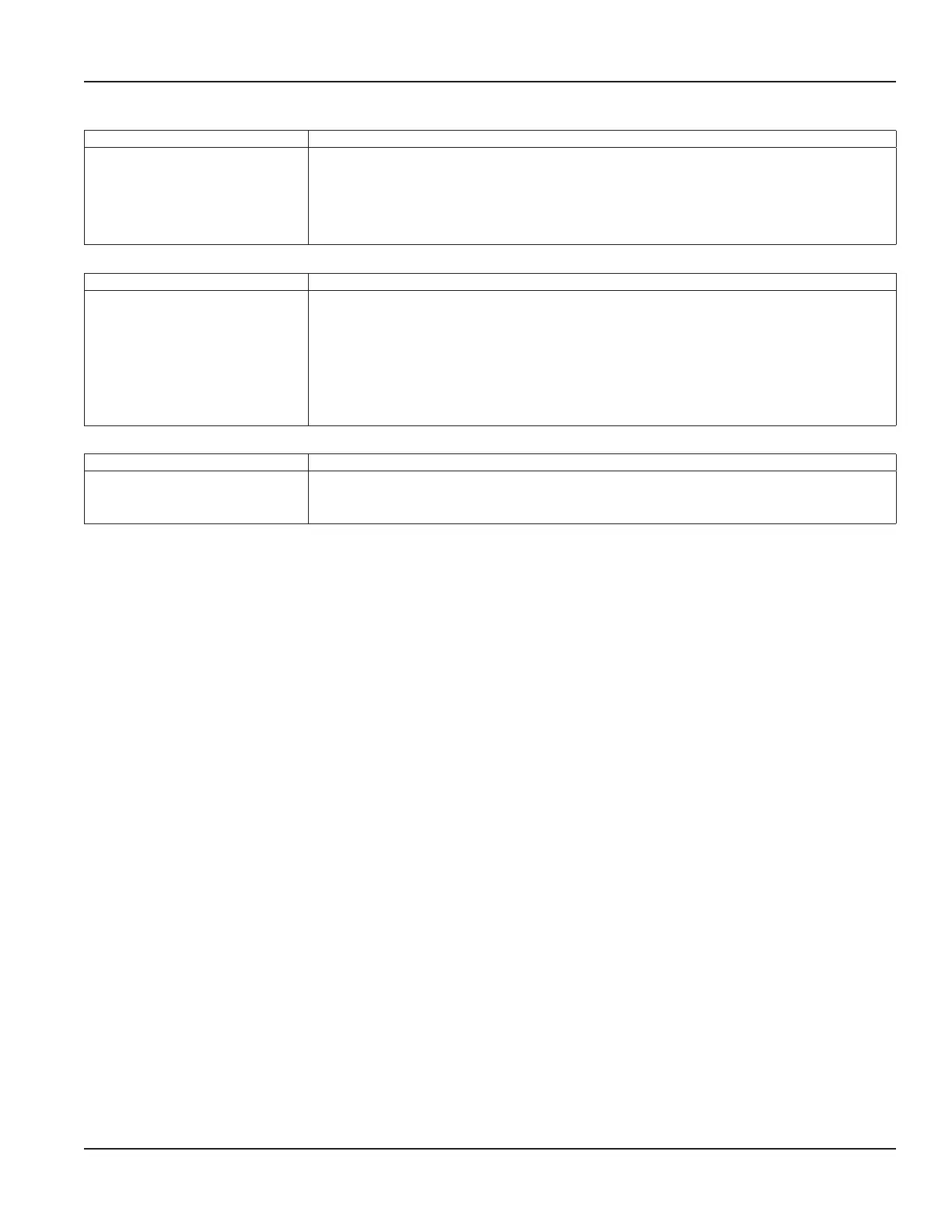Symptom: Unstable flow.
Possible Causes Recommended Action
• Installation issues
• Flow instability
• Transducers mounting is loose
• Transducers are moved
• Incorrect flow settings
• Check process loop for variations of entrained air which will impact the flow
• Check for pump induced flow instability.
• Check that the transducers are secure and are in area where the transducers will not be
inadvertently bumped or disturbed.
• Check low flow cutoff, minimum flow or maximum flow settings.
Symptom: Flow readout is opposite of the flow direction.
Possible Causes Recommended Action
• Integral mount transmitter
is mounted in reverse flow
direction so display is properly
oriented
• Up and down transducers wiring
reversed
• Flow direction parameter is
reversed
• Change the transducer flow direction parameter.
• Rewire the up and down transducers to the transmitter.
Symptoms: Current, frequency or pulse outputs do not match the readings.
Possible Causes Recommended Action
• Incorrect parameter settings
• Wiring or control system
configuration issues
Verify that the parameters for the output are set properly.
Troubleshooting
Page 47 October 2019 TTM-UM-02222-EN-04