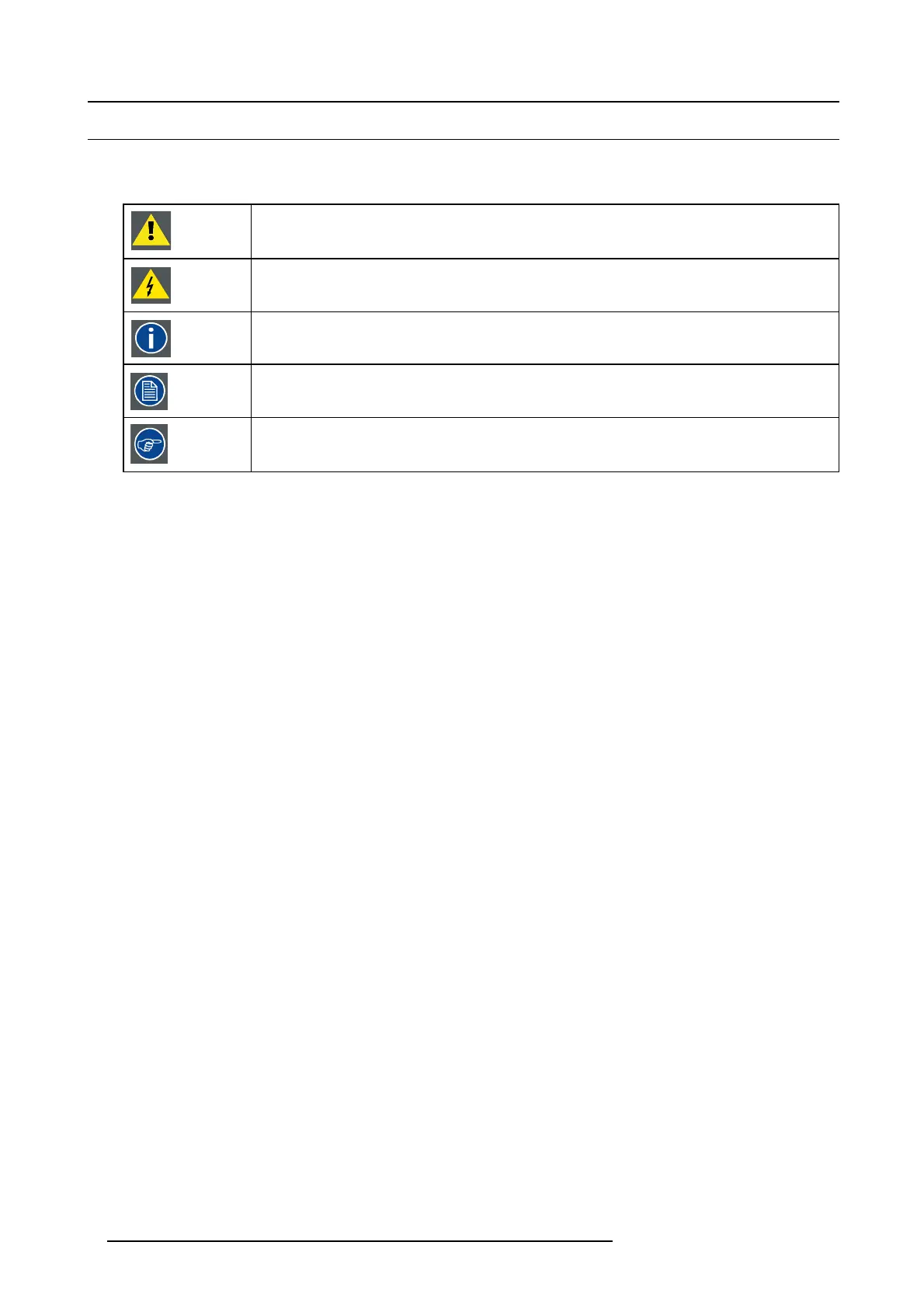1. Introduction to the Installation Guide
1.3 Symbols and fonts
Symbol overview
The following icons ar e used in the manual :
Caution
Warning
Info, term definition. General info about the term
Note: gives extra information about the described s ubject
Tip: gives extra advice about the described subject
Font overview
• Buttons are indicated in bold, e.g. OK.
• Menu items are indicated in italic.
• Step related notes, tips, warnings or cautions are printed in italic.
• Procedure related notes, tips, warnings or cautions are printed in bold between 2 lines preceded by the c orresponding ic on.
4
R5900004 CLICKSHARE 23/12/2014