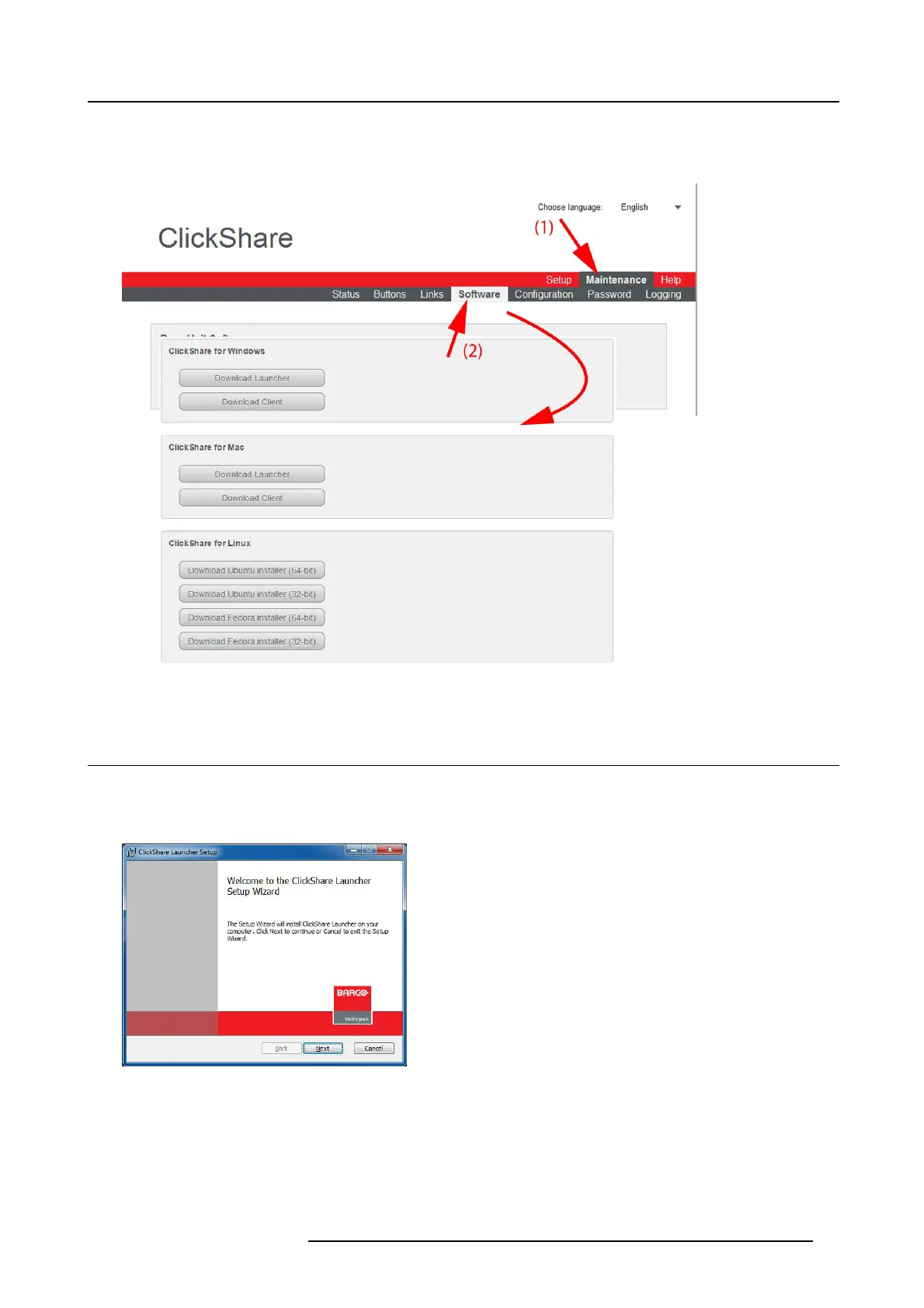5. Preparing the buttons
Where to download the launcher installer?
The launcher s ervice (installer) can be downloaded from the Bas e Unit when entering the webui. Go to Maintenance > Software
and download the launcher service.
Image 5-5
Downloads software
5.3 ClickShare launcher installer
Interactive setup
In this setup, user runs the installer an d installs the ClickShare launcher to the com puter after accepting E ULA and spe cifying the
installation directory. Follow the instructions on the displayed screens.
Image 5-6
After the setup finished, the ClickShare launcher will be started automatically.
Silent setup
In this setup, a user or an IT ad m in can install the ClickShare launcher using the Windows com m and prompt. Following is an exam ple
of a silent installation:
msiexec.exe /i ClickShare_Launcher_01_06_00_0144_Setup_Win.msi ACCEPT_EULA=YES INSTALLDIR=C:\
LAUNCH_APP=YES /qn
R5900004 CLICKSHARE 23/12/2014
37