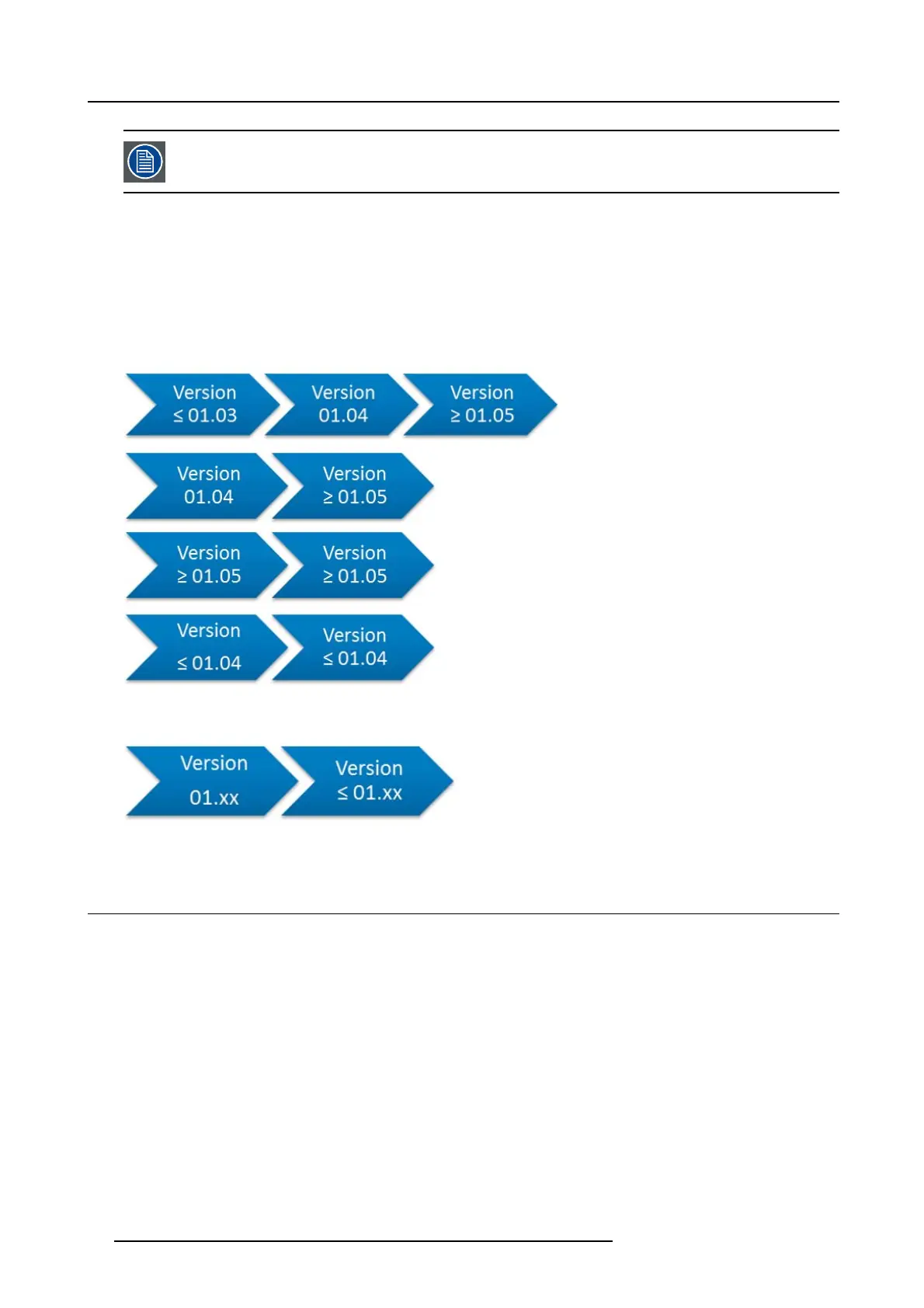6. Web Interface
Once upgraded to software version 01.07 or higher it is not possible to d owng rade ag ain b elow version 1.07.
Important notice for updating to software version 01.05 and above
Please note that firm ware versions 01.04 and above are digitally signed to raise security level. To c hange from an unsigned firmwa re
version to signed firmware, an intermediate step is required. This step is included in firmware v ersion 01.04. As a result, updating
firmw a re version 01.03 to firm ware version 01.05 requires first an update from version 01.03 to 01.04, followed by an update from
01.04 to 01.05. W hen updating firmware version 01.04 to higher versions, no special action is required. Downgrading a firmware
version to an older version do es not require an intermediate step.
Flows to follow when up or downg rading between signed and unsigned versions:
Software upgrade:
Image 6-52
Software downgrade:
Image 6-53
6.32 Downloads from Base Unit (launcher service)
About downloads
The launcher service an d the ClickShare client software for PC or M AC are stored on the Base Unit and can be downloaded for
installation on the user’s P
C.
For more information, see "Pre-install of the Launc her service", page 36.
How to download
1. Log in t o the ClickShare web interface.
2. Click the Maintenance tab (1) and then click Software (2).
84
R5900004 CLICKSHARE 23/12/2014