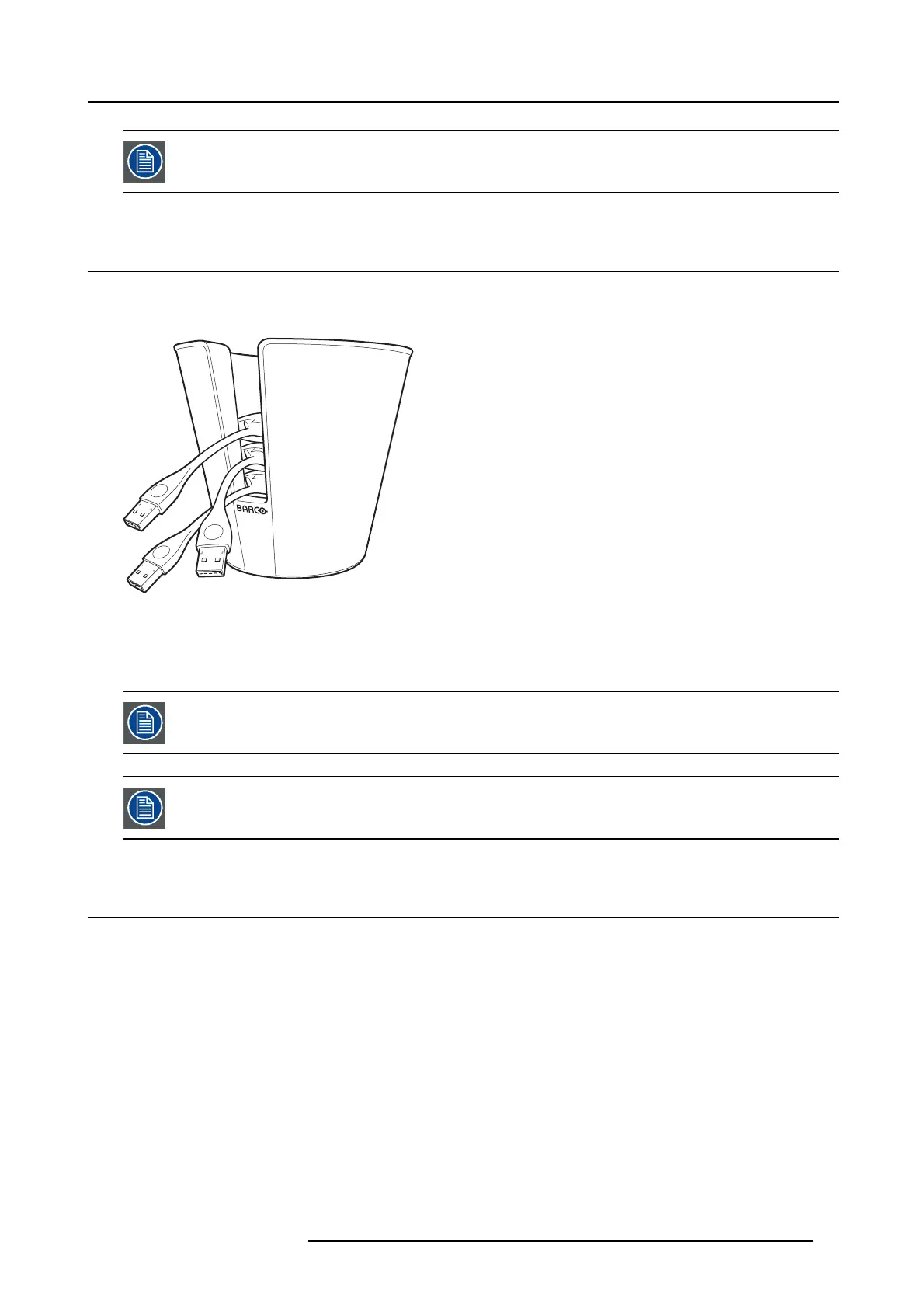2. ClickShare Specifications
Handle the Button cable w ith care. Rough handling might cause defects.
2.6 About the Tray
Tray layout
The function of the Tray is to hold the Buttons on the table after the m eeting is finished. The Tray can hold up to 5 Buttons.
Image 2-7
Tray layout
Article number
The specific article number of the tray can be found at the bottom of it.
Do not clean the Tray with products containing alcohol.
Tray is passive, requires no power o r batteries.
2.7 Mobile Device Su pport
Overview
The b elow list of A pps are supported b
y Click Share and can be installed on your m obile device from Google P lay or Apple App Store.
Before y ou can use your m obile device with ClickShare, you have to connect the mobile device Wi-Fi with the ClickShare Base Unit
Wi-Fi. Follow the instructions as given in your m obile device user guide.
R5900004 CLICKSHARE 23/12/2014
13