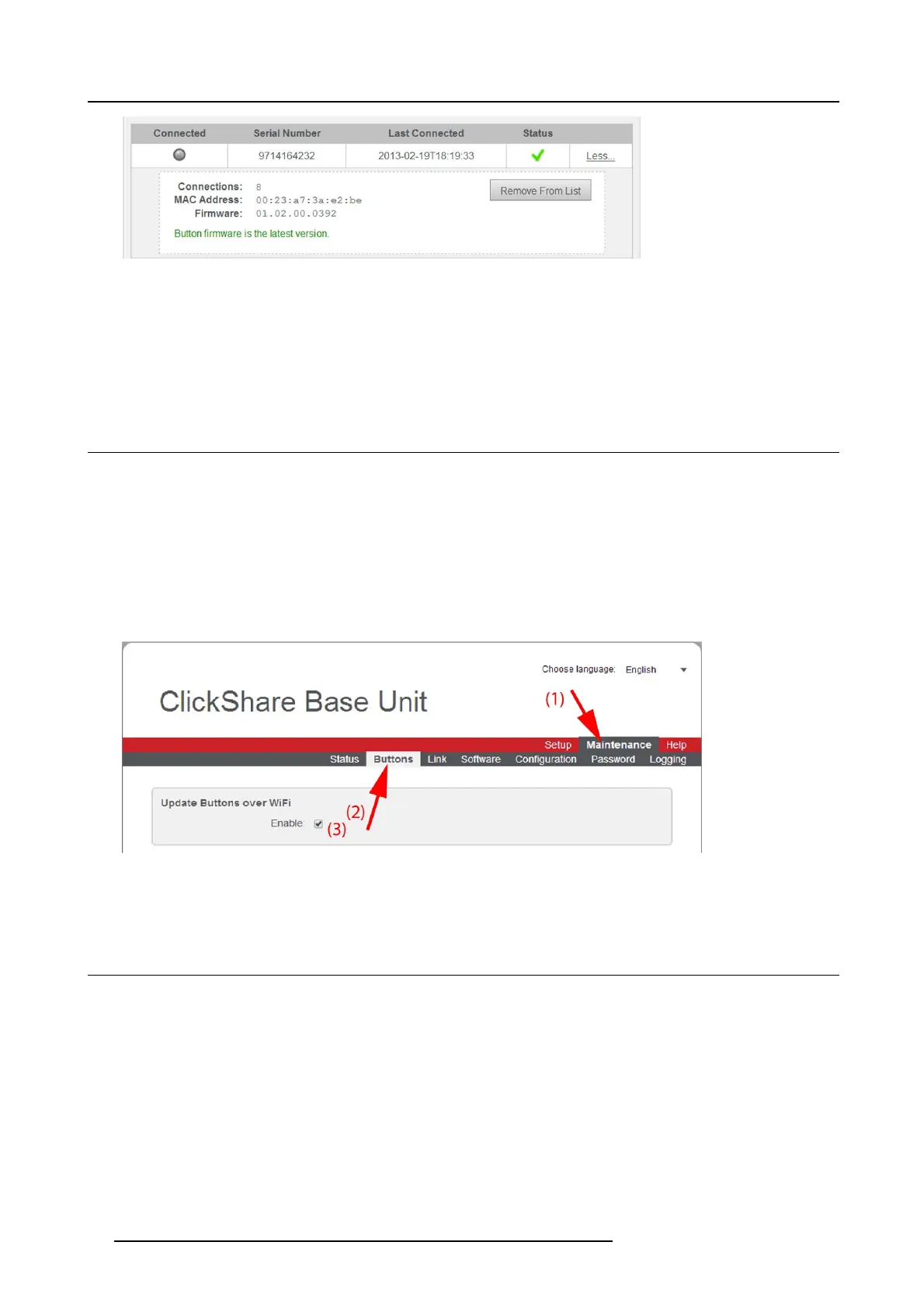6. Web Interface
Image 6-46
The Button can be re move d from the list by clicking on Rem ove Fro m List.
ClickShare button manager
By clicking o n Download (3), an XML file is downloaded on the PC. This file contains all information about the base unit to pair
buttons on your PC instead o f on th e base unit itself. To pair buttons on a PC you need to install the ClickShare Button Manager
program.
6.28 Maintenance, update Butt ons over WiFi
About update Buttons over WiFi
When the Base U nit software is version 01.06 or higher, t he B utton software will update automatically over W iF i and does not need
manual pairing again. The Button software update runs in the background and will not impact user s while using the system. If
desired, this feature can be disabled in the Web Interface. When d
owngrading or updating to an older version of the Base Unit
software the Buttons need to paired m anually to update their software.
How to enable/disable
1. Log in t o the ClickShare web interface.
2. Click the Maintenance tab (1) and then click Buttons (2).
Image 6-47
Update Buttons over WiFi
3. To enable update over WiFi, check the c heck box next to Enable (3) in the Update Buttons over WiFi pane.
6.29 Configured Links
About Configured Links
The ClickShare Link connected to the Base Unit is indicated on the Links tab. From this location the Link can be calibrated or it c an
be re moved from the list.
How t o display the Links
1. Log in t o the ClickShare web int
erface.
2. Click the Maintenance tab (1) and then click Links (2 ).
80
R5900004 CLICKSHARE 23/12/2014