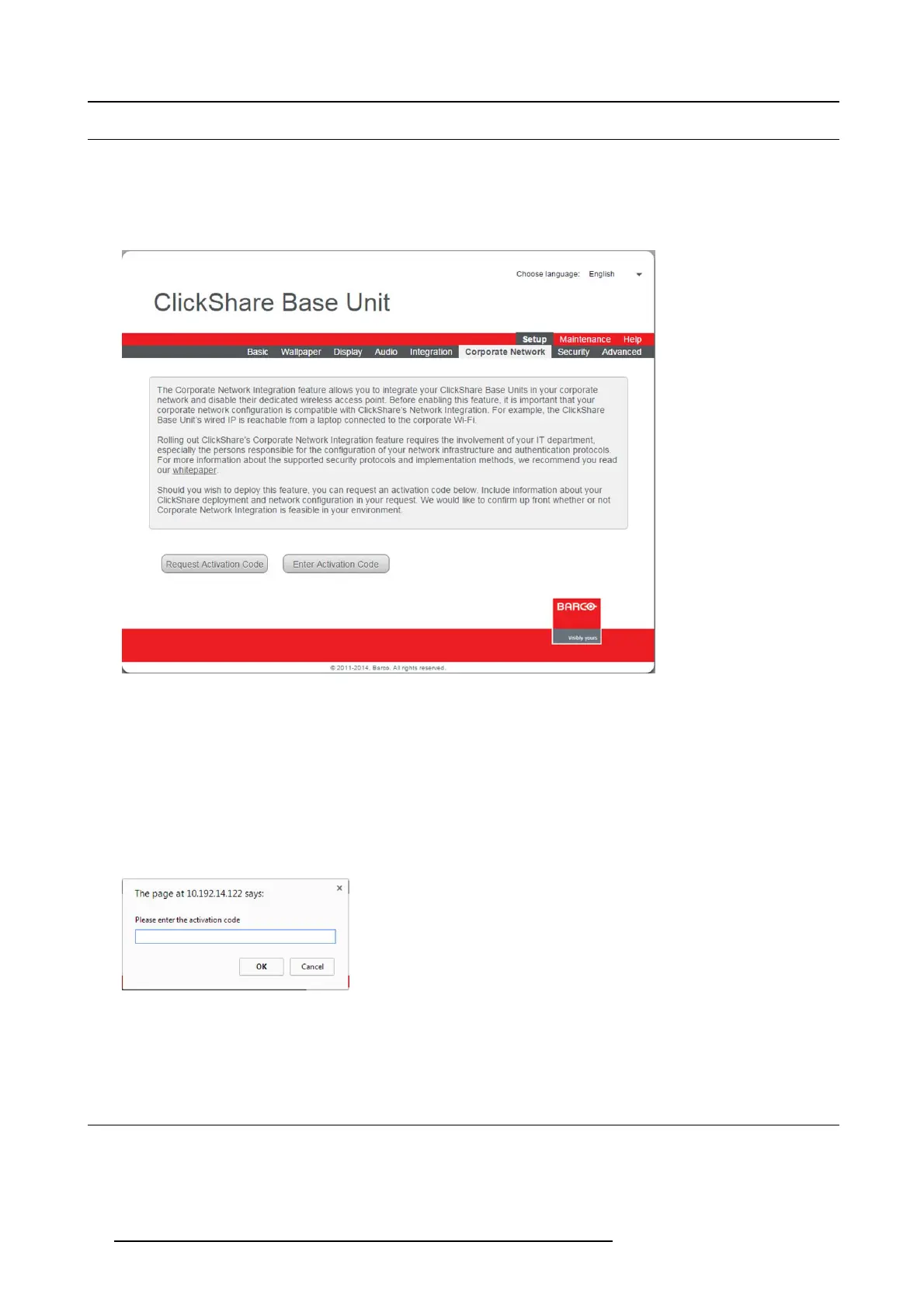6. Web Interface
6.12 Corporate network, activation
Start up
Due to the com plexity of the ClickShare N etwork Integration feature, you must activate it fir st. To activate, go to the Corporate
Network tab and click on the button which brings you to a request page. Enter the details regarding your ClickShare deploy ment
and network configuration. After receiving your request, we check w hether or not the feature can be enabled in you r environment.
If so, you will receive an activation code that should be en ter in the Base Unit’s WebUI to get access to this feature.
Image 6-21
Click R equest Activation Code to re quest a code.
Click Enter Activation Code to enter the delivered code.
Request activation code
Your browser opens a static form on the Barco web site.
Fill out the form and send it to Barco.
Enter activation code
An input window opens.
Image 6-22
Click in that input field, enter the deliver ed code and c lick OK.
The code is checked and the start wizard screen is displayed.
6.13 Corporate network, using EAP-TLS
About EAP-TLS
EAP-TLS (Transport Lay er Security) is an EA P method based on certificates which allows mutual authentication between client and
server. It requires a P KI (Public Key Infrastructure) to distribu te server and client certificates. For some organizations this might be
too big of a hurd le, for t
hose cases EAP-TTLS and PEAP provide good alternatives. E ven though a X.509 client certificate is not
58
R5900004 CLICKSHARE 23/12/2014
