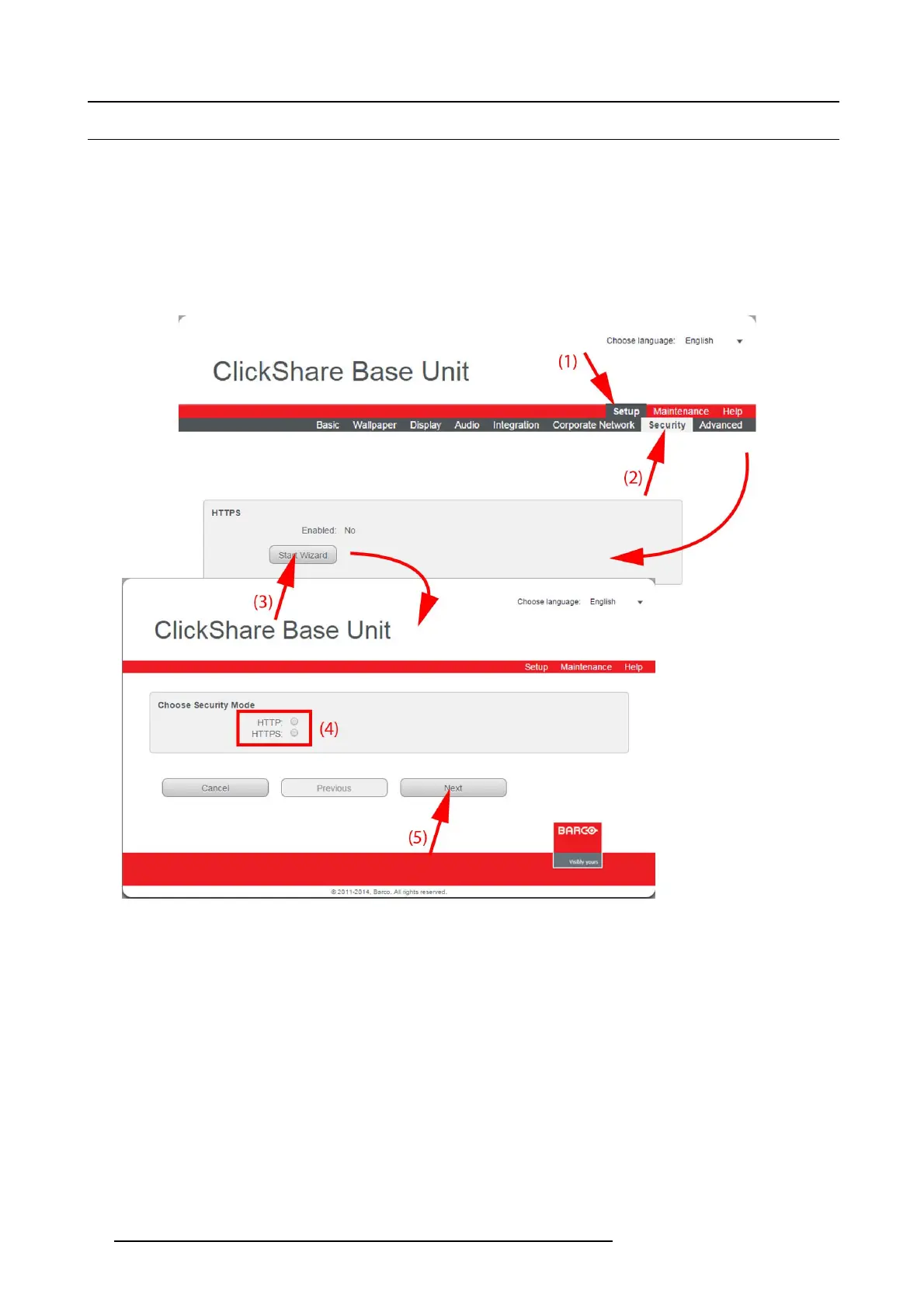6. Web Interface
6.17 Security: HTTPS or HTTP access protocol
About HTTP or HTTPS
Hypertext Transfer P rotocol Secure (HTTPS) is a co mm unications protocol for secure comm unication ov er the network with the
ClickShare Bas e unit. The security is based on the underlaying security capabilities of SSL/TLS. It uses long-term public and secret
keys to exchange a short term session key to encrypt the data flow between the com puter and the B ase unit.
How to make the selection
1. Log in t o the ClickShare web interface.
2. Click the Setup tab ( 1) and click Security (2).
Image 6-30
HTTP or HTTPS
Within the HTTPS pane, the status
is indicated next to E nabled.
- When No, no HTTPS is used.
- When Yes, HTTPS is used.
3. Click on S tart Wizard to change the current status (3).
The Choose security window ope
ns.
4. Select the radio button of your choice (4) and click Next (5).
HTTPS via Generate Certificates
Select the radio button next to Gen e ra te ce rt ificate (6) and click Next to continue (7).
68
R5900004 CLICKSHARE 23/12/2014