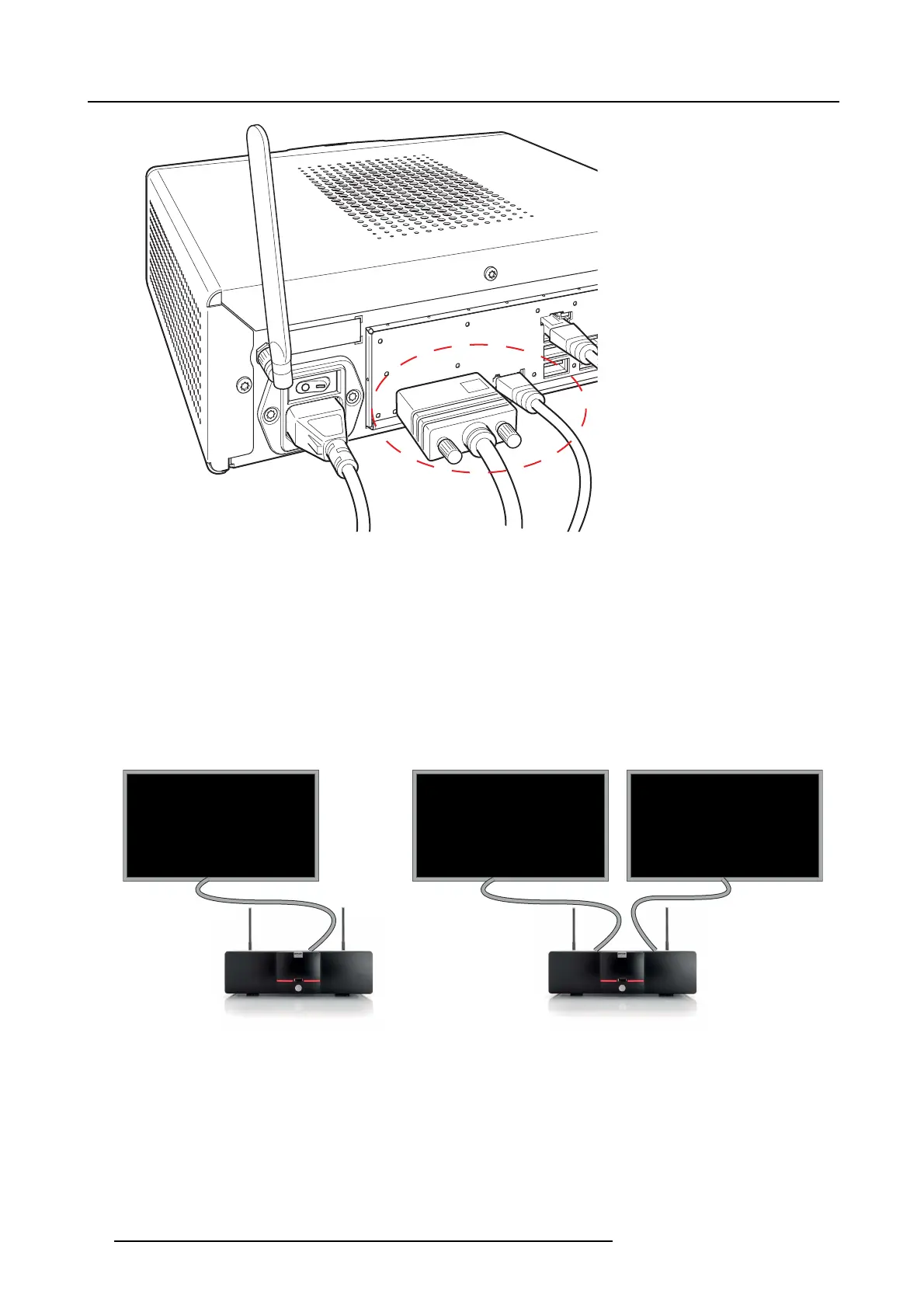4. ClickShare installation
1
Image 4-7
Display cables connection
Note: Display cables are not included in the ClickShare box at purchase.
Supported types of displays are:
- Single Link D V I
-DisplayPort
- VGA: use the adapter inc luded in the ClickShare box (reduced blanking on highest res olution)
- HDMI: use an adap ter cable (not included in the box)
- 2560x1080 via Dual Link DVI: Use Barco kit B5606021.
Whe n setting up a single display configuration, connect the DVI-I or the DisplayPort cable to the display.
When setting up a dual display configuration, connect t he DVI-I connector with display 1 and the DisplayPort connector with
display 2.
DVI
DisplayPort
DVIDisplayPort
Image 4-8
Display connections
When the second display has no display port input, use an adapter from display port to DVI to connect the display. An active
adapter is allowed. Use a USB port at the back side of the Ba se Unit to power the adapter.
24 R5900004 CLICKSHARE 23/12/2014