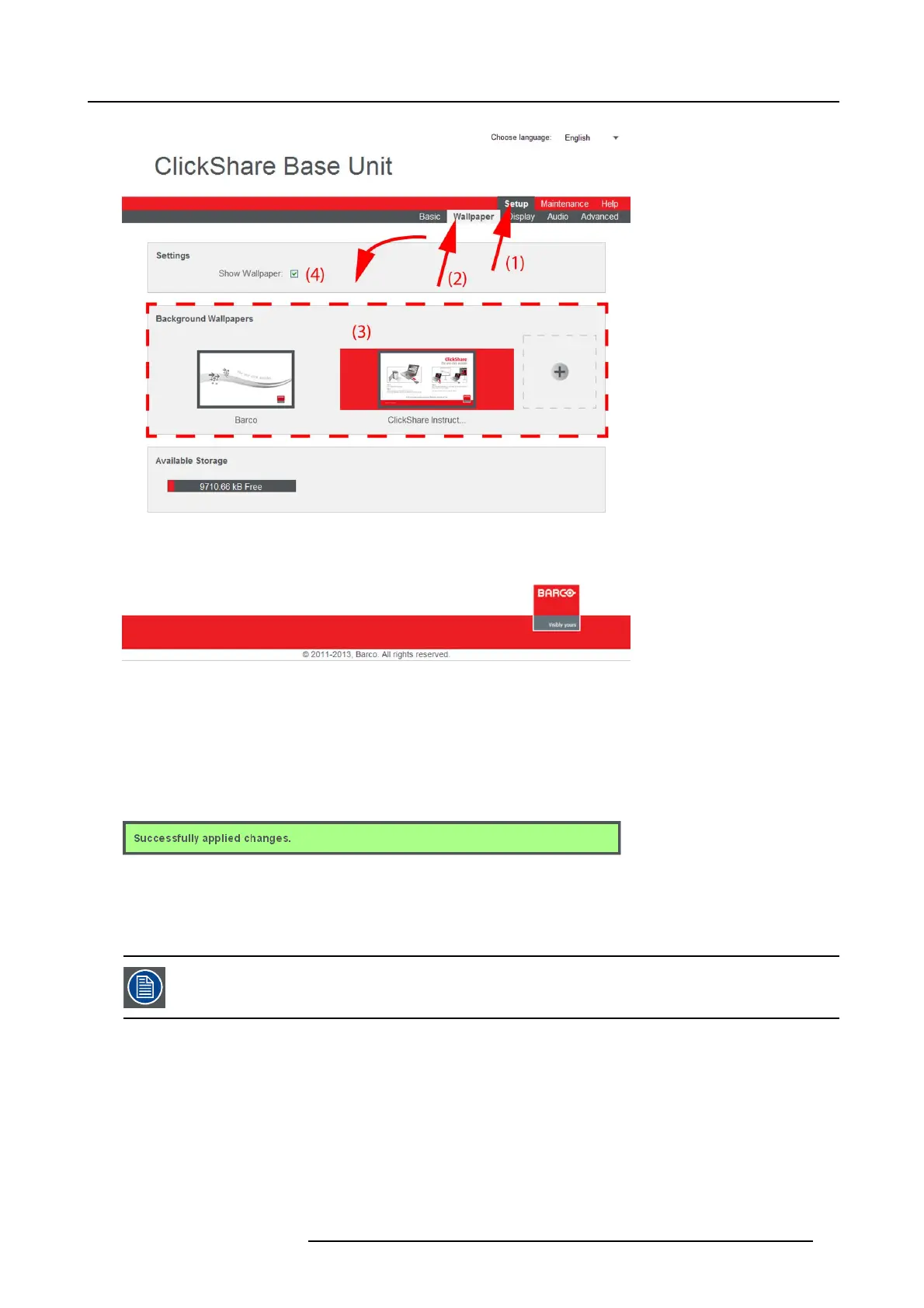6. Web Interface
Image 6-6
Wallpaper selection
3. Select one of the available wa llpapers (3).
Note: By default a general Barco C lickShare wallpaper and a ClickShare Quick Start Guide w allpapers are a vailable.
They are automatically resized t o fit the aspect ratio of the screen.
The selected wallpaper is indicated with a red square around the preview. The pr eview pane shows the selected wallpaper before
it is applied.
The following message appears on top of the wallpaper selection window.
Image 6-7
The se lected w allpaper is now in use.
4. The wallpaper can be switched on or off by checking or unchecking the c heck box next to Show wallpaper (4).
When the wallpaper is switched off, the display outputs are shut off.
You can also add a personal wallpaper, e.g. your company logo. For more information on adding a new wall-
paper to the list, see Man aging bac
kground wallpapers.
R5900004 CLICKSHARE 23/12/2014 47