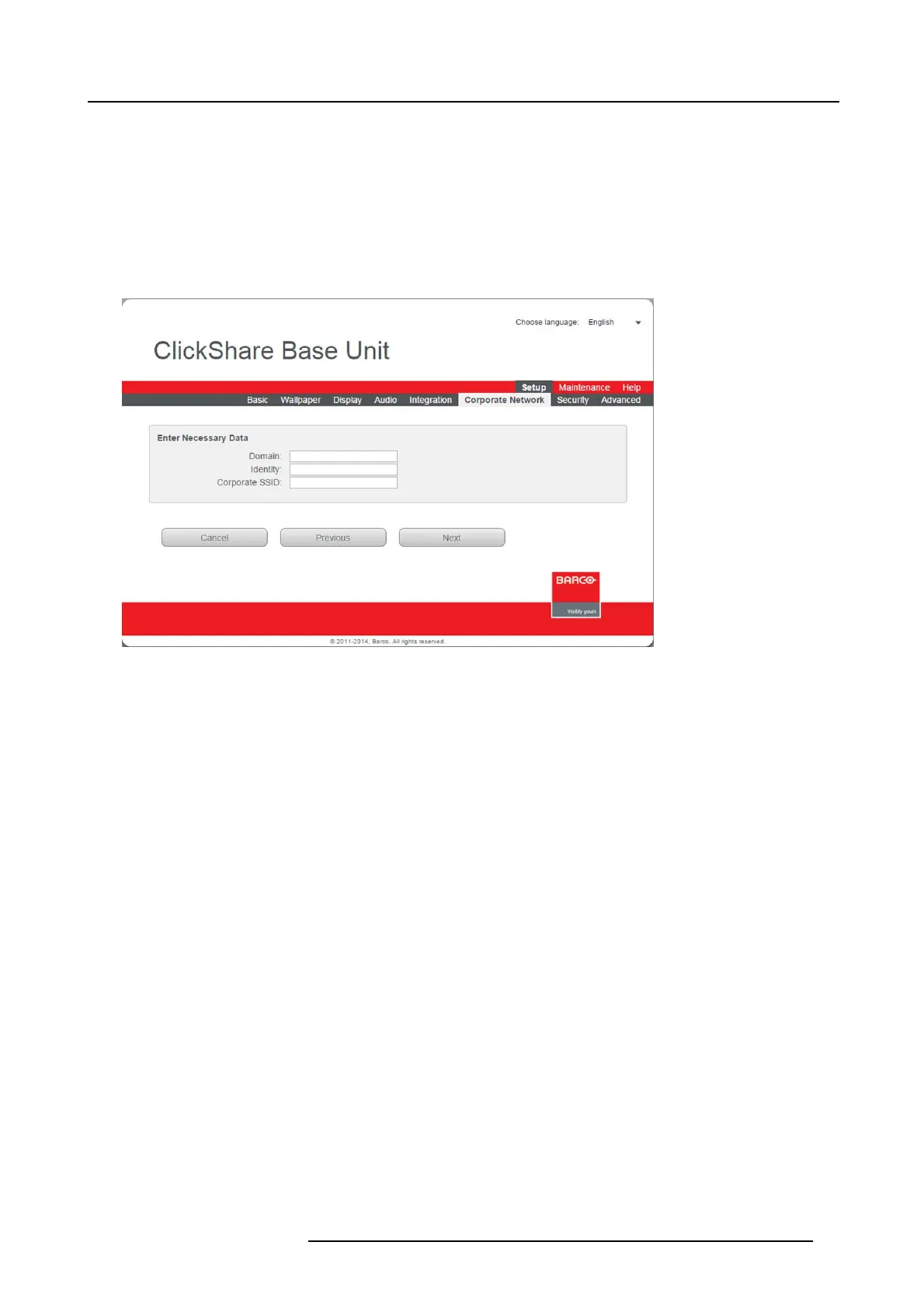6. Web Interface
Identity
Identity of t he user accou nt in the A ctive Directory which will be used by the ClickShare B uttons to
connect to the corporate n etwork. When using EAP-TLS make sure that the necessary mapping
exists between the Client Certificate issued by y our CA and this user account.
Corporate S SID The SSID of your corporate wireless infrastructure to which the ClickShare Buttons will connect.
Using manually upload of certificates
Select the radio button next to Provide certificates manually and click Next.
If your c urrent setup doesn’t support SCEP or you prefer not to use it but you still want to benefit of the mutual authentication
EAP-TLS offers, it is also pos sible to manually upload the necess ary certificate s.
Image 6-25
Necessary Data to continue:
Domain The company domain for which you are enrolling, should match with the one defined in your Active
Directory.
Identity Identity of the user account in the Active Directory which will be used by the C lickShare Buttons to
connect to the corporate n etwork. When using EAP-TLS make sure that the necessary mapping
exists between the Client Certificate issued by y our CA and this user account.
Corporate S SID The SSID of your corporate wireless infrastructure to which the ClickShare Buttons will connect.
Click Next to continue with the upload of the client certificate.
R5900004 CLICKSHARE 23/12/2014
61