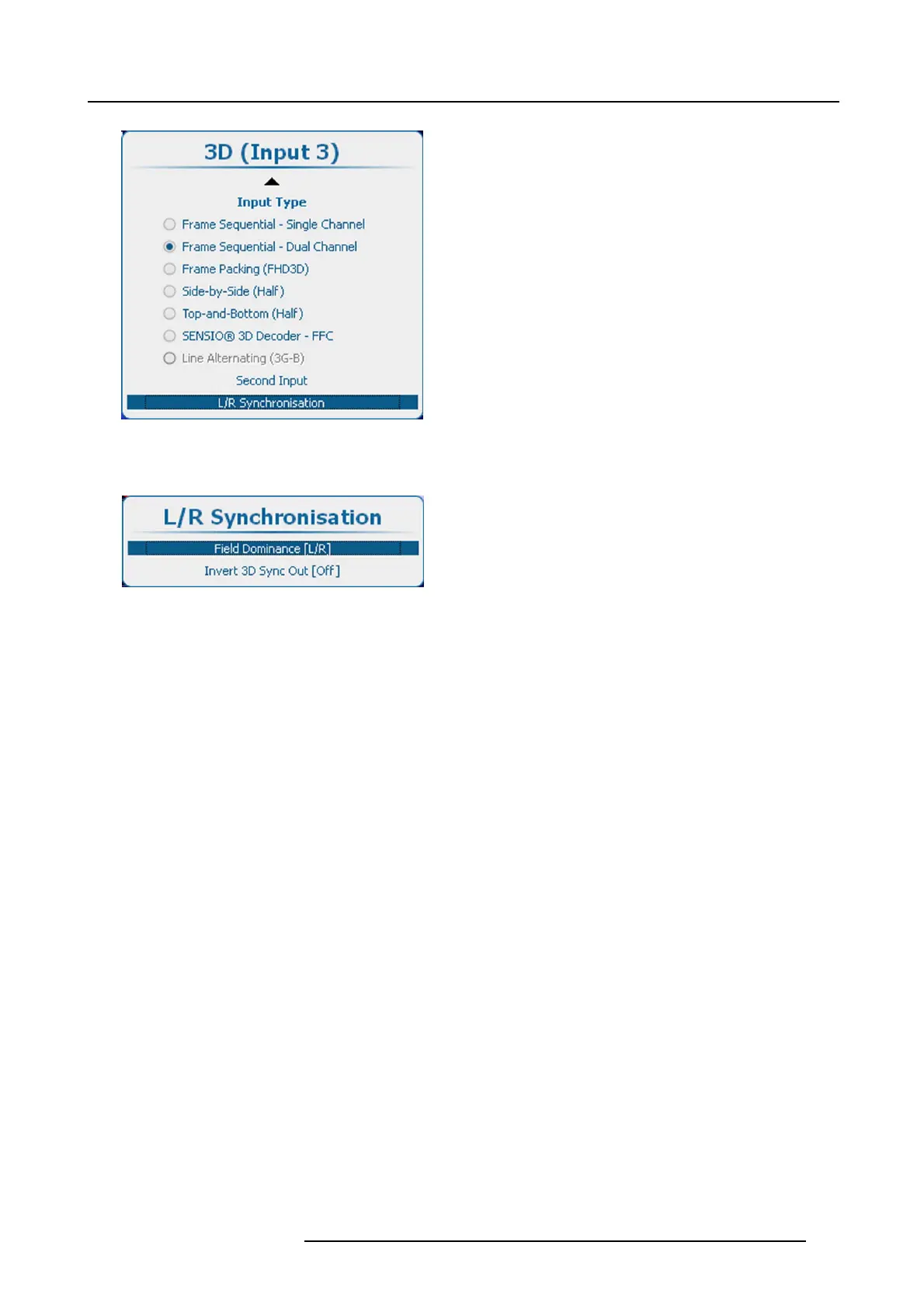8. Input
Image 8-74
2. Press ENTER.
3. Use the ▲ or ▼ key to select Field Dominance.
Image 8-75
Field dominance
4. Press ENTER to toggle between [L/R] and [R/L]
[L/R] : The 3D SYNC IN signal is used to indicate the left and right field sequence.
[R/L] : The inverted 3D SYNC IN signal is used to indicate the left and right field sequence.
8.9.7 L-R Synchronisation, Invert 3D sync out
What can be done?
This menu allows to set the 3D emitter output signal.
With Invert 3 D syn c o u t we can swap the left and right 3D sync to eliminate a 3D output mismatch with the 3D emitters.
R5905032 HDX SERIES 20/11/2014
101