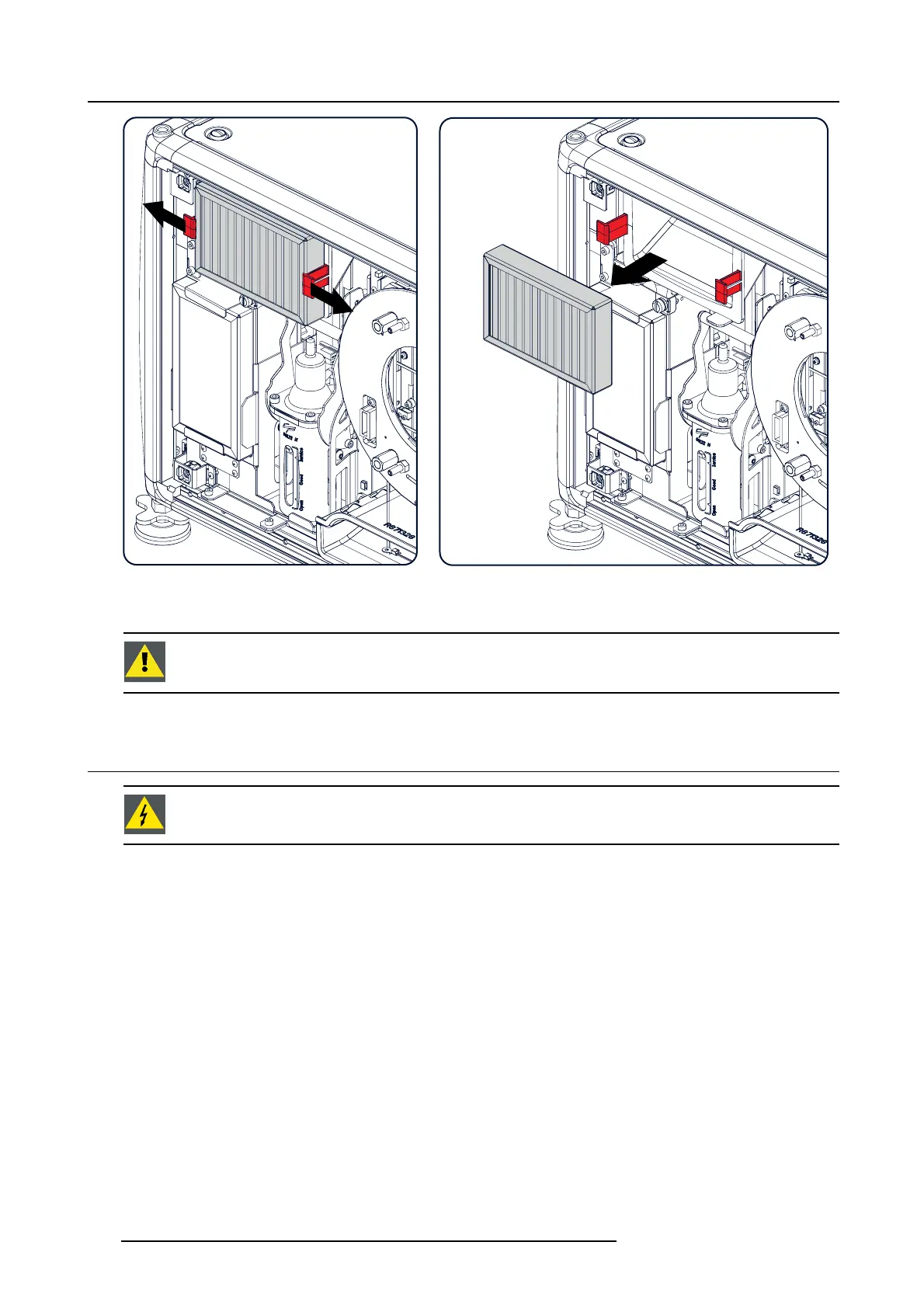16. Servicing
Image 16-12
Filter replacement
3. Take out the fi lter and insert a new one.
CAUTION: Never clean the filter Always replace with a new one.
16.9 Remove and clear metal front filter
WARNING: Switch off the projector and unplug the power cord before starting the procedure.
Necessary parts
New filter when needed (available kit : R98010085, contains 5 HEPA filters and one cleanable filter)
How to remove
1. Remove the front cover, see "Removal of the front cover", page 296.
2. Release the thumb screw (1)
3. Pull the bottom holder to the front.
302
R5905032 HDX SERIES 20/11/2014