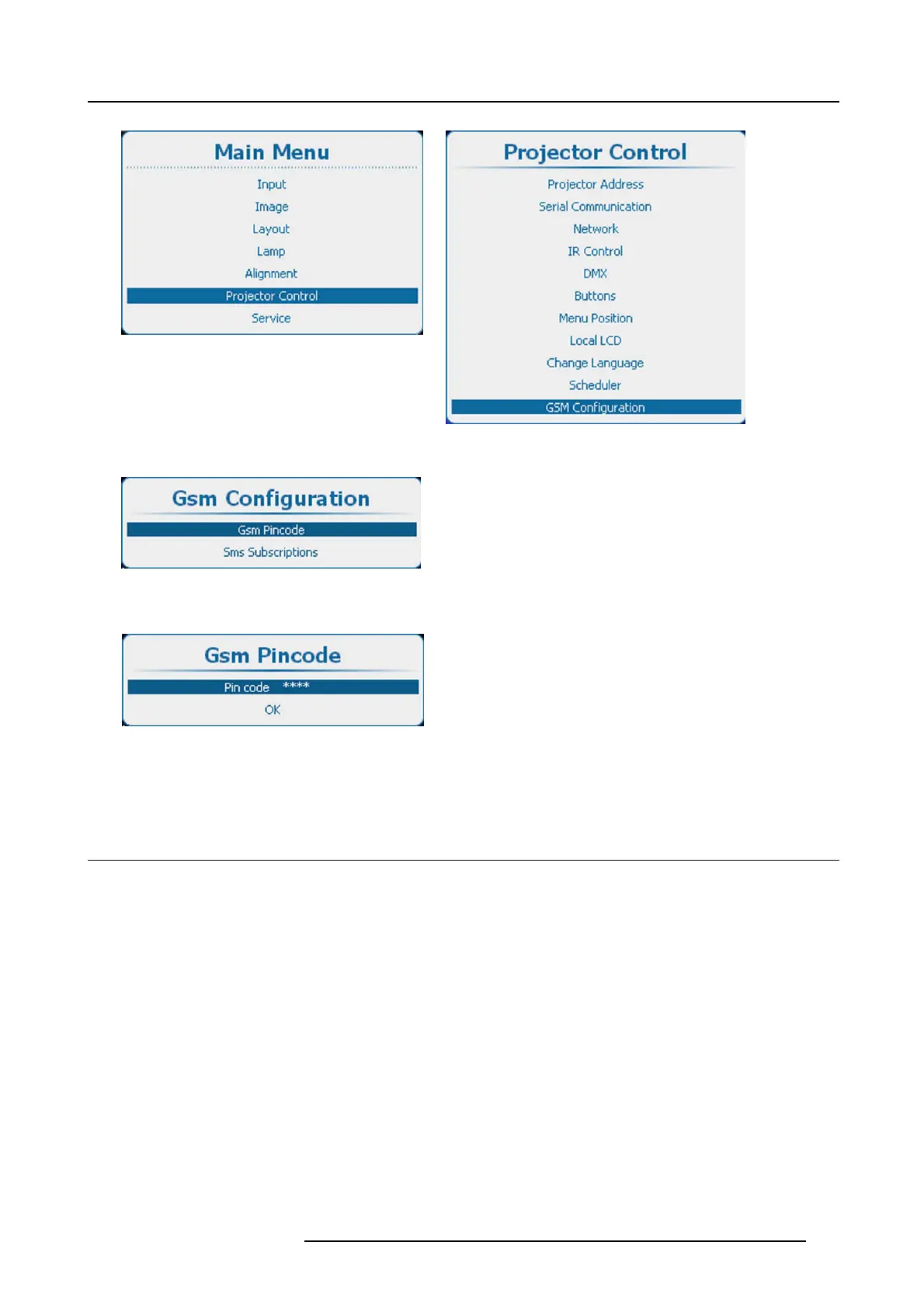13. Projector Control
Image 13-135
Main menu, projector control
Image 13-136
Projector control, GSM configuration
Image 13-137
GSM configuration, Pin code
2. Select Pin code with the current filled out code and press ENTER to clear the current code.
Image 13-138
3. Select OK and press ENTER to configure the software.
4. Proceed with the SIM card replacement and follow
the configure procedure as described above.
13.14 GSM Configuration, subscription
About SMS subscription
When subscripted for notifications, the projector will send out SMS messages when notifications occur with severity “Critical”, “Error”
or “Warning”.
How to subscribe via the OSD menu
1. Press Menu to activate the menus and select Projector C ontrol → GSM configuration → Sm s subsc riptions.
R5905032 HDX SERIES 20/11/2014
261