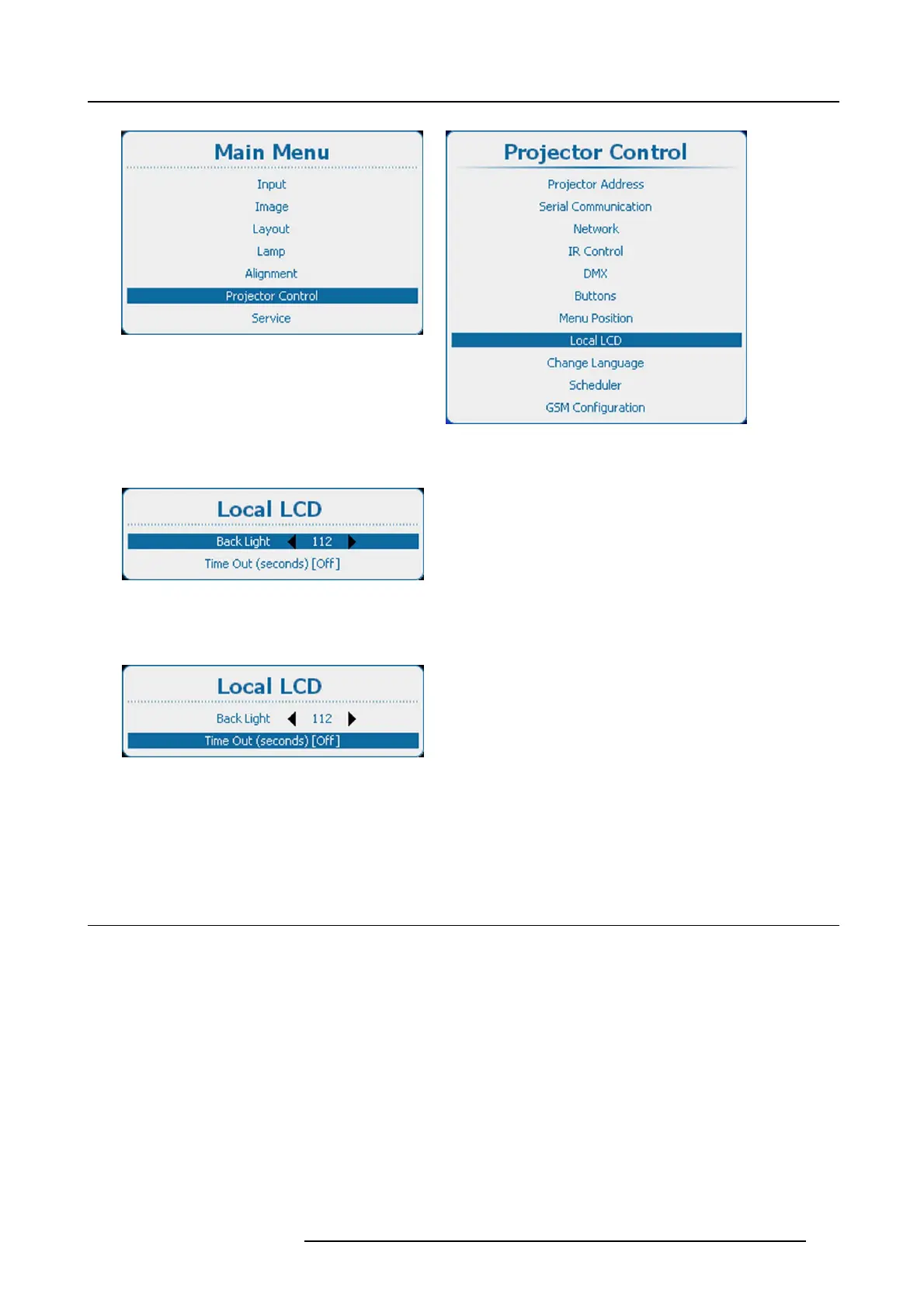13. Projector Control
Image 13-101
Main menu, projector control
Image 13-102
Projector control, Local LCD
2. Use the ▲ or ▼ key to select Back Light.
Image 13-103
Local LCD, back light
3. Use the ◄ or ► key to change the back lighting of the local LCD panel.
4. Use the ▲ or ▼ key to select Time out.
Image 13-104
Local LCD, time out
5. Press ENTER to toggle between [Off], [10], [30], [60] or [120].
[Off] : LCD panel remains always on.
a value : LCD shut down in x seconds.
13.11 Language selection
What can be done?
The user can change the language of the on screen menus and the local display menus to one of the available languages.
The following languages are available:
•English
• French
•German
• Spanish
• Portuguese
• Japanese
• Chinese
• Korean
•Dutch
All available languages are indicated in the language of the country. The current active language is indicated by checked radio
button.
R5905032 HDX SERIES 20/11/2014
251