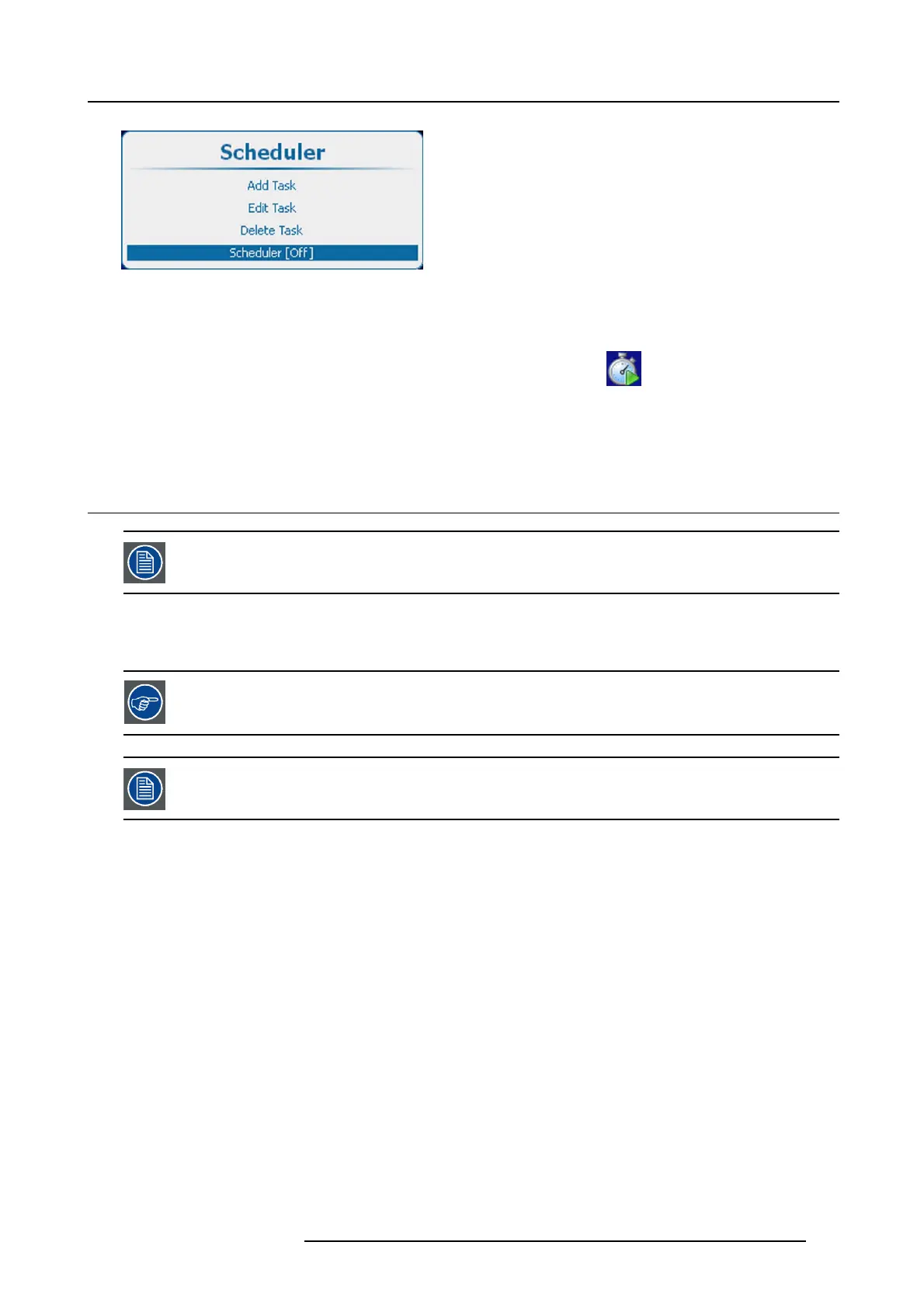13. Projector Control
Image 13-128
Scheduler, on or off
2. Press ENTER to toggle between [On] and [O ff]
On Scheduler will execute the tasks in the list.
A schedule symbol is added at the left bottom corner of the local LCD panel (
.)
Off
No tasks are executed
13.13 GSM Configuration, activation
Only possible when a GSM module with SIM card is installed in the projector.
What can be done ?
To c o n figure the projector software with the installed SIM card, a corre
ct PIN code (4digits) must be entered.
As the PIN code cannot be checked with the one on the SIM card, ensure to enter the correct PIN code.
When your SIM card is blocked, you have to remove the SIM card from the GSM module and to insert the SIM
card in a mobile phone so that you can enter the PUK code to unblock the SIM card.
How to configure
1. Press Menu to activate the menus and select Projector Control → GSM configuration → GS M pincode.
R5905032 HDX SERIES 20/11/2014
259