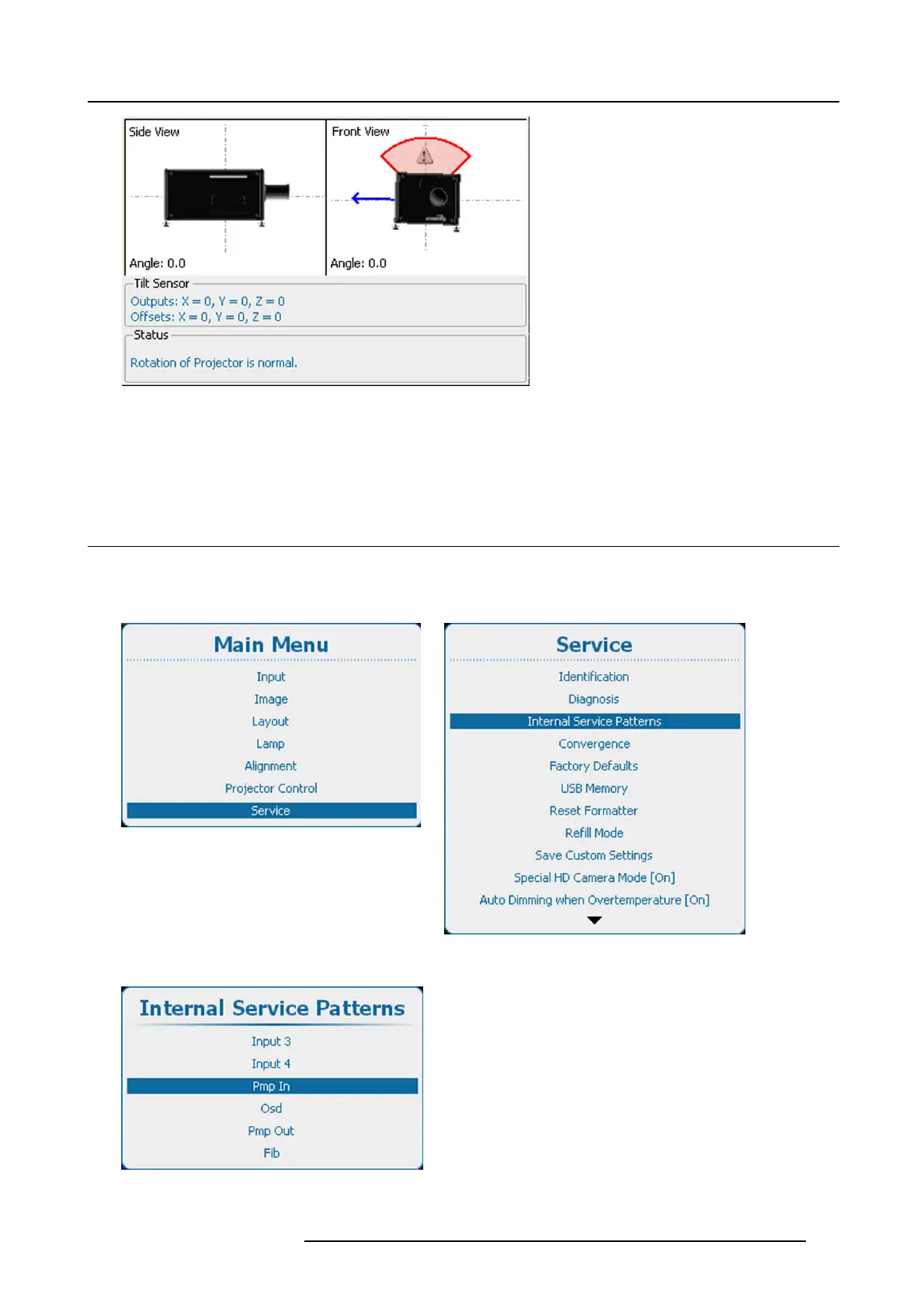14. Service
Image 14-33
Tilt sensor output
The rotation of the projector is visually displayed. Coordinates of the tilt sensor and the offset from the normal position are given
in the tilt sensor pane.
The status pane indicates if the projector is used with an allowed rotation.
14.4 Internal Service Patterns
How to select
1. Press Menu to activate the menus and select Service → Internal Service Patterns.
Image 14-34
Main menu, service
Image 14-35
Service, Internal service patterns
Image 14-36
Internal service patterns, Pmp In
R5905032 HDX SERIES 20/11/2014 277