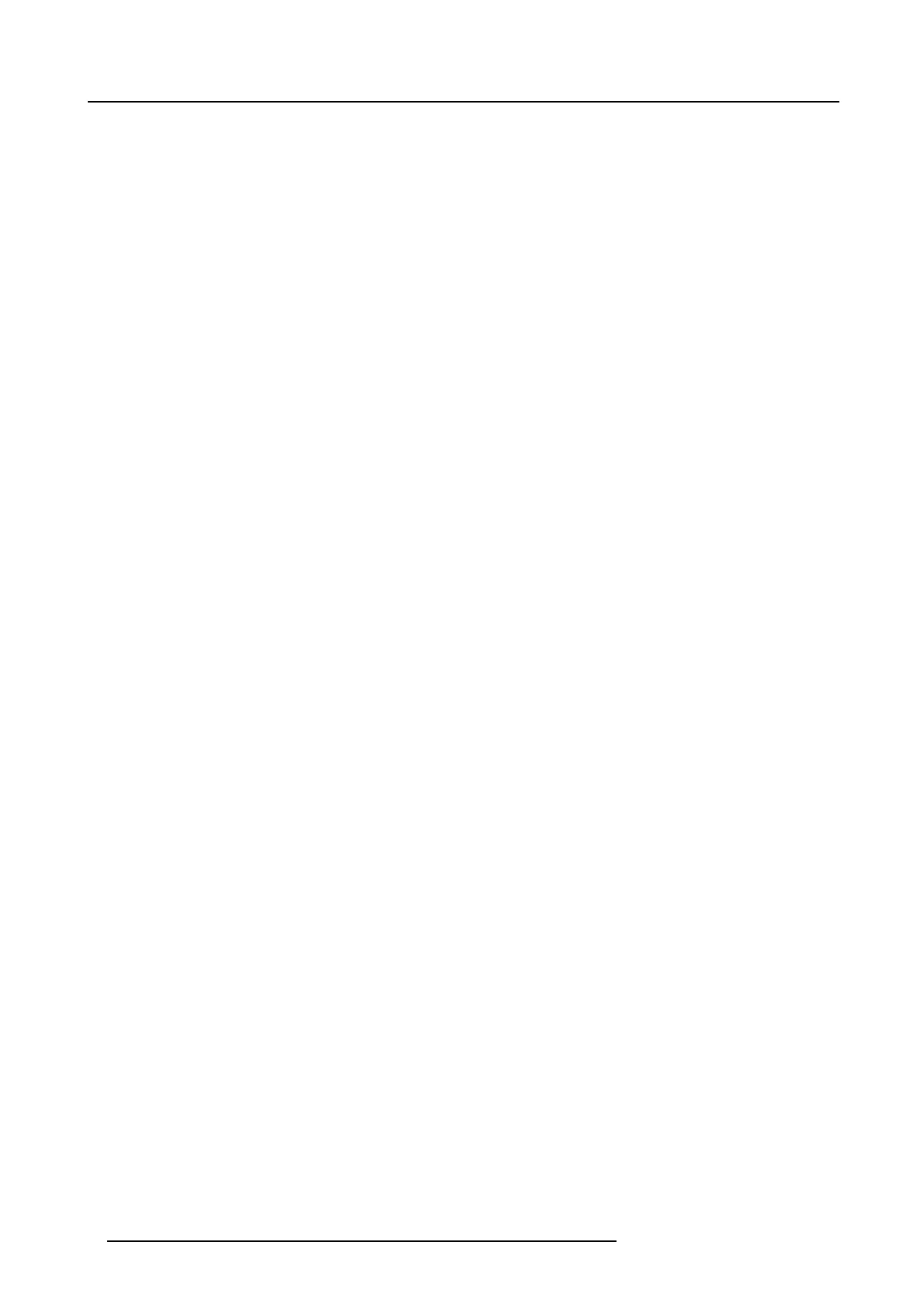Table of contents
13. Projector Control................................................................................................ 219
13.1 Projector Control menu overview ..................................................................................................219
13.2 Individual Projector Address .......................................................................................................220
13.3 Projector Common Address........................................................................................................221
13.4 Serial Communication ..............................................................................................................222
13.4.1 Baud rate setup ............................................................................................................. .222
13.4.2 Interface Standard . . . ........................................................................................................222
13.5 Network .............................................................................................................................223
13.5.1 Introduction to a Network connection .......................................................................................223
13.5.2 Wired DHCP set up..........................................................................................................224
13.5.3 Wired IP address set up .....................................................................................................225
13.5.4 Wired subnet mask set up . . .................................................................................................226
13.5.5 Wired default gateway set up................................................................................................228
13.5.6 Wireless network activation..................................................................................................229
13.5.7 Wireless access points selection and setup ................................................................................230
13.5.8 Wireless DHCP set up .......................................................................................................232
13.5.9 Wireless fixed IP address set up .. . . . .......................................................................................233
13.5.10 Wireless subnet mask set up ................................................................................................234
13.5.11 Wireless default gateway set up.............................................................................................236
13.6 IR Control switching ................................................................................................................237
13.7 DMX.................................................................................................................................238
13.7.1 DMX address.................................................................................................................238
13.7.2 DMX universe................................................................................................................240
13.7.3 DMX mode . . . ................................................................................................................241
13.7.4 Art-Net DMX..................................................................................................................242
13.7.5 Front XLR output voltage control............................................................................................243
13.7.6 Monitor .......................................................................................................................245
13.7.7 DMX Shutdown ..............................................................................................................246
13.7.8 DMX Shutdown retarding time...............................................................................................247
13.8 Buttons..............................................................................................................................248
13.8.1 Standby button ...............................................................................................................248
13.8.2 Shortcut keys.................................................................................................................249
13.9 Menu position.......................................................................................................................250
13.10 Local LCD...........................................................................................................................250
13.11 Language selection. ................................................................................................................251
13.12 Scheduler ...........................................................................................................................252
13.12.1 Add a task to the list ........................................................................................................ .253
13.12.2 Edit a task....................................................................................................................256
13.12.3 Delete task ...................................................................................................................257
13.12.4 Scheduler, on or off .. ........................................................................................................258
13.13 GSM Configuration, activation .....................................................................................................259
13.14 GSM Configuration, subscription ..................................................................................................261
13.15 FLEX, light output configuration....................................................................................................263
13.15.1 About FLEX, Light output control............................................................................................263
13.15.2 Light output configuration via OSD menu . ..................................................................................264
13.15.3 Configure projector’s light output via SMS..................................................................................265
13.16 SMS services.......................................................................................................................265
13.16.1 Request for notifi
cations.....................................................................................................265
13.16.2 Request for information ......................................................................................................266
13.16.3 Lamp ignition admission.....................................................................................................266
14. Service ............................................................................................................ 267
14.1 Service menu overview.............................................................................................................267
14.2 Identification ........................................................................................................................268
14.3 Diagnosis ...........................................................................................................................269
14.3.1 Versions ......................................................................................................................269
14.3.2 Measurements ...............................................................................................................270
14.3.3 Logging.......................................................................................................................272
14.3.4 Board Id ......................................................................................................................274
14.3.5 Notification ...................................................................................................................275
14.3.6 Tilt sensor ....................................................................................................................276
14.4 Internal Service Patterns...........................................................................................................277
14.5 Convergence .......................................................................................................................281
14.6 Factory defaults.....................................................................................................................282
14.7 USB memory .......................................................................................................................283
14.8 Reset Formatter ....................................................................................................................285
14.9 Refill mode . . . .......................................................................................................................285
14.10 Save Custom Settings..............................................................................................................286
14.11 Special HD Camera mode .........................................................................................................287
14.12 Auto Dimming when over-temperature ............................................................................................288
14.13 Time and Date......................................................................................................................289
15. Maintenance...................................................................................................... 291
15.1 Cleaning the lens . . . ................................................................................................................291
15.2 Cleaning the exterior of the projector ..............................................................................................291
4
R5905032 HDX SERIES 20/11/2014