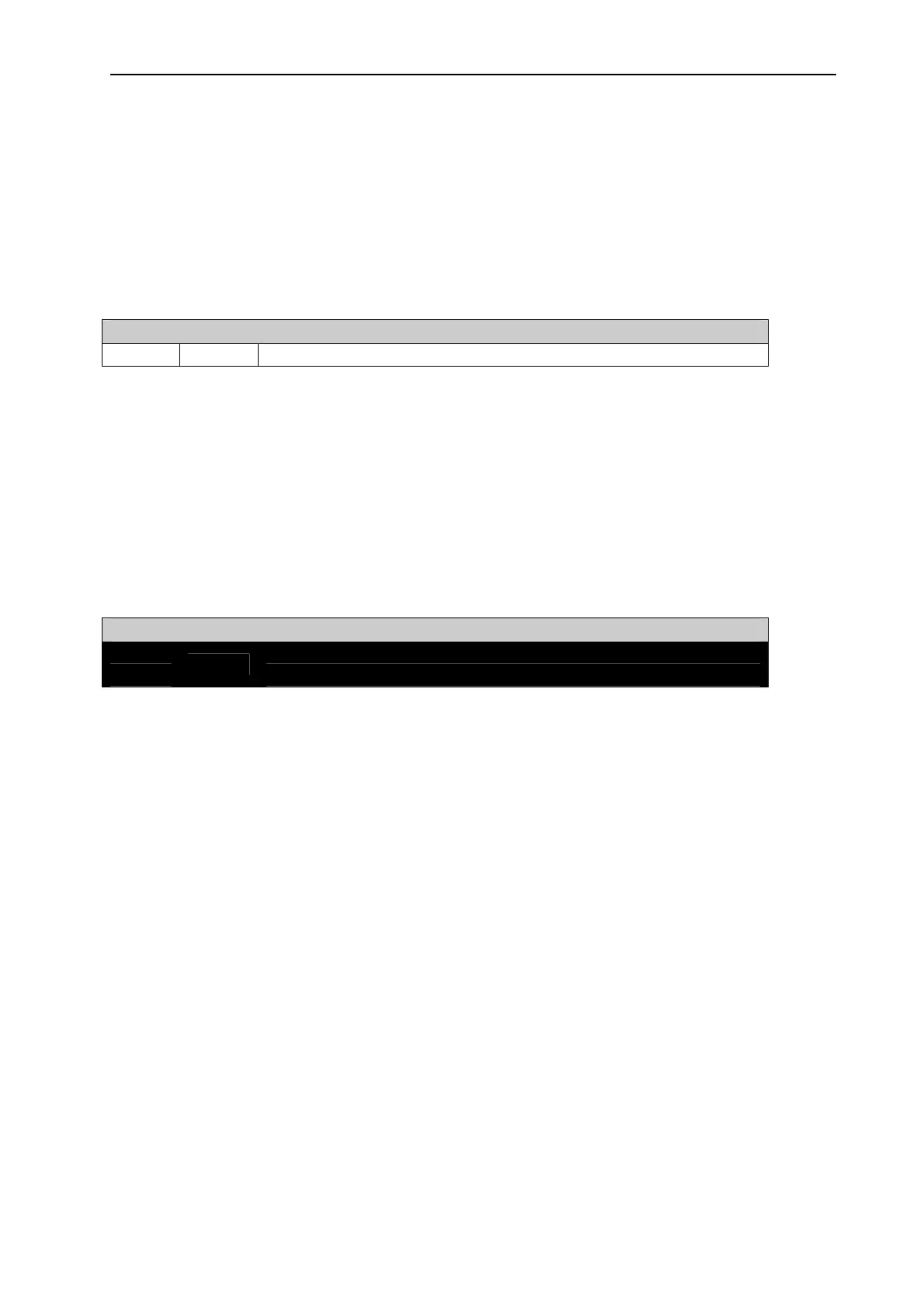Overview of Commands
MDSC-1119 and MDSC-2124_________________________________________________________________15
• CMD
Starts auto gain calculation
Example: CMD,AGC
Response: n/a
4.5.8.
APHA (Autosetup)
Automatically adjusts the phase of the image input. Make sure a valid test pattern is
displayed.
Command
CMD
APHA
• CMD
Starts auto position (geometry) calculation
Example: CMD,APHA
Response: n/a
4.5.9.
NXP (Autosetup)
This command selects next preset or nearest scan that matches from internal VESA
table. It can also be used to determine if a user mode is being used by seeing if the
number read is 1-10.
Command
CMD
RV
NXP
• CMD
Sets next preset or scan settings
Example: CMD,NXP
Response: 0 (depending on input type and user mode)
• RV
Reads the current preset value
Example: RV,NXP
Response: 86 (depending on input type)
4.5.10.
SCL
This command determines which scaling function to use.