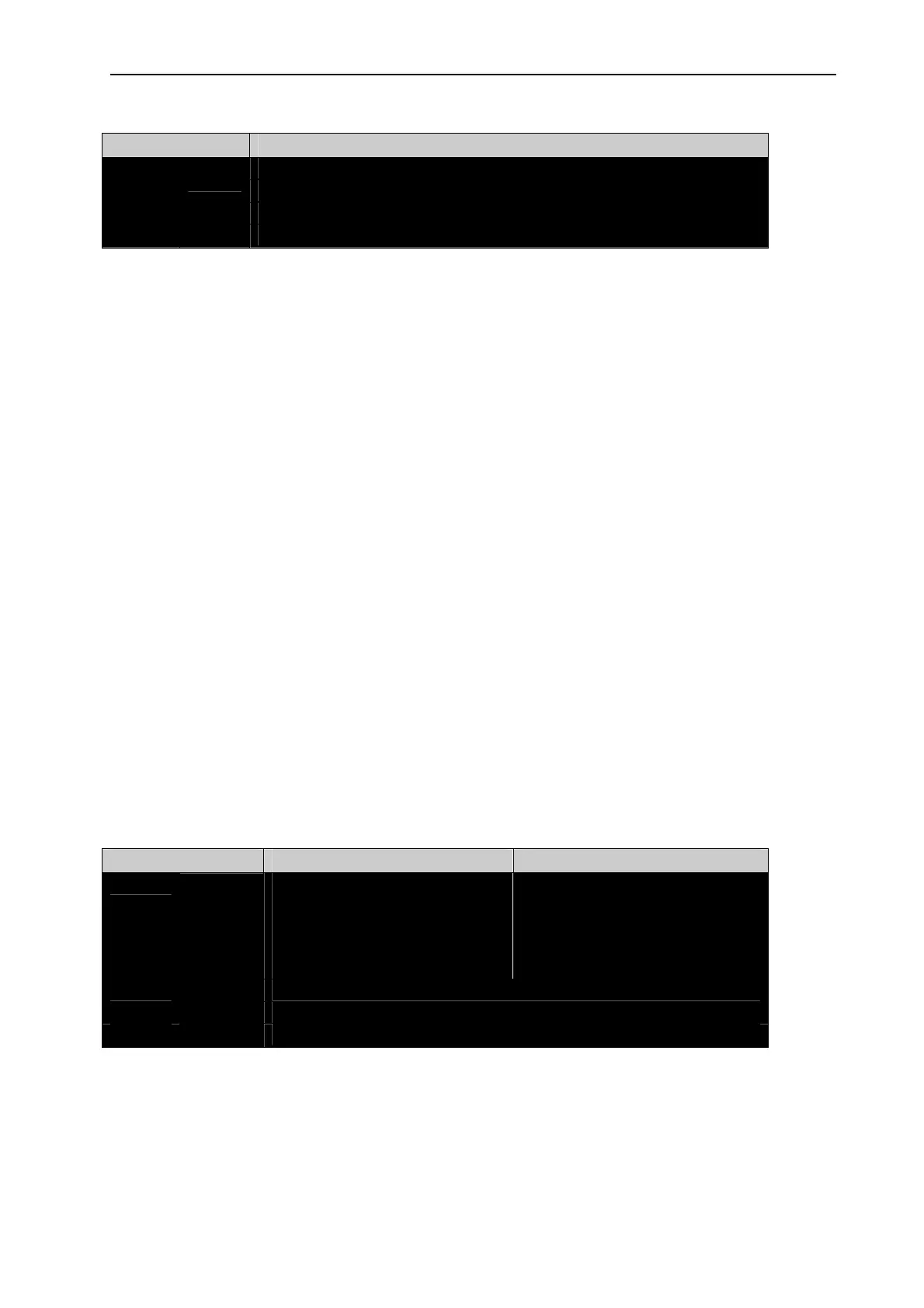Overview of Commands
MDSC-1119 and MDSC-2124_________________________________________________________________18
Command Aspect ratio value
CMD 800 – 2000
RV
MM
Mm
ASRI
• CMD
Sets aspect ratio adjustable value
Example: CMD,ASRV,1200
Response: 1200
• RV
Reads the current aspect ratio adjustable value
Example: RV,ASRV
Response: 1200
• MM
Returns the maximum aspect ratio adjustable value
Example: MM,ASRV
Response: 2000
• Mm
Returns the minimum aspect ratio adjustable value
Example: Mm,ASRV
Response: 800
4.6.
PIP commands
The following commands control the PIP (picture in picture) settings and can be found in
the PIP submenu of the OSD.
4.6.1.
PIPL
This command sets and reads information about the PIP layout. There are 7 different
PIP layouts available. Layout 0 is always PIP off. The other layouts 1 – 4 can be saved
by the user.
Command Layout number Resulting Layout
CMD 0
1
2
3
4
= off
= Layout 1
= Layout 2
= Layout 3
= Layout 4
RV
MM
Mm
PIPL