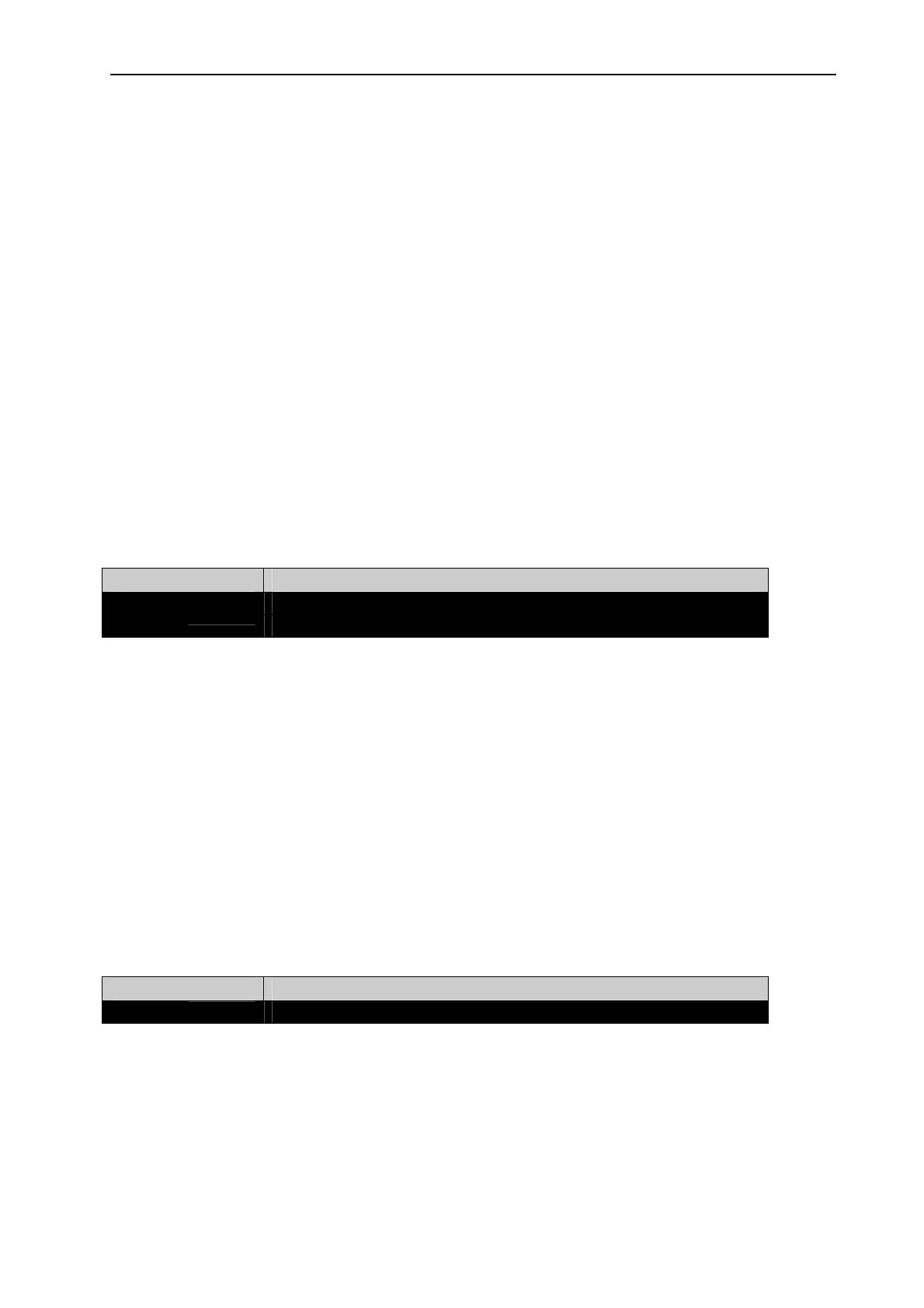Overview of Commands
MDSC-1119 and MDSC-2124_________________________________________________________________23
• CMD
Sets PIP border color
Example: CMD,PIPB,2,4
Response: 2:Blue
• RV
Reads the current PIP border color
Example: RV,PIPB,1
Response: 1:None
• MM
Returns the maximum PIP border color
Example: MM,PIPB
Response: 7
• Mm
Returns the minimum PIP border color
Example: Mm,PIPB
Response: 0
4.6.9.
PIPO
Changes PIP order Image 1 and Image 2. The image selected is put in front of the
image not selected.
Command PIP Image on top
CMD 1 / 2
RV
PIPO
• CMD
Sets PIP order
Example: CMD,PIPO,1
Response: 1
• RV
Reads the current PIP order
Example: RV,PIPO
Response: 2
4.6.10.
PIPT
Toggles PIP inputs so that image 1 input becomes image 2 input and the PIP images
displayed swap. Since certain adjustments outside the PIP menu can only be made on
image 1 it is necessary to switch the priority of inputs to make changes to the input on
image 2.
Command
CMD
PIPT
• CMD
Toggles PIP inputs
Example: CMD,PIPT
Response: ACK (when successful)