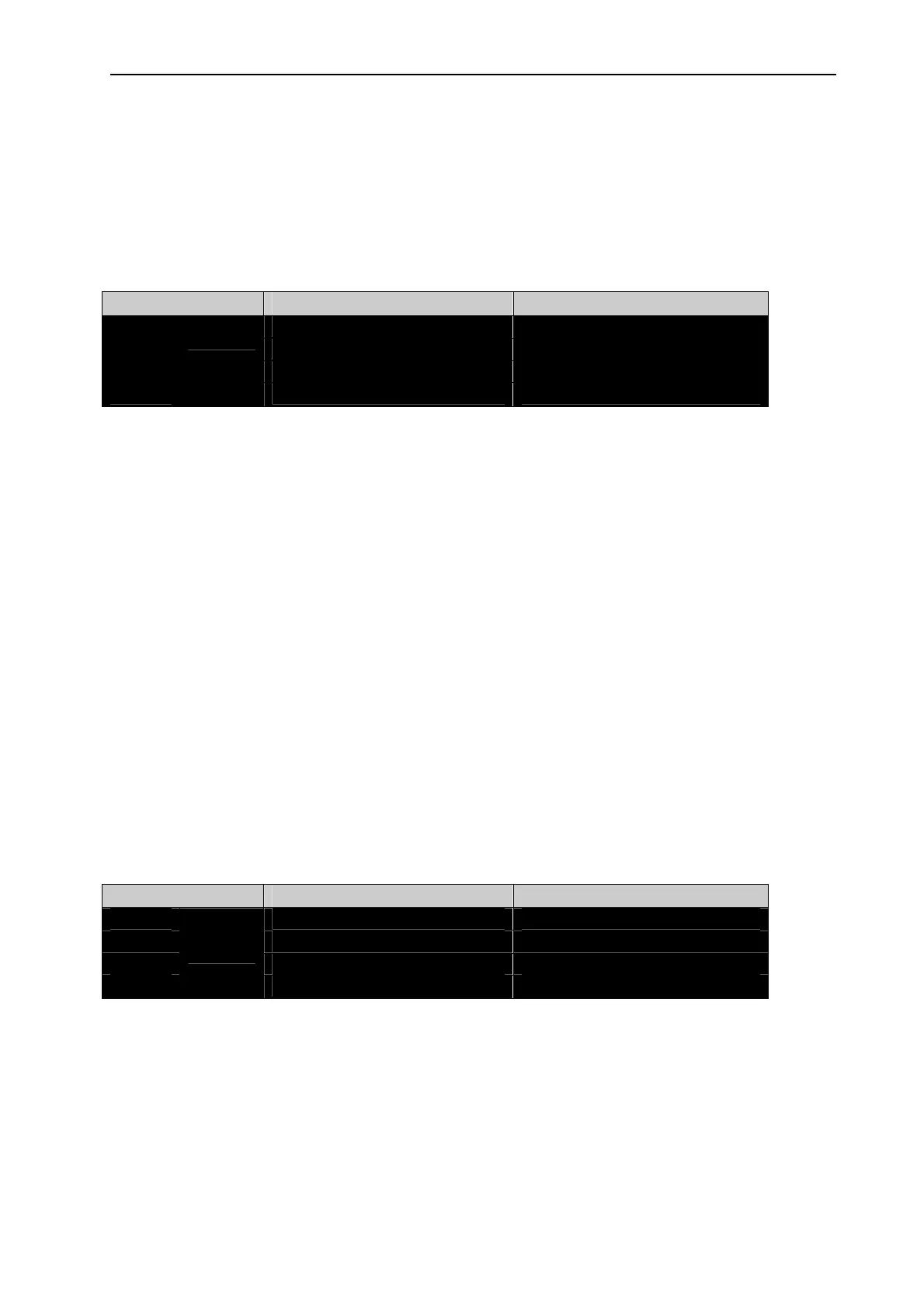Overview of Commands
MDSC-1119 and MDSC-2124_________________________________________________________________20
• RV
Reads the current PIP layout number
Example: RV,PIPDL
Response: 3 (when PIP layout 3 is set)
4.6.4.
PIPI
This command changes the PIP input type of either PIP image 1 or PIP image 2.
Command PIP Image Input
CMD 1 / 2 1 - 13
RV 1 / 2
MM 1 / 2
Mm
PIPI
1 / 2
• CMD
Sets PIP input
Example: CMD,PIPI,1,7
Response: CVBS1
• RV
Reads the current PIP input
Example: RV,PIPI,1
Response: CVBS1
• MM
Returns the maximum PIP layout number
Example: MM,PIPI,1
Response: 13
• Mm
Returns the minimum PIP layout number
Example: Mm,PIPI,2
Response: 1
4.6.5.
PIPS
This command reads and adjusts the PIP size from 10% to maximum image size. Since
some input types have limited scaling, maximum size may not be 100%. When this
happens the maximum size is returned
Command PIP Image Input
CMD 1 / 2 10 - 100
RV 1 / 2
MM 1 / 2
Mm
PIPS
1 / 2
• CMD
Sets PIP size
Example: CMD,PIPS,1,50
Response: 50
