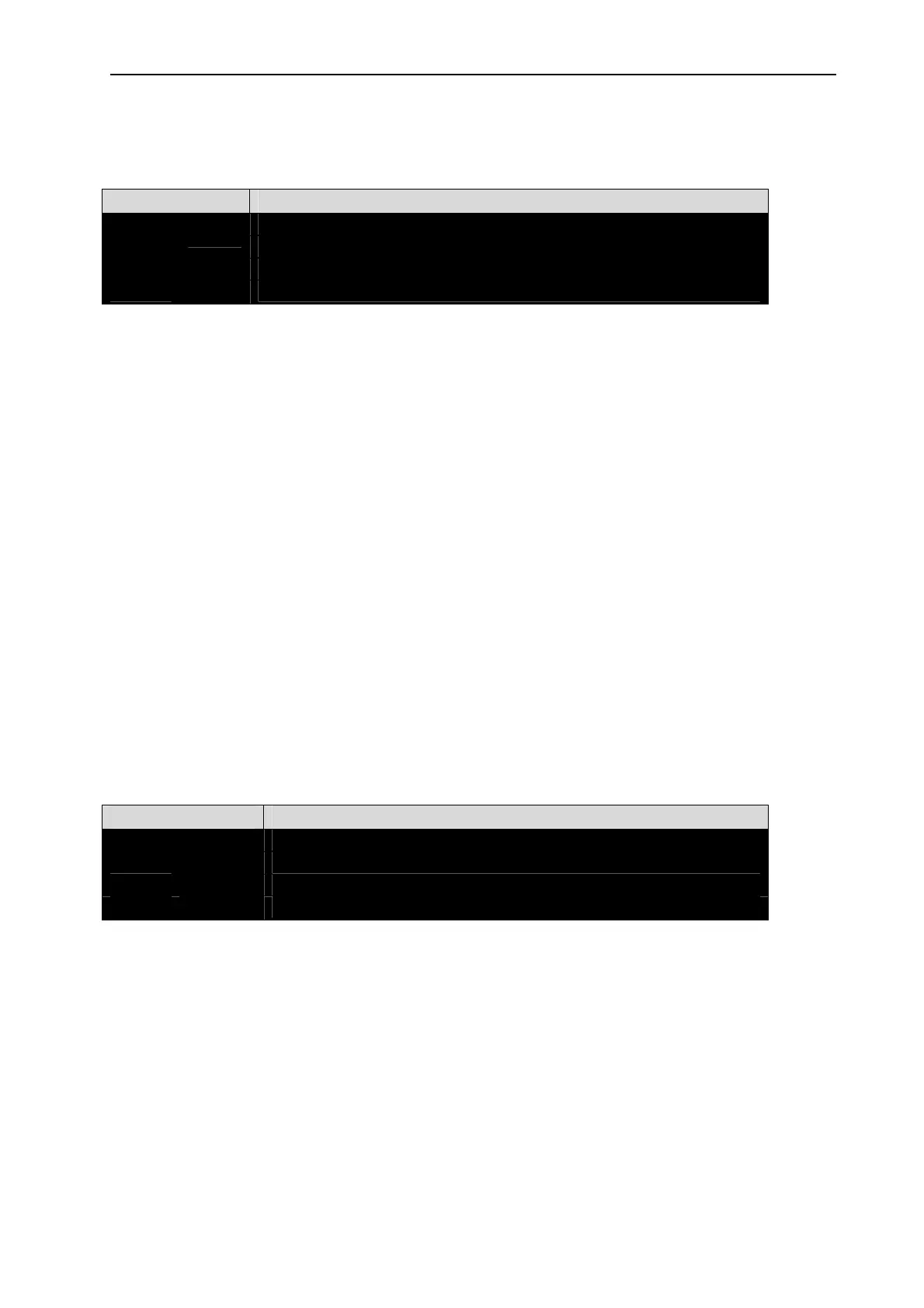Overview of Commands
MDSC-1119 and MDSC-2124_________________________________________________________________24
4.6.11.
PIPN
This command allows you to change the PIP layout name for the current PIP layout.
Command PIP Layout Name
CMD PIP Layout Name
RV
MM
Mm
PIPN
• CMD
Sets the PIP layout name
Example: CMD,PIPN,PIP Name
Response: PIP Name
• RV
Reads the currently selected PIP layout name.
Example: RV,PIPN
Response: PIP Name
• MM
Returns the maximum number of characters in the alias name.
Example: MM,PIPN
Response: 10
• Mm
Returns the minimum number of characters in the PIP layout.
Example: Mm,PIPN
Response: 1
4.7.
User Profile commands
4.7.1.
PRO
This command selects a profile 0-20. Profile 0 is profile off. Profiles are only selectable
if they have been previously filled and saved (same as OSD).
Command Profile Number
CMD 0 – 20
RV
MM
Mm
PRO
• CMD
Selects profile returns profile number. If profile is not active error
9 is returned.
Example: CMD,PRO,3
Response: 3
• RV
Reads the currently selected profile number
Example: RV,PRO
Response: 3
