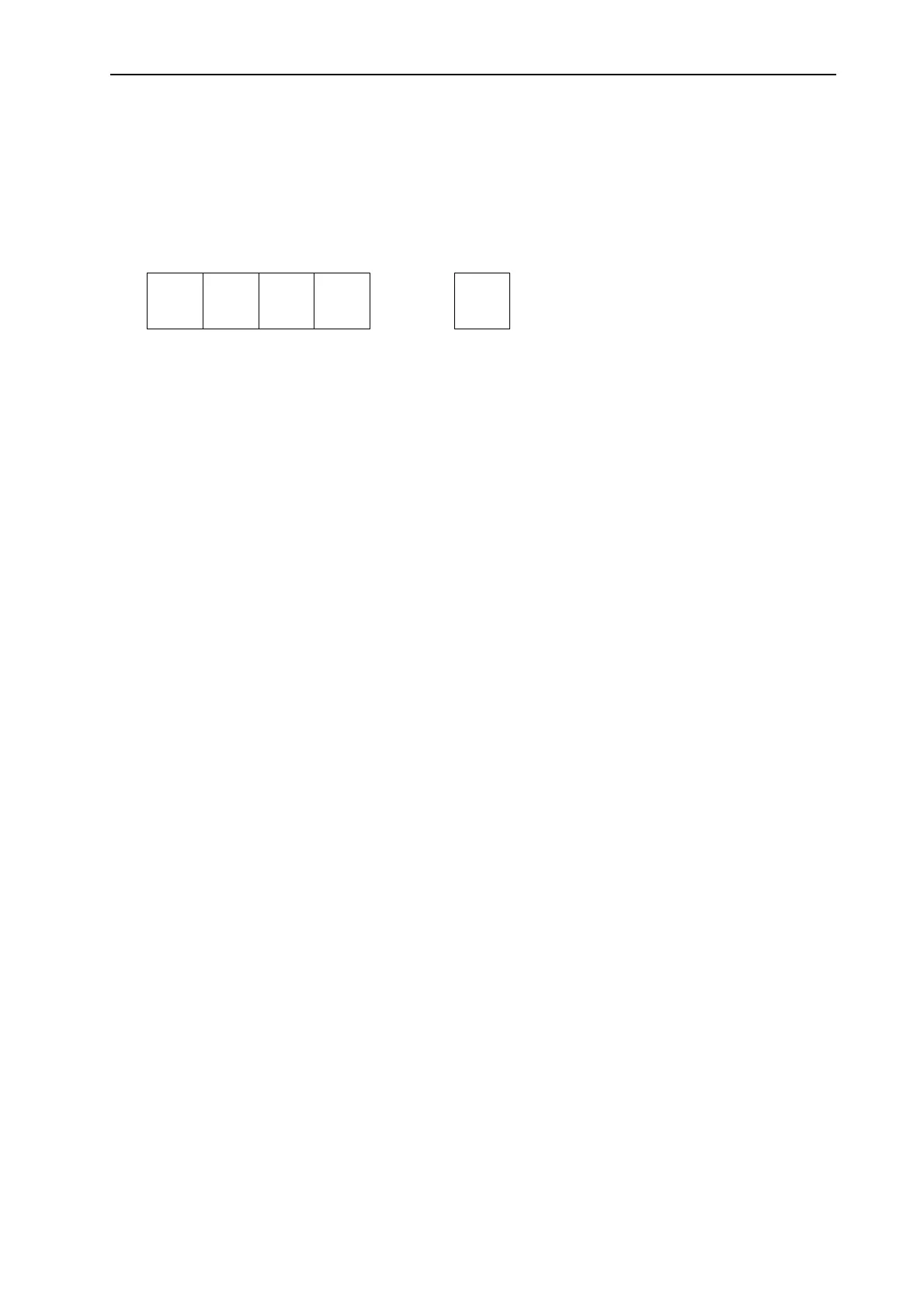Command Protocol
MDSC-1119 and MDSC-2124__________________________________________________________________6
Response
Each command will generate some kind of response. This response is a string of ASCII
characters that may contain an error, warning or status message depending on which
commands and parameters are sent. Responses are always in the same format:
0x51
0x80
+
bytes
0xC1
Byte 1 Byte 2 Byte 3 Byte 4
msg
Byte n
msg
......
The first byte is always 0x51 and the third byte 0xC1. The second byte contains the
number of bytes in the response + 0x80. The actual response message will be byte 4
onwards. The expected response (Byte4 to Byte n) is explained for each command in
the command section of this document.
3.3.
Different Command Types
Each command for the MDSC can be of 4 different types. Specifying these different
types at the beginning of a command allows the user to use the same command to
execute an action, read status information, or determine minimum and maximum
values.
The following examples describe how the backlight percentage value can be controlled
(written), read and how the minimum and maximum value can be determined. To do
this the 4 types of the same ASCII command “BKL” are used.
3.3.1.
Control command (CMD)
When the “CMD” characters are sent at the beginning of the command an action or
change of setting is executed. Usually the returned response is the newly set value but
this depends on which command is sent. Responses for each command are explained
individually in the following document.
If no CMD, RV, Mm or MM is sent at the beginning of the command the command type
is assumed to be that of a control command.
Commands can be various lengths. The display will always determine the length of a
command by the designated beginning “&&” and ending ASCII characters “:” or “;”.
Control Command Example
This control command sets the value of the backlight to 75%. In the OSD the backlight
can be changed in the Advanced menu with the menu item “Luminance”. Notice that