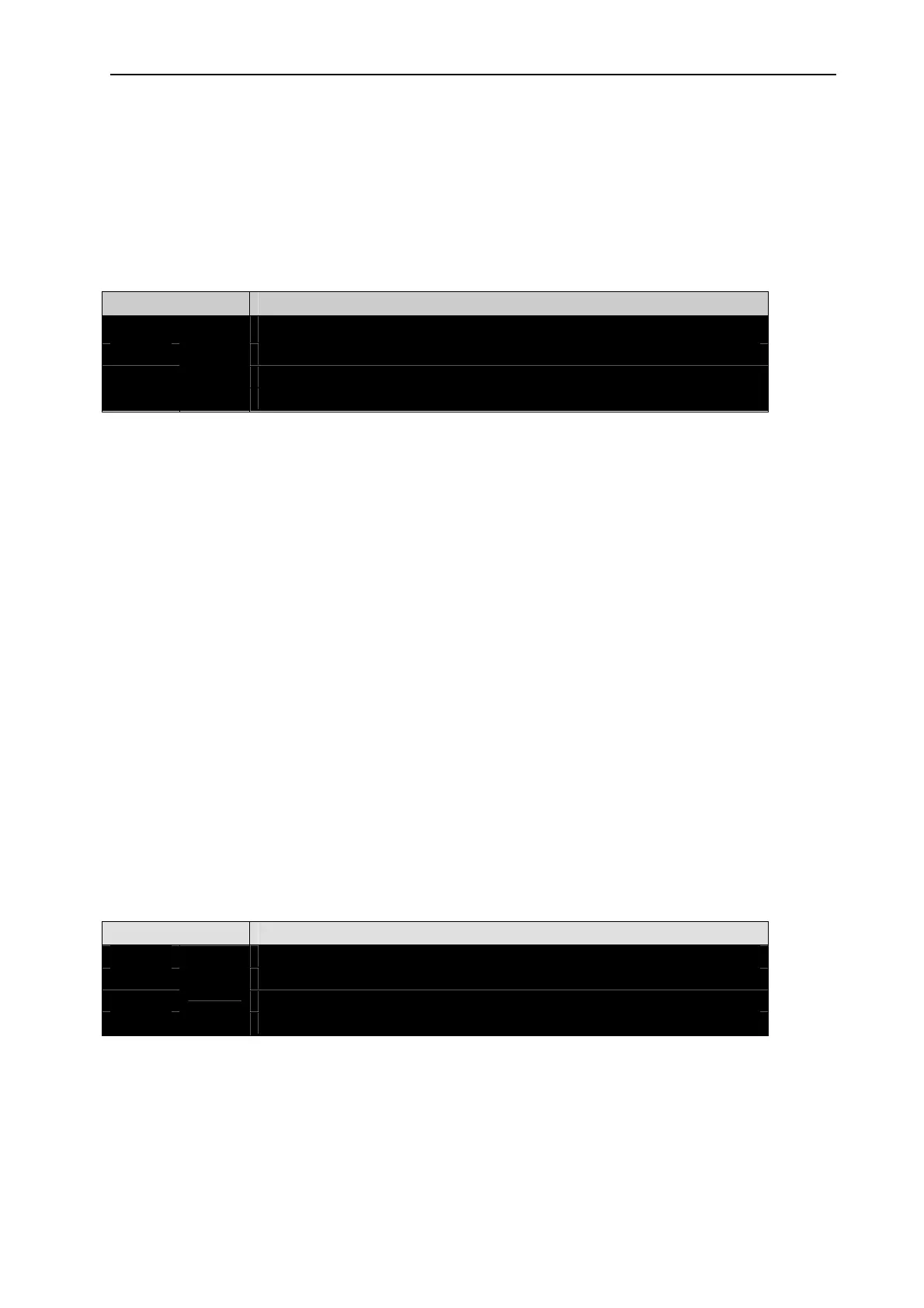Overview of Commands
MDSC-1119 and MDSC-2124_________________________________________________________________33
• Mm
Returns disabled value
Example: Mm,QIN
Response: 0
4.9.3.
SRCS
This command enables or disables the automatic source scan feature on the display.
Command Enable/Disable
CMD
0 / 1
RV
MM
Mm
SRCS
• CMD
Sets the source scan is enabled / disabled
Example: CMD,SRCS,0
Response: 0
• RV
Reads whether the source scan is enabled / disabled
Example: RV,SRCS
Response: 0
• MM
Returns enabled value
Example: MM,SRCS
Response: 1
• Mm
Returns disabled value
Example: Mm,SRCS
Response: 0
4.9.4.
SRCP
This command sets or determines the source priority set. Source priority is the input
source that, when available will be used by the display. Choosing 0 selects no source
priority. It is possible to change the input using the OSD, GPIO switch, quick input
select buttons and ASCII commands but after 5 seconds the display will switch to its
priority input.
Command Input Number
CMD 0 – max number of inputs available
RV
MM
Mm
SRCP
• CMD
Selects the input and returns with the input name
Example: CMD,SRCP,1
Response: VGA