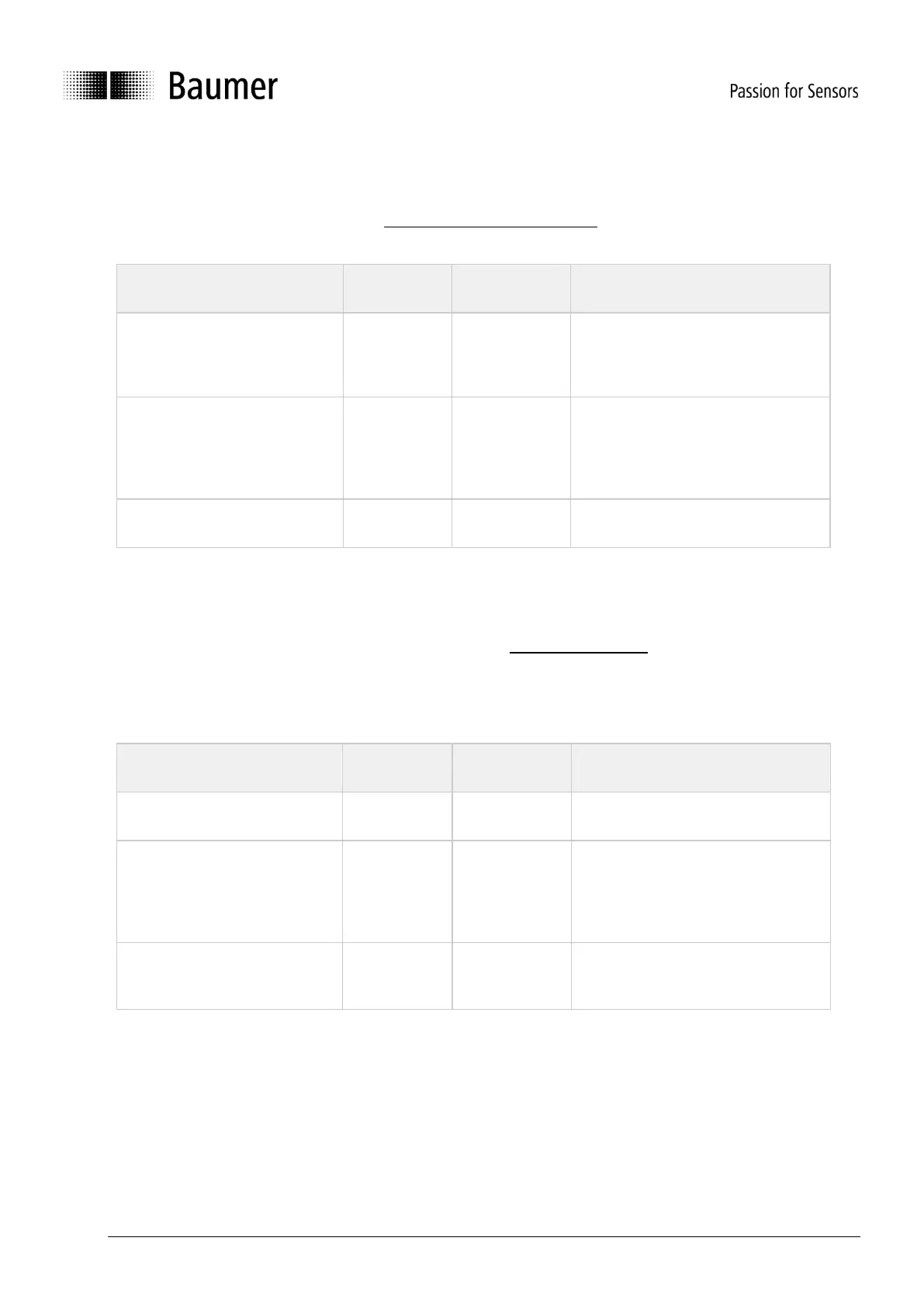Baumer_EAx_EtherNetIP_EN_MNL 15/81 www.baumer.com
02.20
4.2.1. Position of rotary switches equal to 0
If the value of the rotary switches is equal to 0 the IP address currently used was either obtained from
BOOTP or DHCP or previously assigned and read from remanent storage. The table below shows the
behaviour of attributes 1, 3 and 5 of the TCP/IP Interface Object (0xF5) when the value of the rotary switches
is set to 0.
Instance Attribute of TCP/IP
Interface Object (0xF5)
Interface Configuration Status
1 = obtained from BOOTP, DHCP
or non-volatile storage
Configuration method
0 = statically
1 = BOOTP
2 = DHCP (default)
Current IP configuration
is the stored IP configuration.
4.2.2. Position of rotary switches unequal to 0
If the value read from the rotary switch is unequal to 0 the IP address is "192.168.1." plus the value of the
rotary switches which is used for the 4th octet (byte). The value of the 4th octet (byte) of the IP address is
defined by the values of the two rotary switches. See also Via Rotary Switches.
When the value of the rotary switches is unequal to 0 (zero) the IP address cannot be changed via the
TCP/IP Interface Object (0xF5). The table below shows the behaviour of attributes 1, 3 and 5 of the TCP/IP
Interface Object.
Instance Attribute of TCP/IP
Interface Object (0xF5)
Valid configuration obtained by
hardware settings
Rejected (0x0C
= Object State
Conflict)
Configuration method
0 = statically
1 = BOOTP
2 = DHCP (default)
Rejected (0x0C
= Object State
Conflict)
Current IP configuration
is the stored IP configuration.