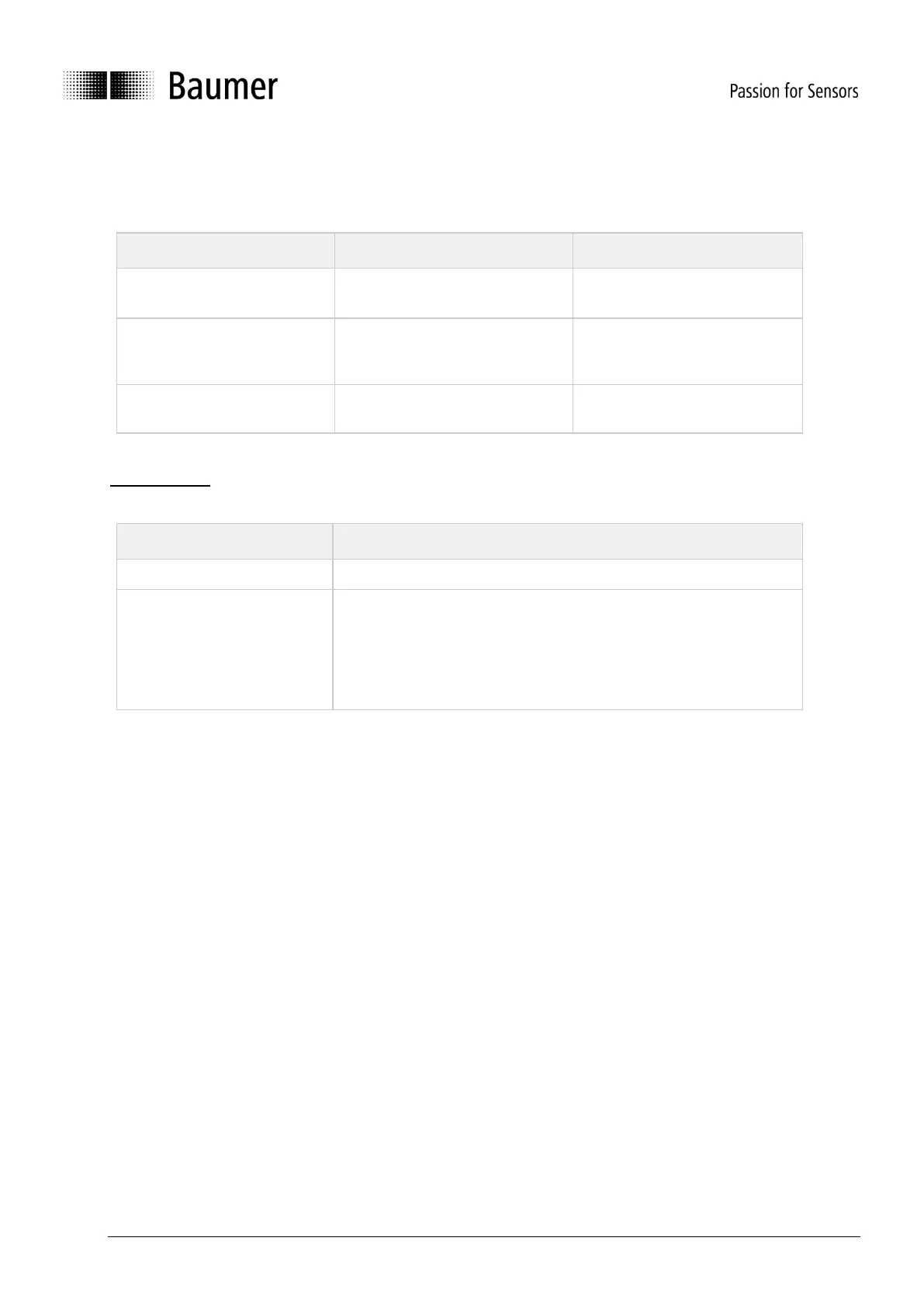Baumer_EAx_EtherNetIP_EN_MNL 44/81 www.baumer.com
02.20
7.9. Identity Object (0x01)
This object provides identification of and general information about the device.
7.9.1. Class Services
Returns the contents of the
specified attribute
Returns the contents of the
instance or class attributes
defined in the object definition
See table “Reset service”
below
Reset service
The device supports reset types 0 and 1.
Emulated power cycle reset (software restart)
A customer factory reset is executed followed by an emulated
power cycle reset. The encoder is reset to factory defaults.
Caution:
Even communication parameters (e.g. IP address) are reset to
factory defaults.