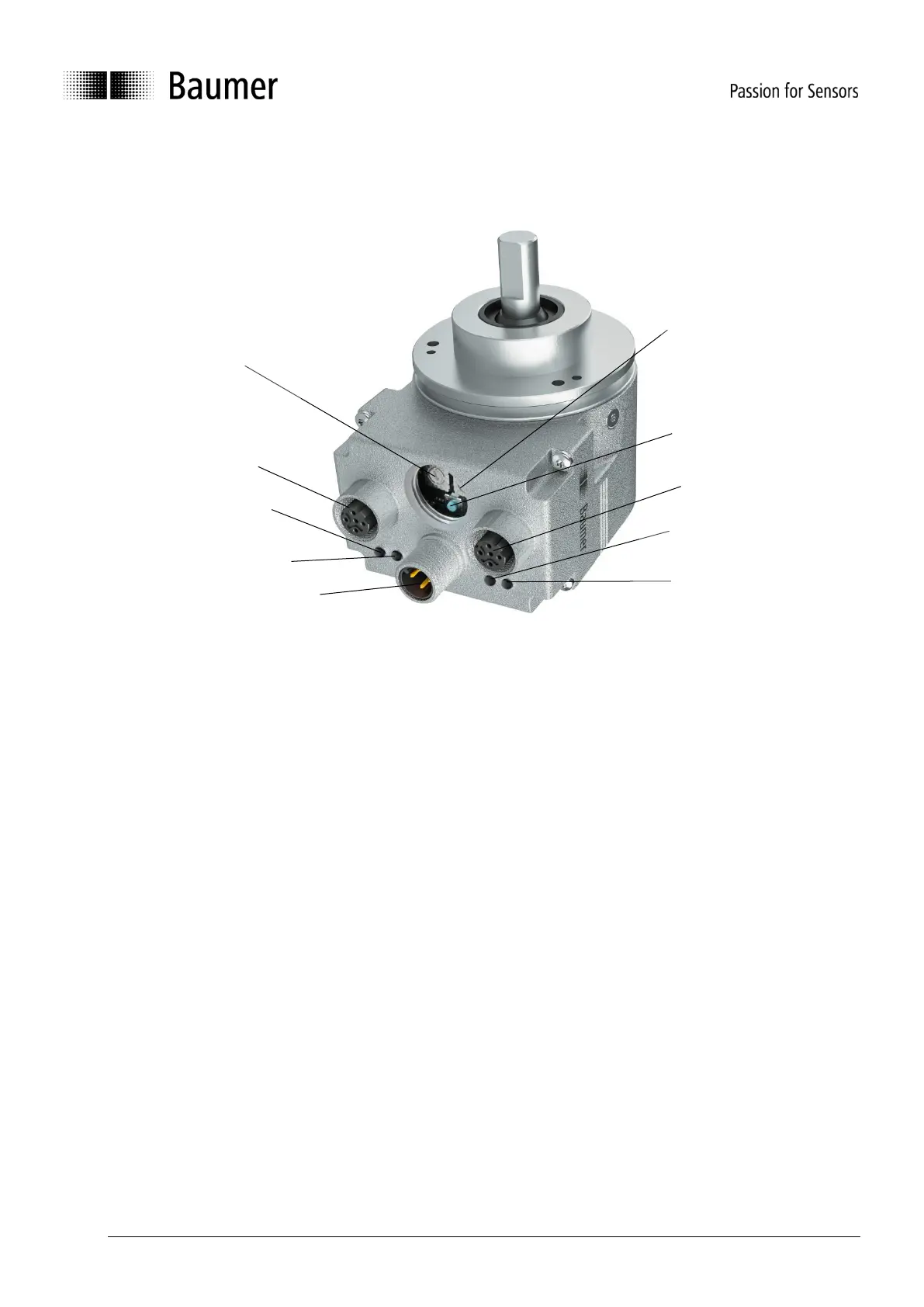Baumer_EAx_EtherNetIP_EN_MNL 9/81 www.baumer.com
02.20
3.2.2. Connecting
The encoder provides three M12 flange connectors.
Two M12 flange connectors (D-coding, according IEC 61076-2-101) named “Port 1” and “Port 2” (see below)
serve for the connection.
For voltage supply use an A-coded M12 connector only.
The D-coded M12 connector “Port 1” and “Port 2“ may only be used to connect the encoder to the
EtherNet/IP network.
Seal up any unused M12 connector using a screw cap (included in the delivery).