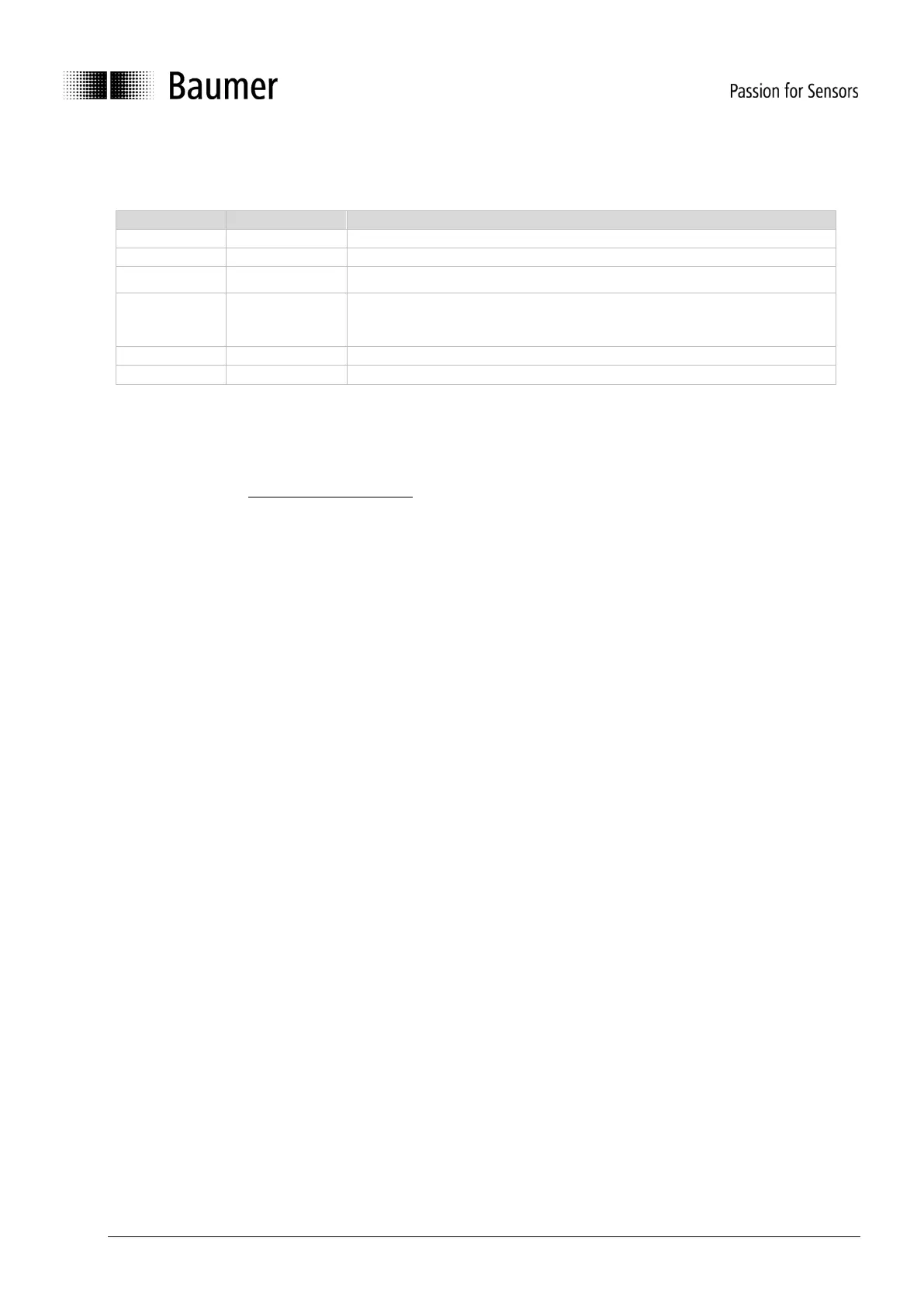Baumer_EAx_EtherNetIP_EN_MNL 33/81 www.baumer.com
02.20
6.3.3. Module Status Indicator
The encoder provides a Duo LED to indicate the module status.
Device operational: The device is operating correctly.
Standby: The device has not been configured.
Self-test: The device is performing its power up testing.
Minor fault: The device has detected a recoverable minor fault. E.g.
an incorrect or inconsistent configuration can be considered as a
minor fault.
Major fault: The device has detected a non-recoverable major fault.
No power: The power supply to the device is missing.
6.4. Mapping of process data
For the EAx580 EtherNet/IP encoder it is possible to change the content and layout of the cyclic process
data which is sent to the EtherNet/IP scanner. The process data of the device is organized by the assembly
object. See chapter Assembly Object (0x04) for further details.