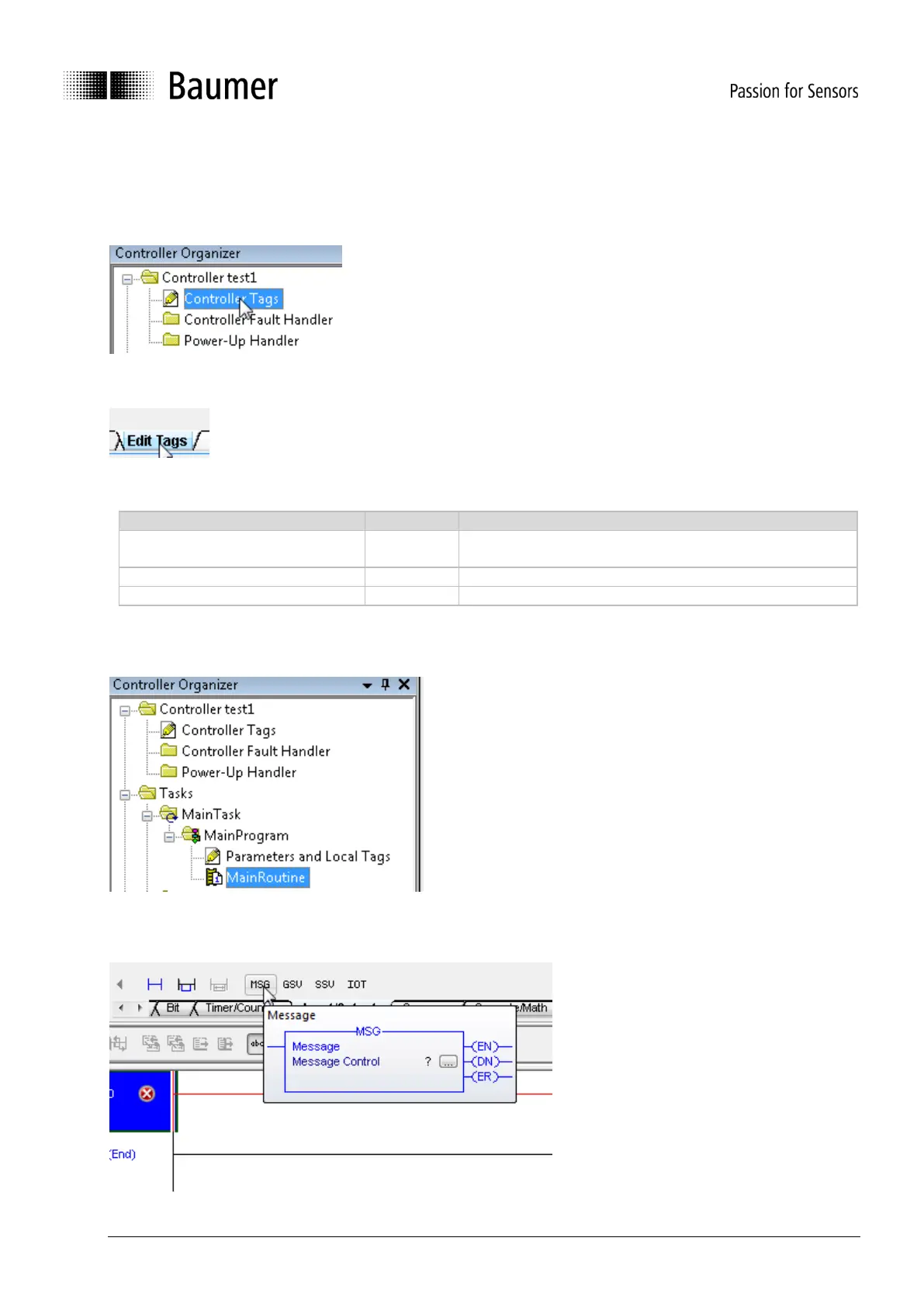Baumer_EAx_EtherNetIP_EN_MNL 24/81 www.baumer.com
02.20
5.9. Programming example (preset)
The following steps have to be done to execute a preset by using explicit messaging (acyclic messages).
Click on „Controller Tags“:
Click on „Edit Tags“:
Insert the following 3 new tags:
Msg_SET_23_13_Preset_Value
Set Preset (message tag holds information about class,
instance, attribute and service)
Value which is set by preset function
Double-click on “MainRoutine” in “Controller Organizer”:
Click on “MSG” in tab “Input/Output”: