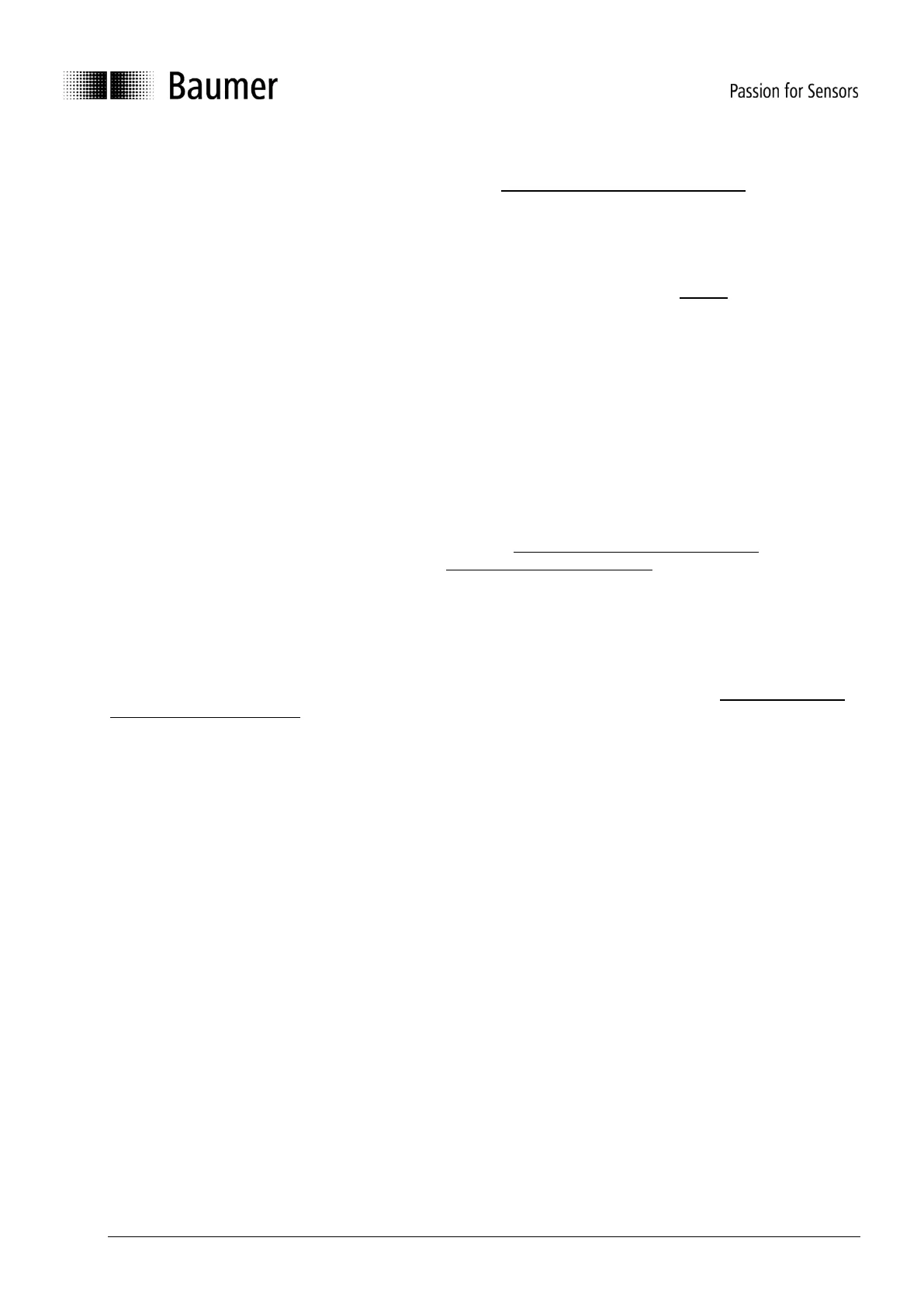Baumer_EAx_EtherNetIP_EN_MNL 35/81 www.baumer.com
02.20
6.6. Preset function
The preset function in the encoder is triggered by writing Instance Attribute 19 - Preset Value or by pushing
the preset button. When the preset is triggered the encoder position value is set to the given preset value.
For the optimum alignment of the mechanical position we recommend to set the preset value during
encoder standstill.
It is mandatory to parameterize the required resolution or code sequence (cw/ccw) prior to performing the
preset operation.
Upon performing a preset operation an internal offset is calculated and stored in the non-volatile memory to
make sure that the encoder will be at the same position after power cycling. Although the non-volatile
memory provides more than 100000 write cycles frequent software-triggered or event-triggered preset
operations may consume even this capacity. This has to be considered in the PLC software configuration.
Note:
Any alteration of the total measuring range, measuring units per revolution or a gear factor parameter during
encoder re-parameterization will trigger clearing the internal preset offset value. This however has no effect
in practice since in these cases the position reference is lost anyway.
6.6.1. Preset via Position Sensor Object
To execute a preset the preset value has to be written into Instance Attribute 19 - Preset Value by an explicit
message with service “Set Attribute Single”. See Position Sensor Object (0x23) for details.
6.6.2. Preset using the push button
Depending on the encoder type the encoder may have a screw cap located where connectors and LEDs are
located as well. After removing the screw cap the preset push button is visible.
While the encoder is connected to an EtherNet/IP scanner (master) a preset can be performed using the
push button. When the preset is executed the encoder position is set to the value held in Instance Attribute
107 - Preset Request Value of the Position Sensor Object. The contained position value will be interpreted
absolute. A relative preset is not possible using the push button.
Note:
Prior to using the push button it is strictly recommended to execute a potential equalization between operator
and encoder (touching the encoder housing) in order to eliminate the danger of damaging the encoder by
electrostatic discharge (ESD).
In order to perform a preset the push button must be pressed for a duration of at least three seconds and
longest five seconds.
6.7. Cycle time and supported functionality
The encoder supports a minimal Requested Packet Interval (RPI) time of 1 millisecond. The position is
sampled every 500 microseconds.