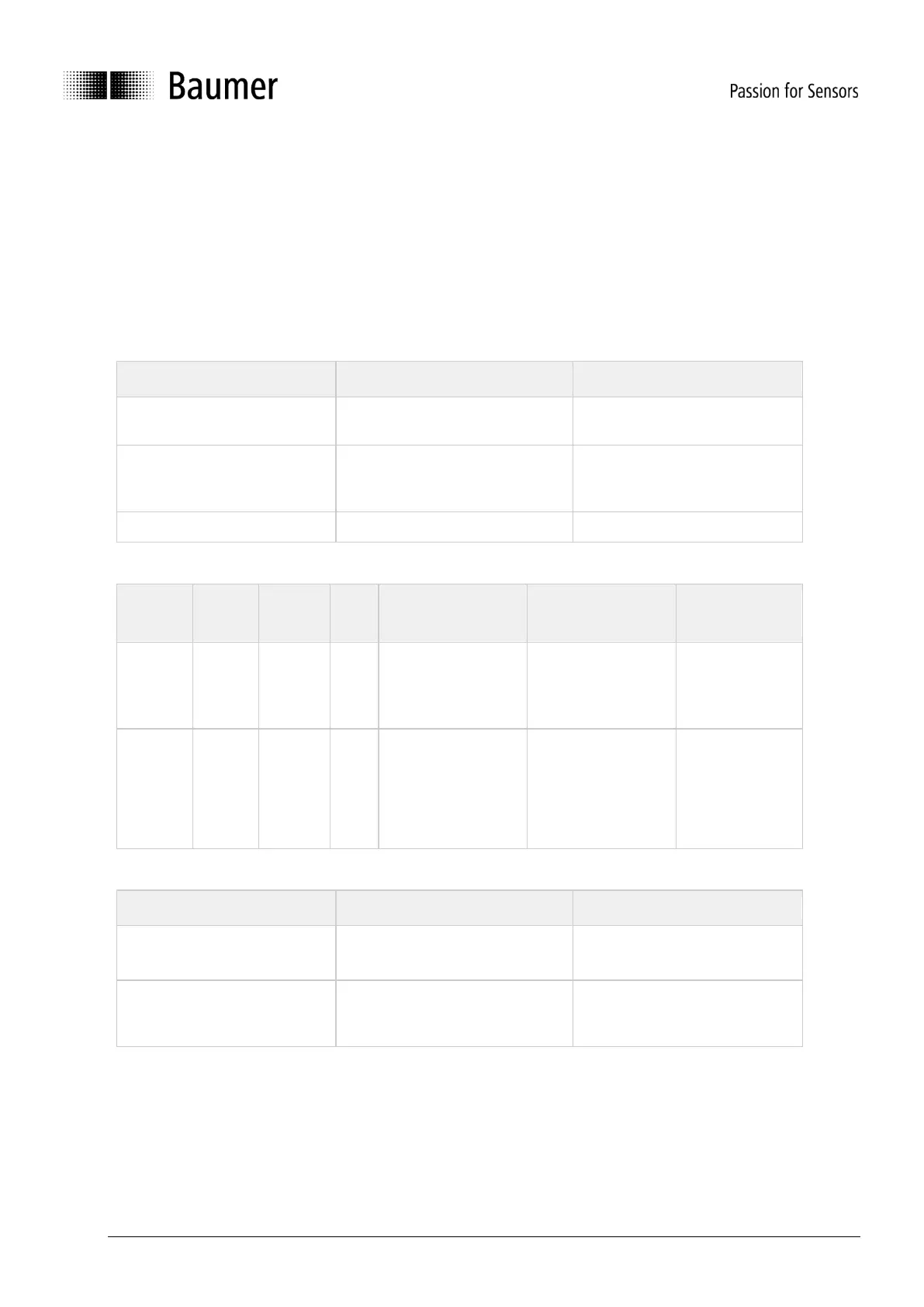Baumer_EAx_EtherNetIP_EN_MNL 72/81 www.baumer.com
02.20
7.15. Quality of Service Object (0x48)
Quality of Service (QoS) is a general term that is applied to mechanisms used to treat traffic streams with
different relative priorities or other delivery characteristics. Standard QoS mechanisms include IEEE
802.1D/Q (Ethernet frame priority) and Differentiated Services (DiffServ) in the TCP/IP protocol suite.
The QoS Object provides a means to configure certain QoS-related behaviours in EtherNet/IP devices.
The QoS Object is required for devices that support sending EtherNet/IP messages with non-zero DiffServ
code points (DSCP), or sending EtherNet/IP messages in 802.1Q tagged frames.
7.15.1. Class Services
Returns the contents of the
instance or class attributes
defined in the object definition
Modifies an attribute value by
applying and saving the value
to the non-volatile memory.