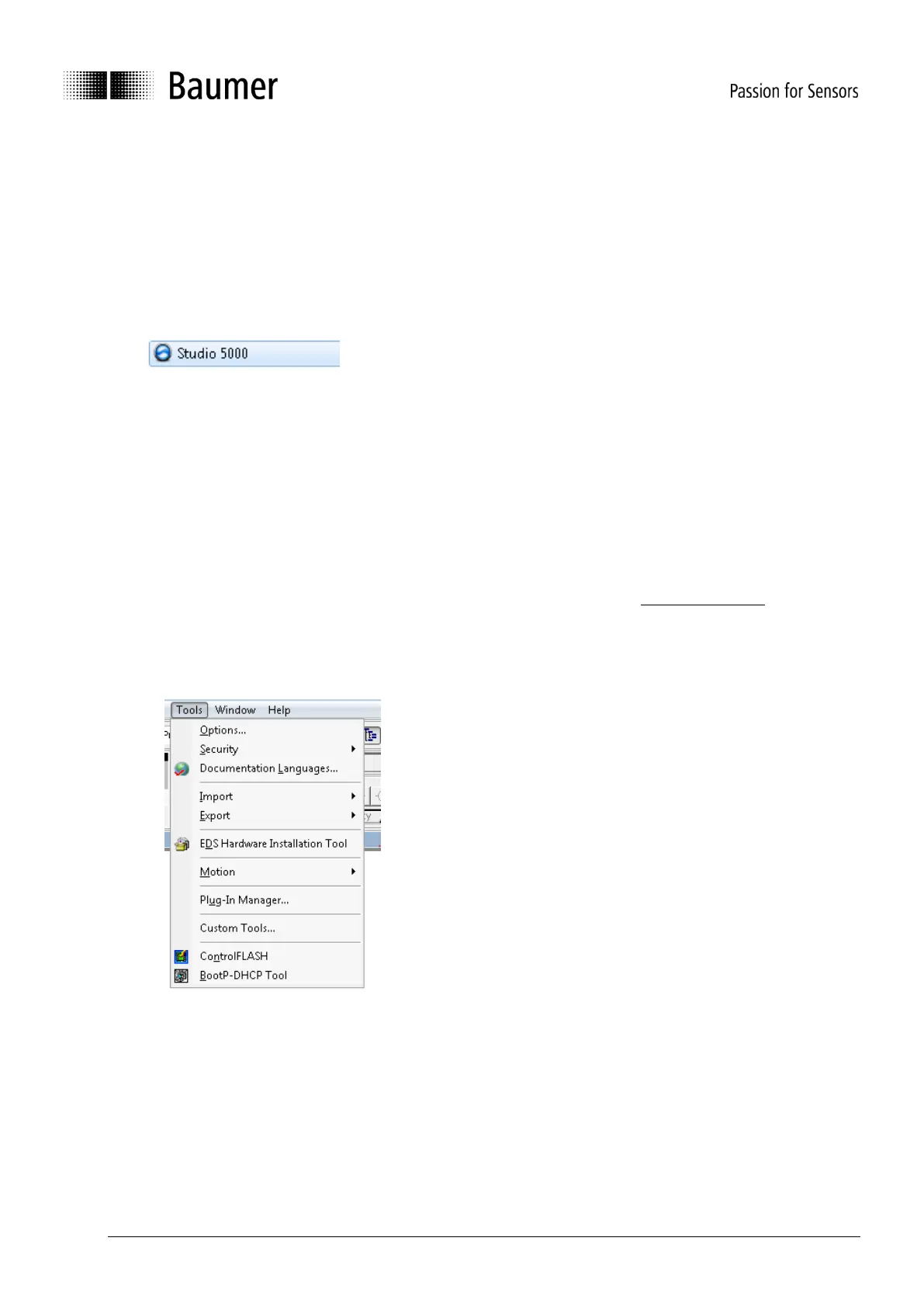Baumer_EAx_EtherNetIP_EN_MNL 16/81 www.baumer.com
02.20
5. Engineering (Allen Bradley Studio 5000)
The following examples relate to Allen Bradley PLCs using the engineering tool Studio 5000.
Of course the encoder will also accept PLCs and engineering software of other manufacturers. In this case
please proceed in an analog way.
5.1. Start Studio 5000
Start Studio 5000 for example from the Windows start menu.
5.2. Create project
- Create a new project
- Select the PLC type
- Insert the project name
5.3. Import EDS file
An EtherNet/IP adapter is described by a so-called “Electronic Data Sheet” (EDS) file.
The EDS file for an EAx580 EtherNet/IP encoder is available for download at www.baumer.com.
To provide the EDS file to Studio 5000 the following steps have to be done:
- Select „Tools“ -> „EDS Hardware Installation Tool“