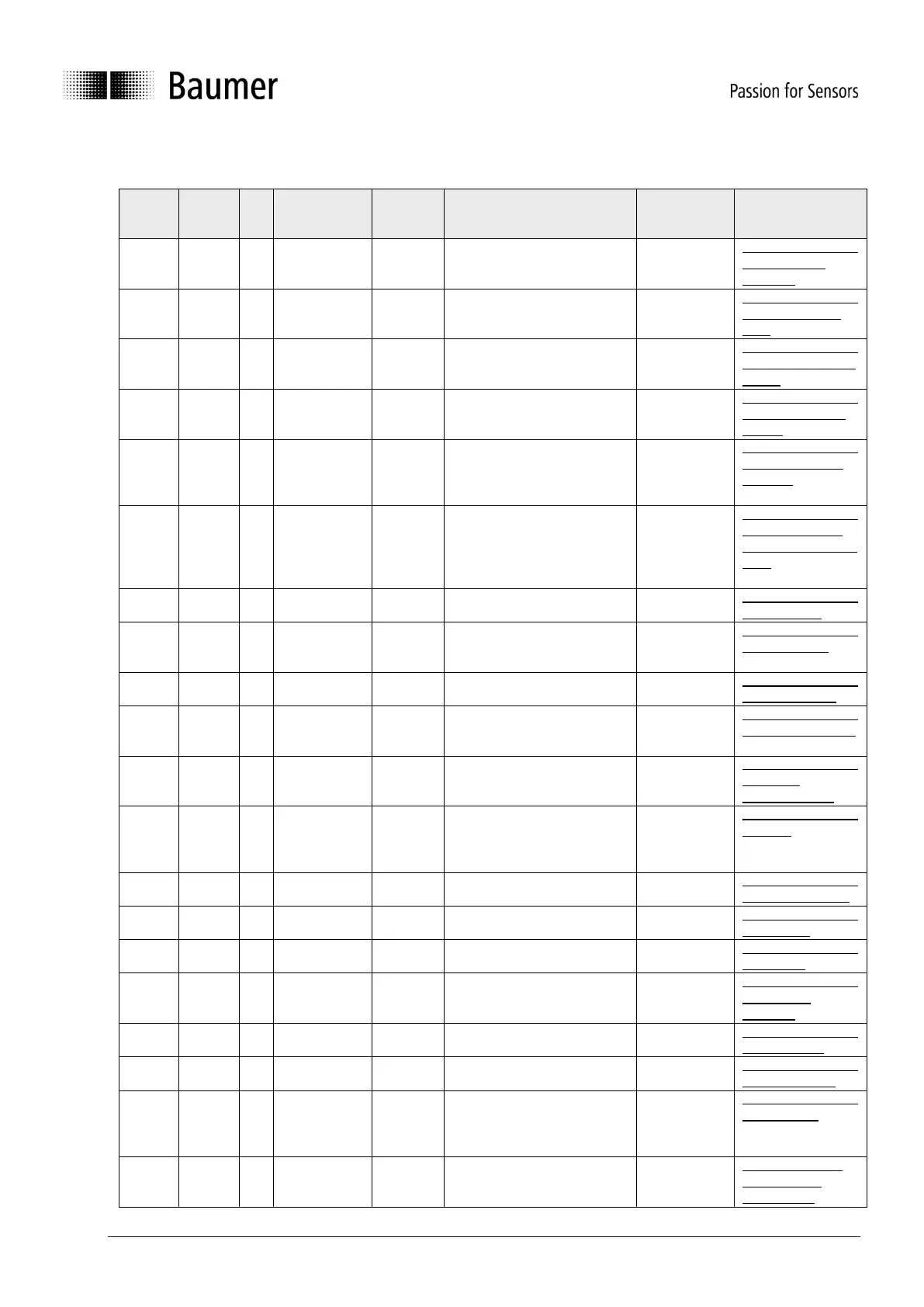Baumer_EAx_EtherNetIP_EN_MNL 57/81 www.baumer.com
02.20
7.13.4. Instance Attributes
Byte in
Configuration
Data
Instance Attribute 3 -
Position Value
Unsigned
Specifies the device type
Instance Attribute 11
- Position Sensor
Type
Direction
Counting
Toggle
Defines the direction of
increasing 'Position Value'
Instance Attribute 12
- Direction Counting
Toggle
Physical resolution span
(attribute 42) is converted to a
numerical value
Instance Attribute 14
- Scaling Function
Control
Number of distinguishable
steps per one complete span.
Less than or equal to Physical
Resolution Span (attribute 42)
Instance Attribute 16
- Measuring Units
per Span
Total
Measuring
Range in
Measuring
Units
Steps over the total measuring
range, only used for rotary
encoders
Instance Attribute 17
- Total Measuring
Range in Measuring
Units
Output position value is set to
Preset Value
Instance Attribute 19
- Preset Value
Current speed where the
format of this value is defined in
attributes 25 & 26
Instance Attribute 24
- Velocity Value
Format of the velocity attributes
Instance Attribute 25
- Velocity Format
Specifies the smallest
incremental change of the
Velocity Value attribute 24
Instance Attribute 26
- Velocity Resolution
Number of distinguishable
steps per one complete span
Instance Attribute 42
- Physical
Resolution Span
Indicates a malfunction has
occurred that could lead to an
incorrect position value or
require user intervention
Instance Attribute 44
– Alarms
Information about supported
Alarms
Instance Attribute 45
- Supported Alarms
Indicates that an alarm error
occurred
Instance Attribute 46
- Alarm Flag
Internal parameters exceeded
Instance Attribute 47
– Warnings
Information about supported
Warnings
Instance Attribute 48
- Supported
Warnings
Indicates that a warning error
occurred
Instance Attribute 49
- Warning Flag
Stores operating time for the
encoder in tenths of an hour
Instance Attribute 50
- Operating Time
The Offset Value is calculated
by the preset function. The
position value is shifted with the
calculated value.
Instance Attribute 51
- Offset Value
Velocity sample rate in
milliseconds
Instance Attribute
100 - Velocity
Sample Rate