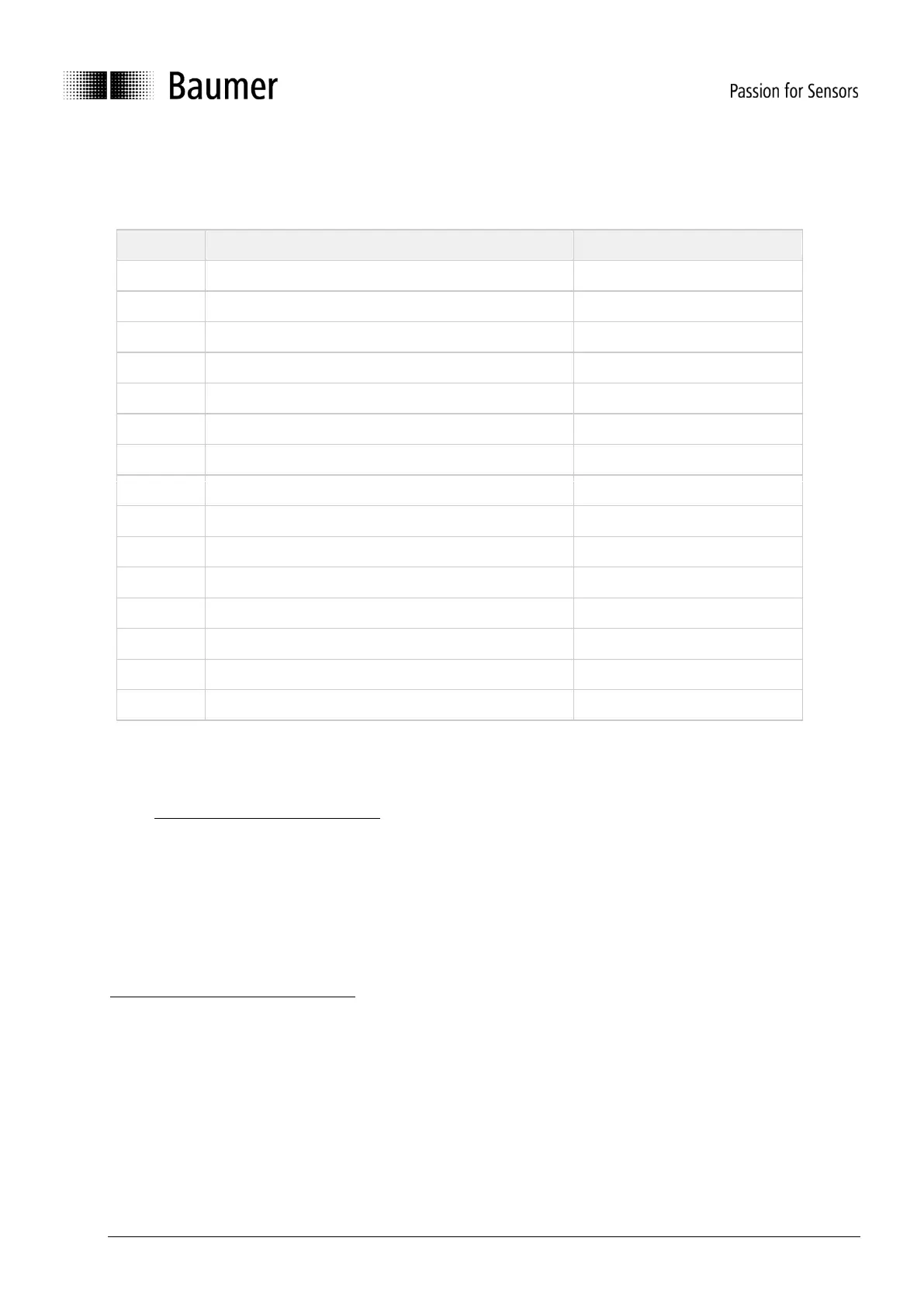Baumer_EAx_EtherNetIP_EN_MNL 64/81 www.baumer.com
02.20
Instance Attribute 48 - Supported Warnings
This instance attribute contains the information which warnings are supported by the encoder. The following
warnings are supported:
Instance Attribute 49 - Warning Flag
This instance attribute indicates that a warning has occurred. This attribute is the logical OR of all warnings
bits in Instance Attribute 47 – Warnings.
Instance Attribute 50 - Operating Time
This instance attribute provides the total operation time of the device in tenths of an hour (6 minutes).
Instance Attribute 51 - Offset Value
This instance attribute contains the preset offset of the encoder. The value of this attribute is calculated when
Instance Attribute 19 - Preset Value is written or when a preset is triggered via the push button.