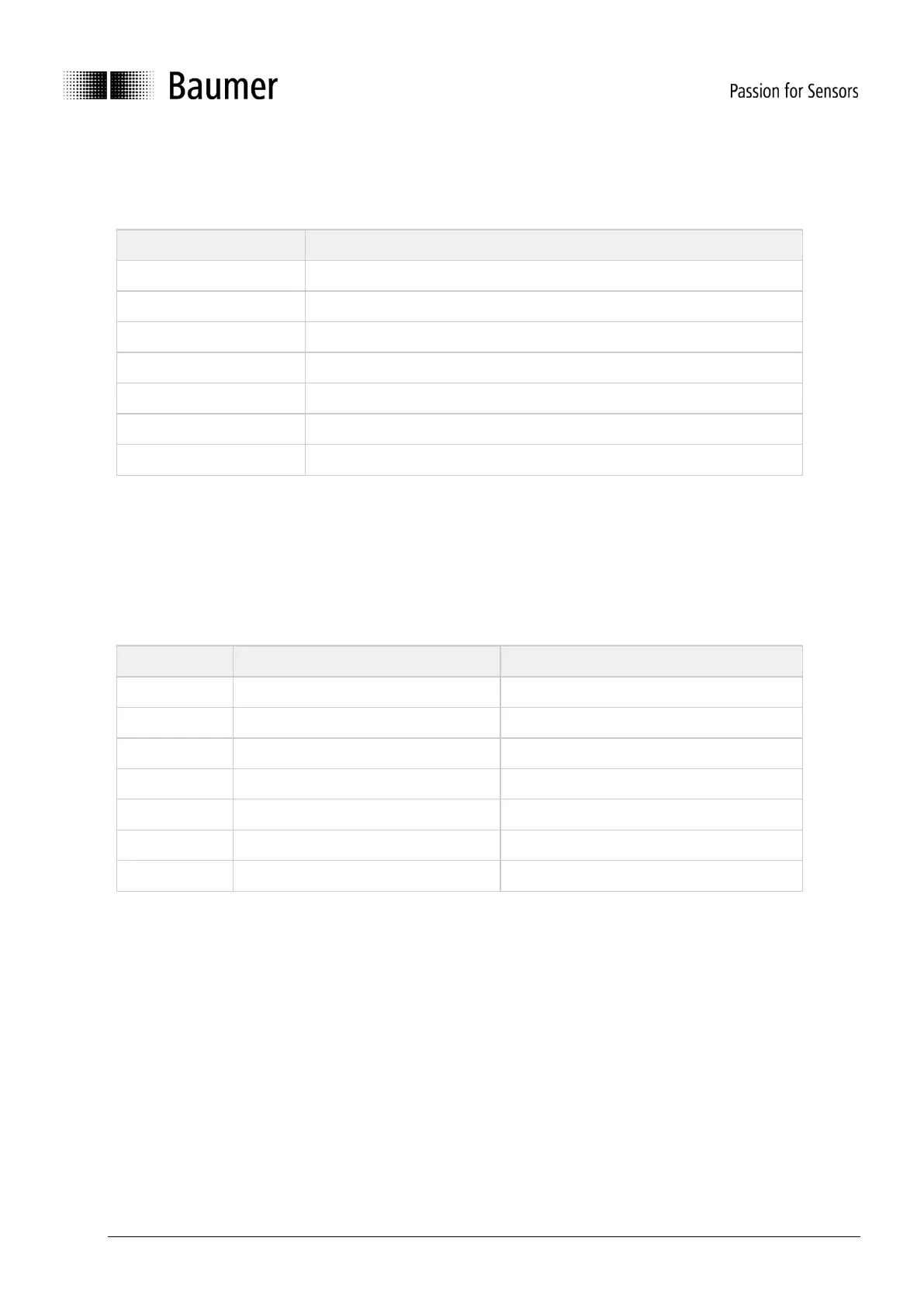Baumer_EAx_EtherNetIP_EN_MNL 62/81 www.baumer.com
02.20
Instance Attribute 44 – Alarms
This instance attribute contains 16 bits. Some of them represent alarm events. Others are reserved by CIP.
The following alarms are supported:
An alarm is set if the encoder has detected a status which can result in an incorrect encoder position. As
soon as an alarm status is detected the relevant bit is set to logical high.
Instance Attribute 45 - Supported Alarms
This instance attribute contains the information which alarms are supported by the encoder. The following
alarms are supported:
Instance Attribute 46 - Alarm Flag
This instance attribute indicates that an alarm has occurred. This attribute is the logical OR of all alarm bits in
Instance Attribute 44 – Alarms.