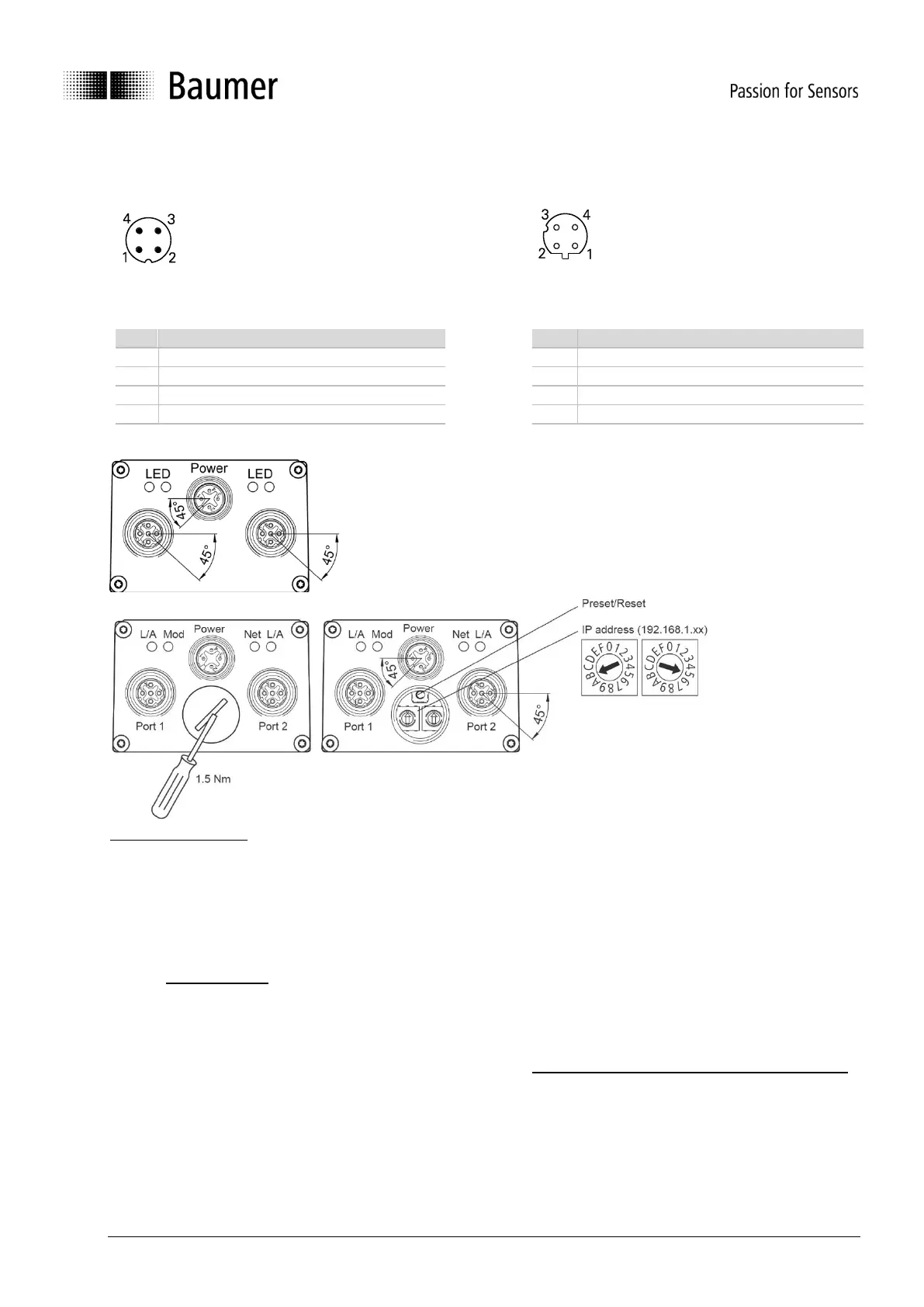Preset/Reset button
The encoder may have a screw cap located where M12 connectors and LEDs are located as well. After
removing the screw cap the preset/reset button is visible.
The preset/reset button works in two modes:
Reset Mode: effective in the first 60 seconds after power-on
Pressing the button results in a “Type 1 Reset”. The encoder is reset to factory defaults. For details see
chapter Class Services of the Identity Object.
Caution: Even communication parameters (e.g. IP address) are reset to factory defaults.
Preset Mode: effective after more than 60 seconds after power-on
Pressing the button activates a preset with a value defined in Instance Attribute 107 - Preset Request Value
of the Position Sensor Object (value is 0 by default). The contained position value will be interpreted as
absolute value.
In order to perform a preset/reset the push button must be pressed for a duration of at least three seconds
(LEDs blinking red) and longest five seconds. The button has to be released when the LEDs change from
red blinking to green blinking.