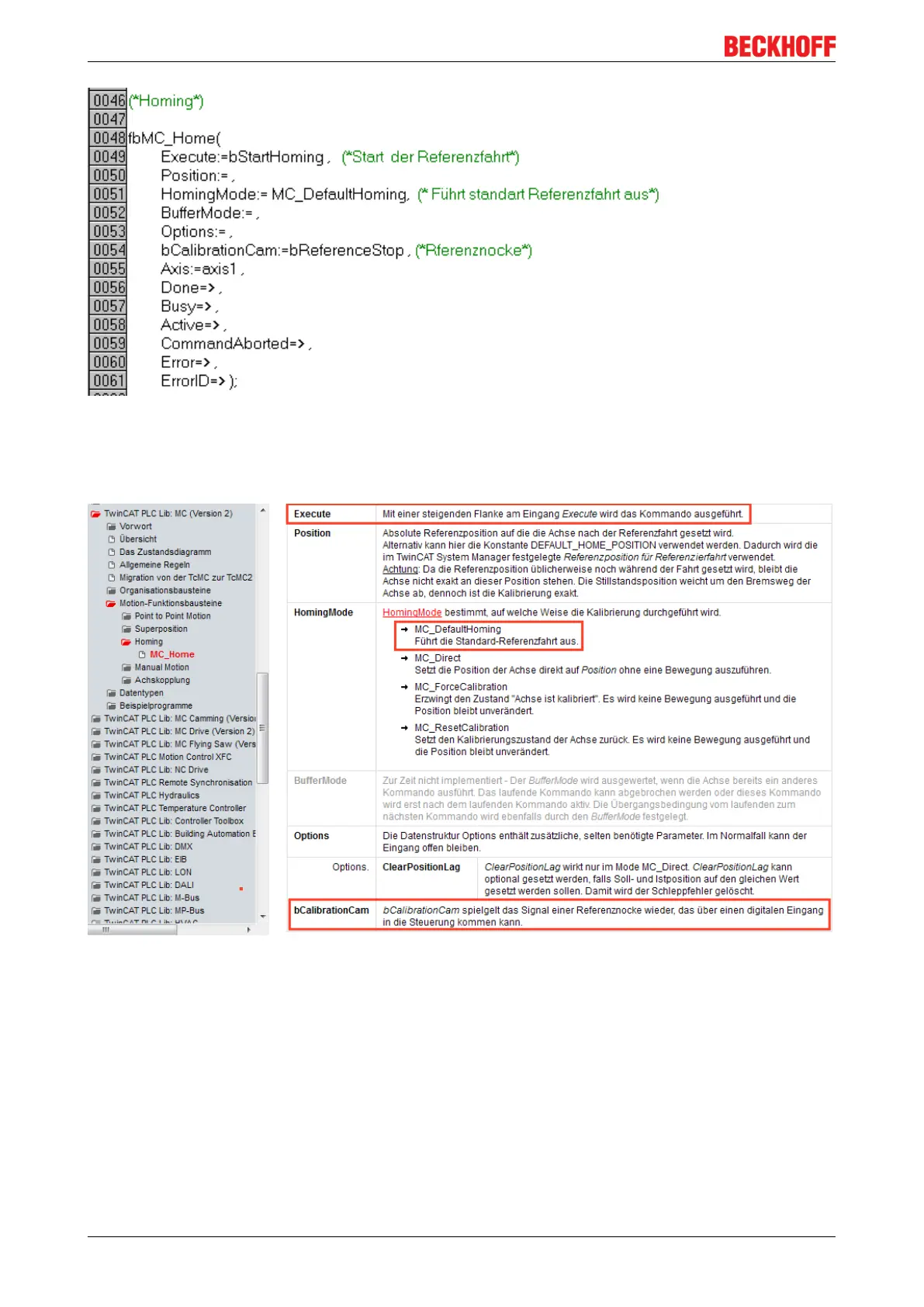Commissioning
EL72x1106 Version: 3.3
Fig.129: Configuration of the MC_Home block
• The following figure Extract from the functional description for MC_Home shows an extract from the
functional description of MC_Home. Full information can be found in the corresponding functional
description.
Fig.130: Extraction from the functional description for MC_Home
Reference modes
• The EL72x1 can be operated with the following NC reference modes (see Fig. Selection of the
reference modes in the NC).
• Default: Is suitable as a general setting and for most applications.
Once the motor reaches the reference cam, the direction is reversed. The declining cam signal causes
the motor to stop. The reference position is then set.
• Software Sync: The C track is modelled virtually.