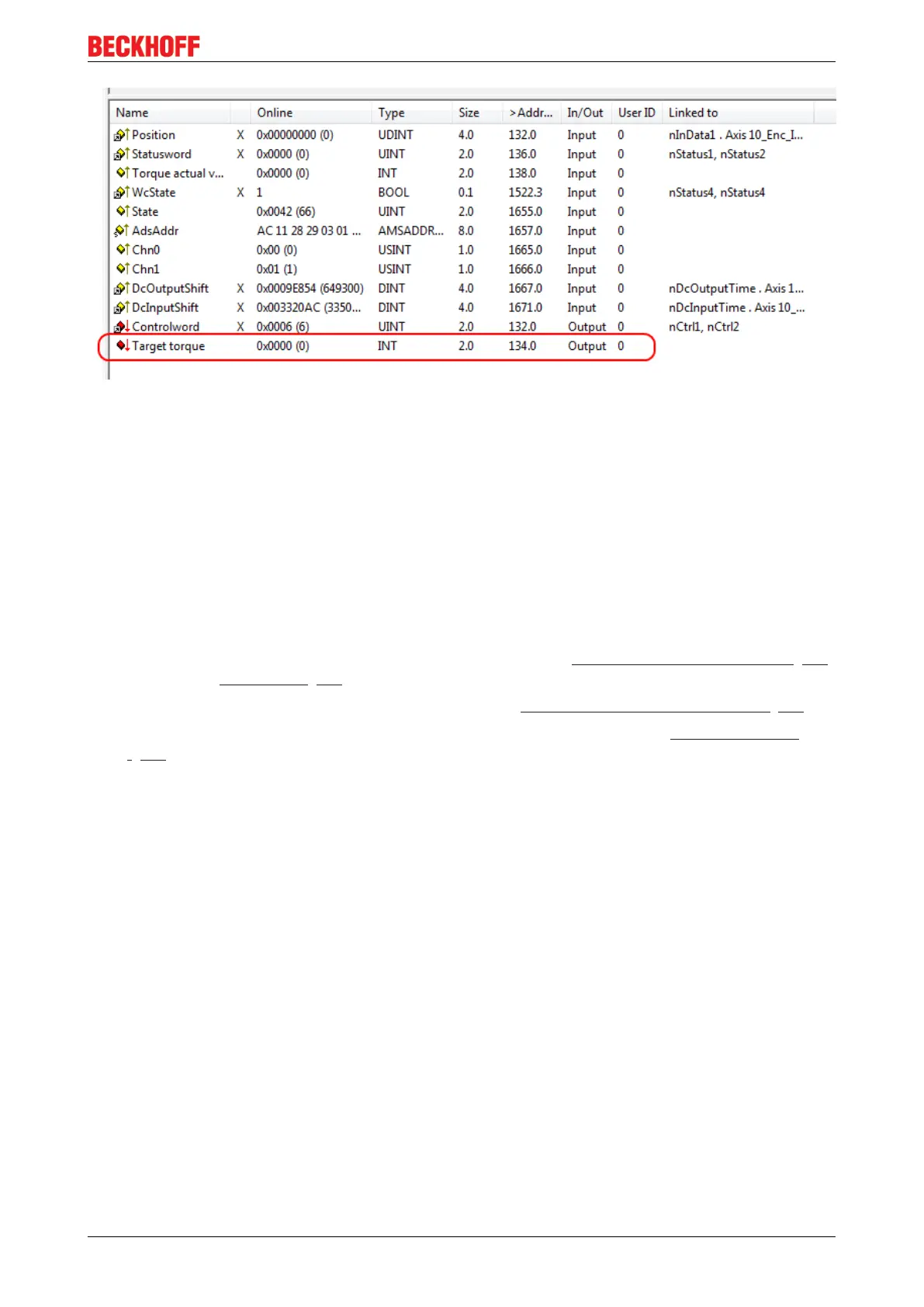Commissioning
EL72x1 121Version: 3.3
Fig.149: Torque specification
6.3.4 CSTCA
CSTCA - cyclic synchronous torque with commutation angle (torque control with commutation
angle)
This mode of operation is also intended for use with the cyclic torque interface. In addition the user can
specify the commutation angle. The variable Commutation angle can be used to set an angle which is to be
maintained with a defined torque set in variable Target torque.
Step-by-Step
• Add the terminal to the configuration as described in the chapter TwinCAT configuration settings [}62]
- manual or - Online scan [}67].
• Link the terminal with the NC as described in the chapter Integration in the NC configuration [}85].
• Import the motor XML file into the Startup directory as described in the chapter Settings in the CoE
[}92].
• Set the mode of operation in the CoE directory to Cyclic synchronous torque mode with commutation
angle (CSTCA), Fig. Selection of the mode of operation