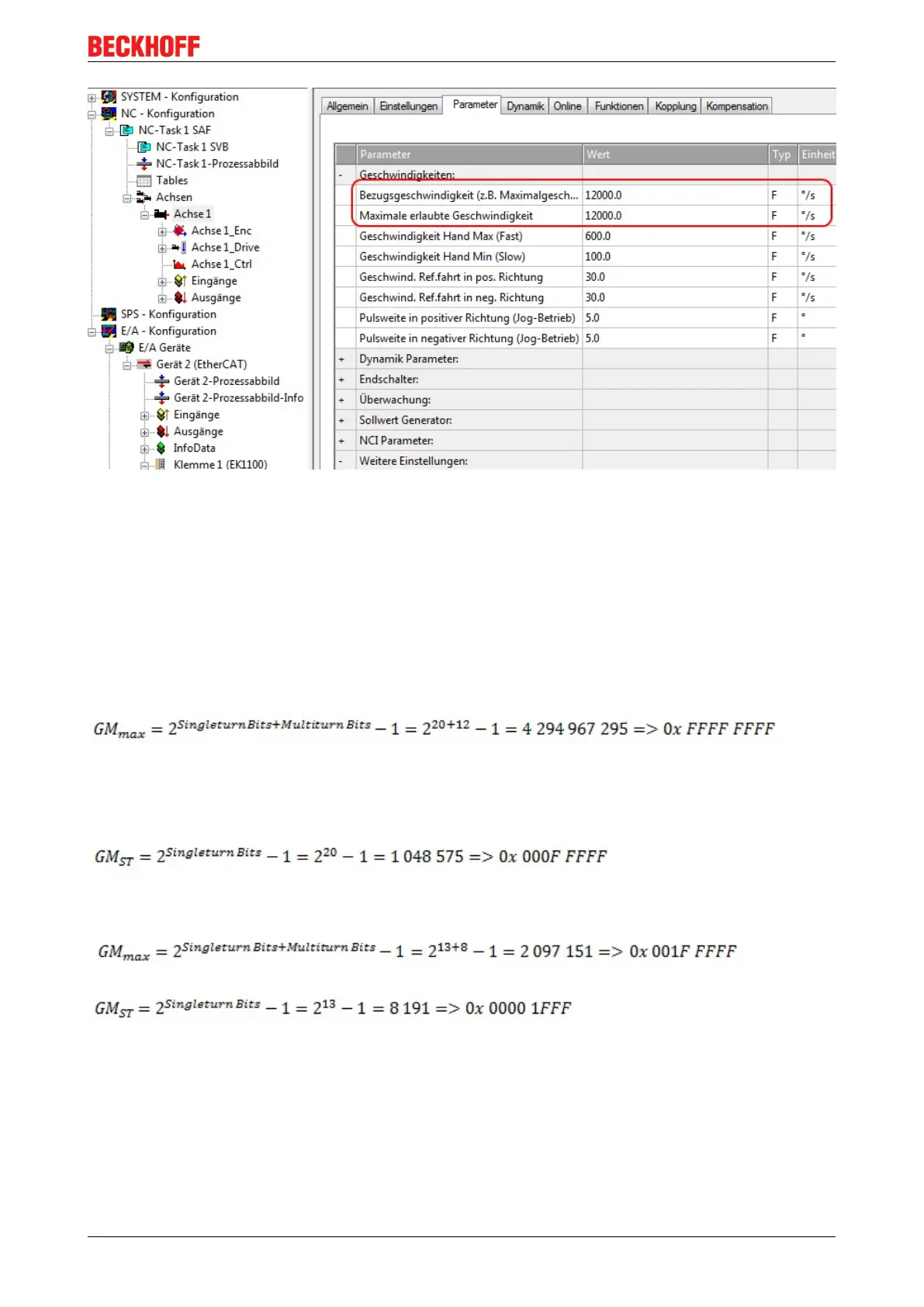Commissioning
EL72x1 109Version: 3.3
Fig.134: Adjusting the reference velocity
The reference velocity matches the maximum permitted velocity.
Below that separate values for the maximum and minimum velocity for manual NC mode can be set.
Setting the encoder mask
The maximum values for the encoder mask can be set in the Parameter tab for the Axis1_ENC encoder
settings. The EL72x1 provides a maximum of 32bits for the encoder.
The parameter Encoder Mask (maximum encoder value) can be used to set the maximum number of
available bits. By default this is set to 0xFFFF FFFF, which corresponds to 32bits (20 single-turn bits and 12
multi-turn bits). The calculation is based on the following equation.
The parameter Encoder Sub Mask (absolute range maximum value) indicates how many bits of the
maximum encoder value are single-turn bits. The default setting is 20 (and therefore 12 multi-turn bits). The
calculation is based on the following equation.
Further calculation example with 13 single-turn bits and 8 multi-turn bits.