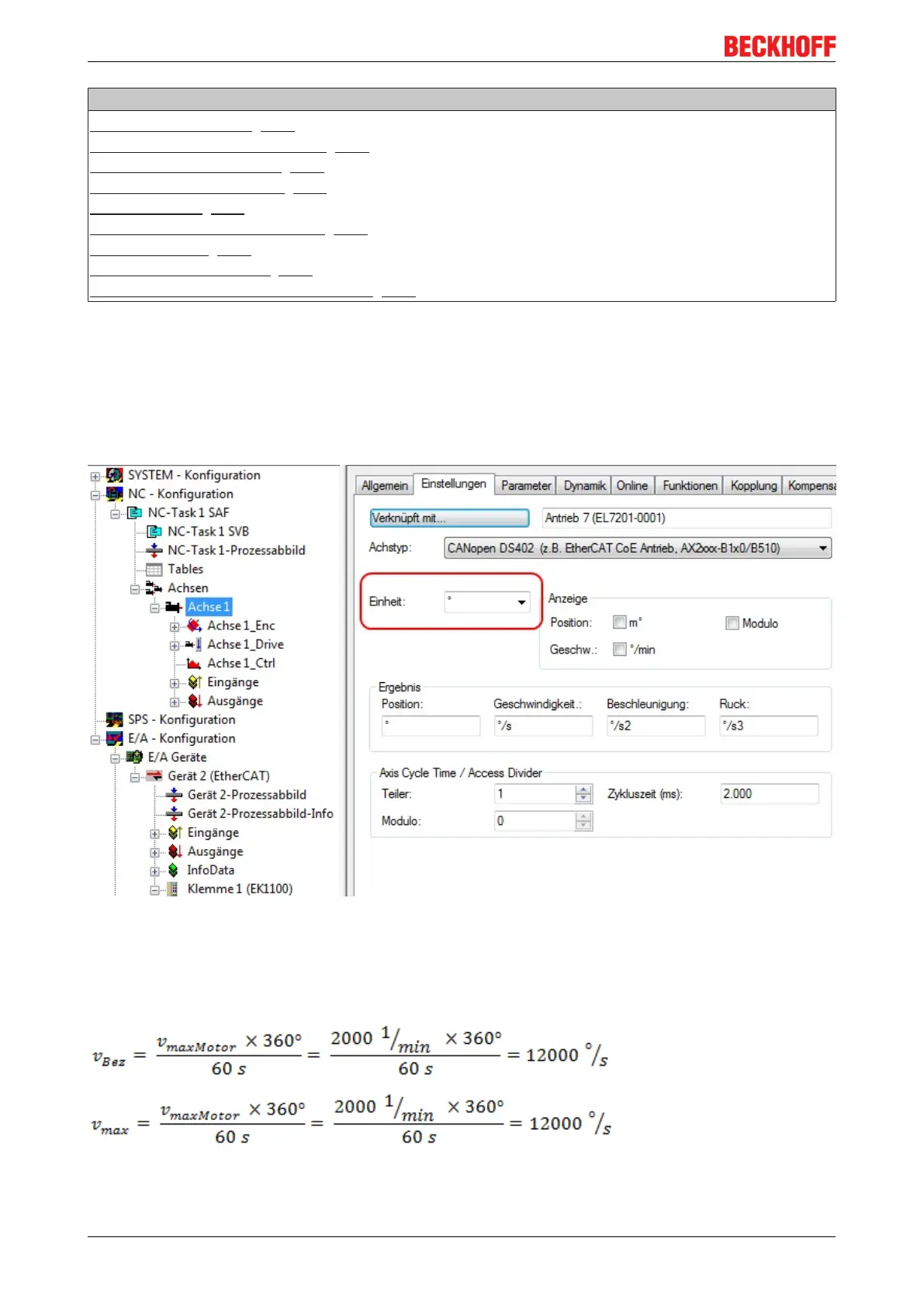Commissioning
EL72x1108 Version: 3.3
Table of contents
• Definition of the unit [}108]
• Selecting the maximum velocity [}108]
• Dead time compensation [}111]
• Setting the encoder mask [}109]
• Scaling factor [}110]
- Calculation of the scaling factor [}111]
- Scaling output [}111]
• Position lag monitoring [}111]
• Commissioning the motor with the NC [}112]
Several important parameters are required for the commissioning with the NC. These should be set as
follows before commissioning. A fundamental factor for setting the following parameters is the unit in which
the NC is set to operate. For the following parameters it was assumed that one revolution corresponds to
360°.
Definition of the unit
The unit can be defined in the Settings tab for the axis.
Fig.133: Definition of the unit
Selecting the maximum velocity
The maximum permitted velocity is calculated based on the maximum motor speed (name plate) and the
distance, in this case in relation to 360° per second.