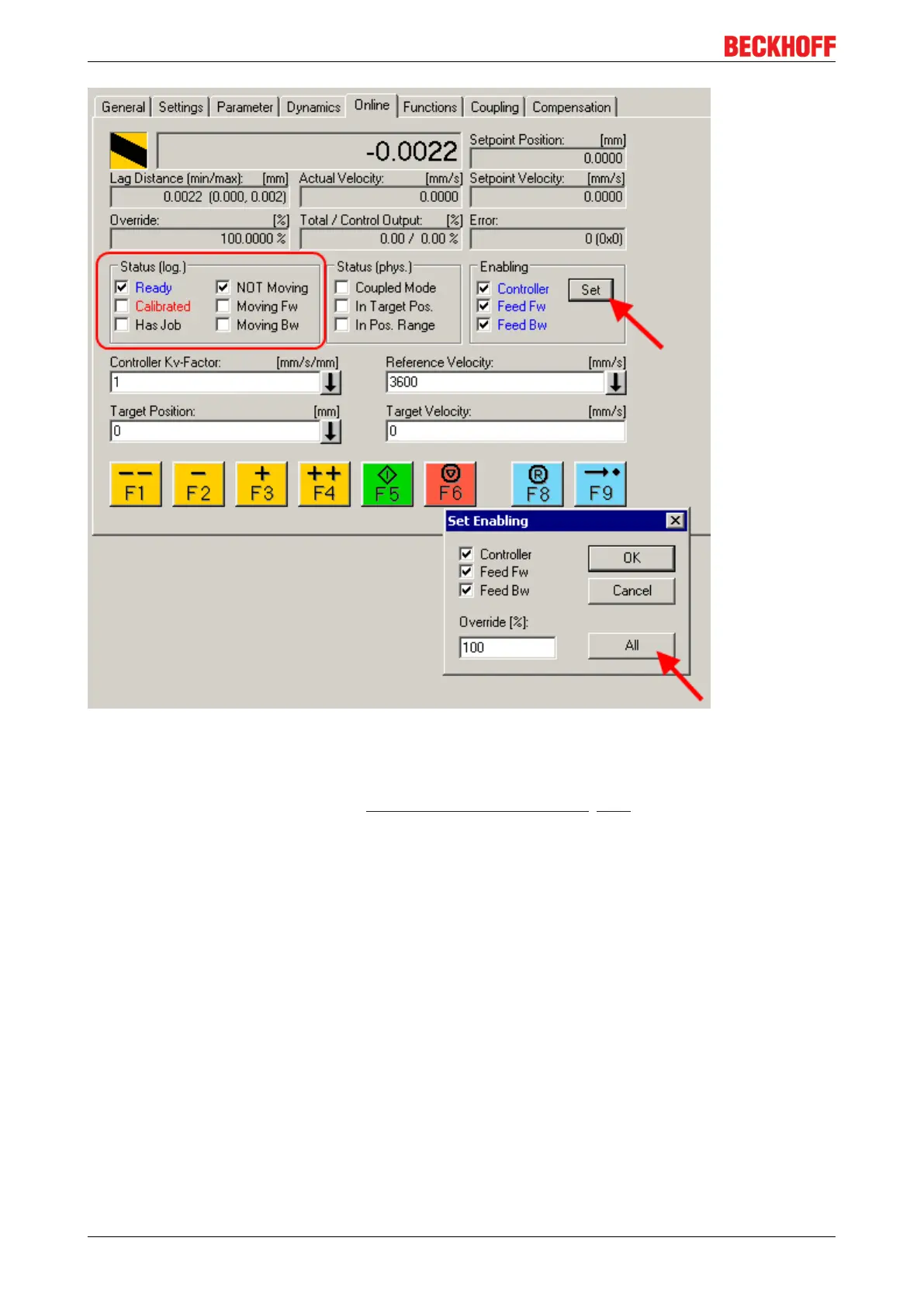Commissioning
EL72x1120 Version: 3.3
Fig.148: Set enables
◦ If you don’t use the TwinCAT NC.
In this case you must run through the State Machine manually. To do this, follow the
instructions in the chapter Commissioning without the NC [}101].
• The cyclic variable Target torque (Fig. Torque specification) can be used to specify a defined torque.
The value is specified in 1000ths of the rated current and the torque is calculated according to the
following equation, where the rated current refers to the value in the index 0x8011:12 (rated current).