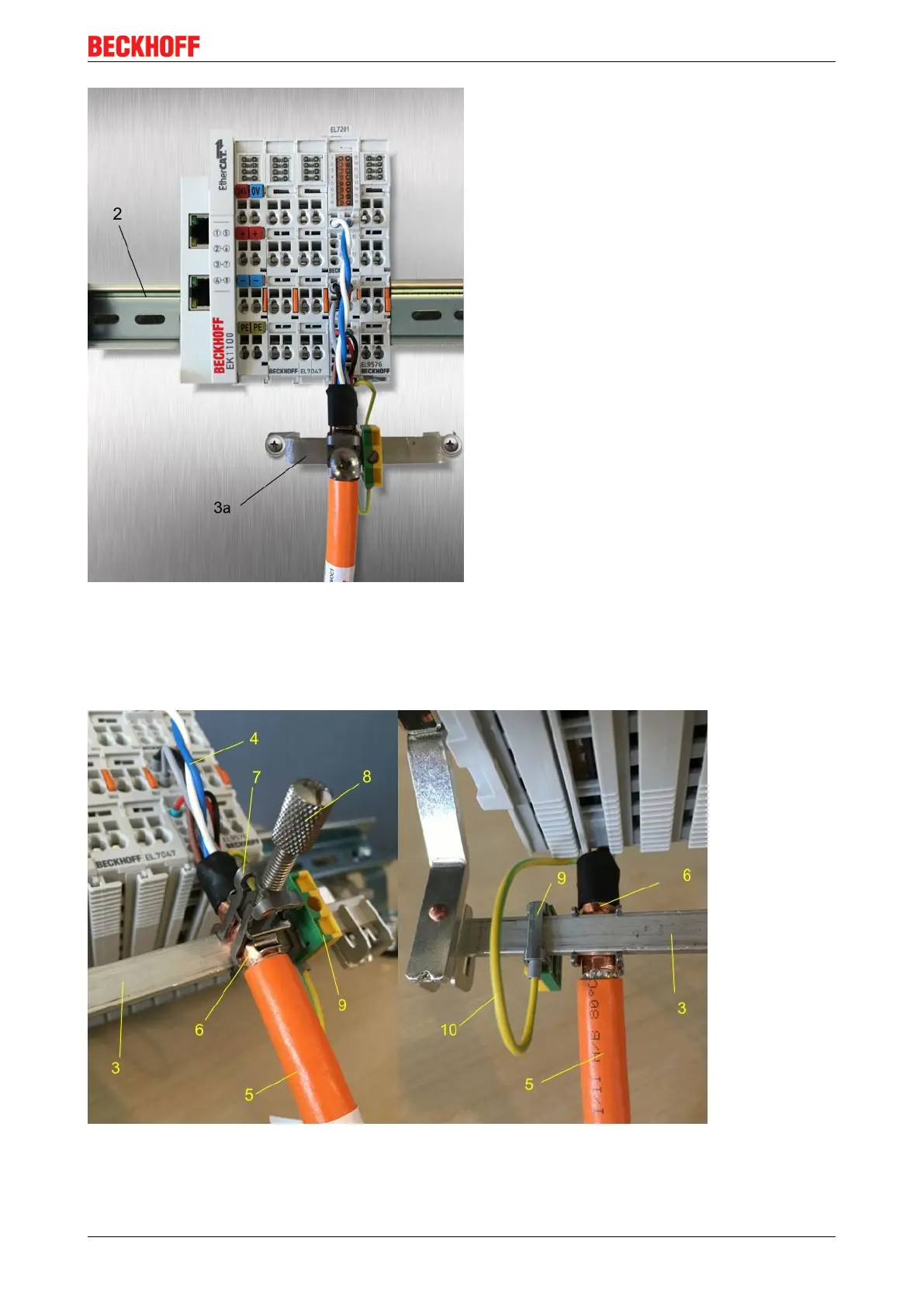Installation
EL72x1 43Version: 3.3
Fig.34: Shield busbar clamp
Connect the cores 4 of the motor cable 5, then attach the copper-sheathed end 6 of the motor cable 5 with
the shield clamp 7 to the shield busbar 3 or shield busbar clamp 3a. Tighten the screw 8 to the stop.
Fasten the PE clamp 9 to the shield busbar 3 or shield busbar clamp 3a. Clamp the PE core 10 of the motor
cable 5 under the PE clamp 9.
Fig.35: Shield connection
