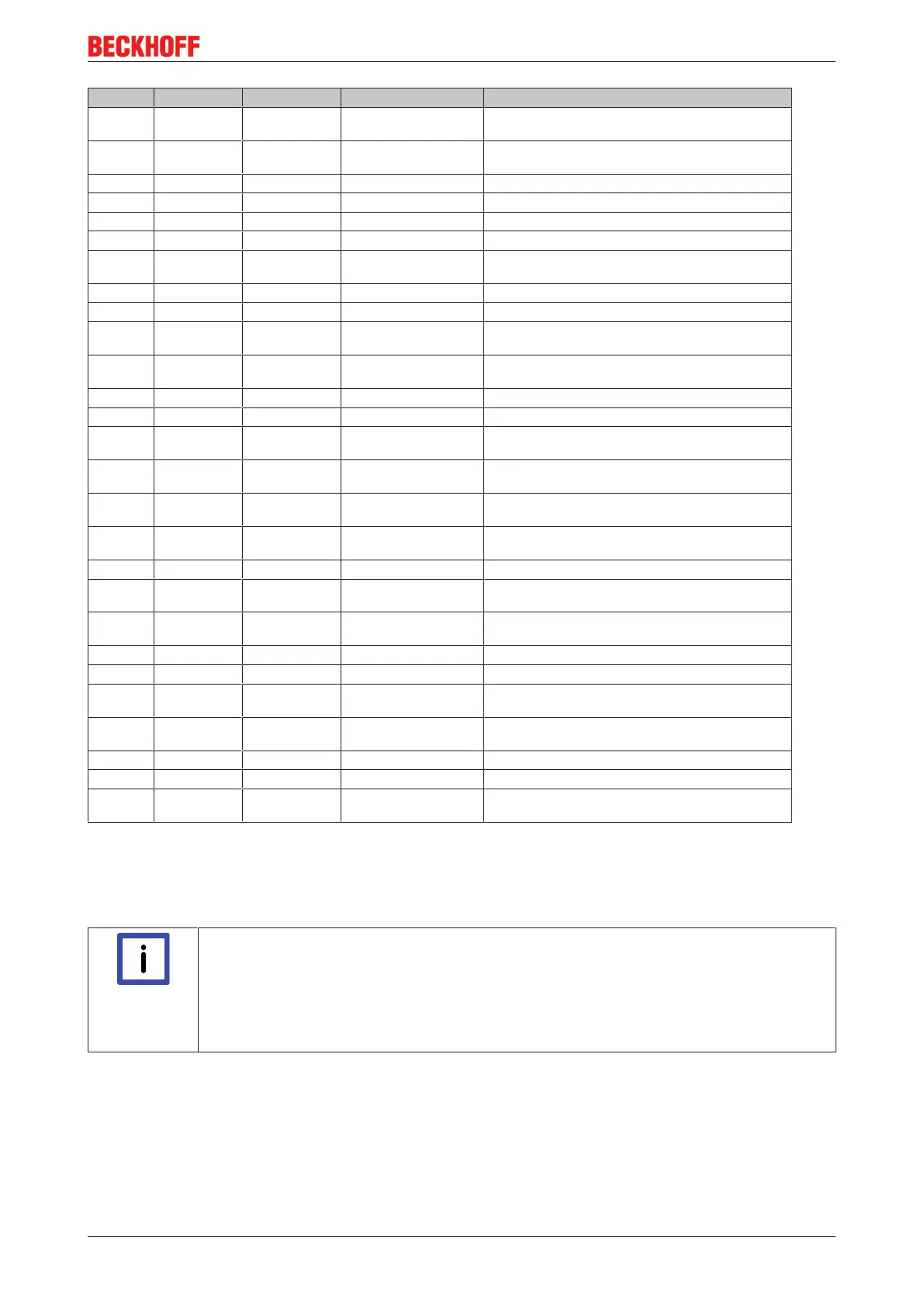Error correction
EL72x1 177Version: 3.3
Text ID Type Place Text Message Additional comment
0x841C Error Drive STO while the axis was
enabled
An attempt was made to activate the axis, despite the
fact that no voltage is present at the STO input.
0x8550 Error Inputs Zero crossing phase %X
missing
Zero crossing phase %X missing
0x8551 Error Inputs Phase sequence Error Wrong direction of rotation
0x8552 Error Inputs Overcurrent phase %X Overcurrent phase %X
0x8553 Error Inputs Overcurrent neutral wire Overcurrent neutral wire
0x8581 Error Inputs Wire broken Ch %D Wire broken Ch %d
0x8600 Error General IO Wrong supply voltage
range
Supply voltage not in the correct range
0x8601 Error General IO Supply voltage to low Supply voltage too low
0x8602 Error General IO Supply voltage to high Supply voltage too high
0x8603 Error General IO Over current of supply
voltage
Overcurrent of supply voltage
0x8610 Error General IO Wrong output voltage
range
Output voltage not in the correct range
0x8611 Error General IO Output voltage to low Output voltage too low
0x8612 Error General IO Output voltage to high Output voltage too high
0x8613 Error General IO Over current of output
voltage
Overcurrent of output voltage
0x8700 Error Channel/Interface not
calibrated
Channel/interface not synchronized
0x8701 Error Operating time was ma-
nipulated
Operating time was manipulated
0x8702 Error Oversampling setting is
not possible
Oversampling setting not possible
0x8703 Error No slave controller found No slave controller found
0x8704 Error Slave controller is not in
Bootstrap
Slave controller is not in bootstrap
0x8705 Error Processor usage to high
(>= 100%%)
Processor load too high (>= 100%%)
0x8706 Error Channel in saturation Channel in saturation
0x8707 Error Channel overload Channel overload
0x8708 Error Overloadtime was ma-
nipulated
Overload time was manipulated
0x8709 Error Saturationtime was ma-
nipulated
Saturation time was manipulated
0x870A Error Channel range error Measuring range error for the channel
0x870B Error no ADC clock No ADC clock available
0xFFFF Information Debug: 0x%X, 0x%X, 0x
%X
Debug: 0x%X, 0x%X, 0x%X
9.2 Notes on Diag Messages associated with Motor
Terminals
Note
„Ack. Message“ Button
The ‚Ack. Message’ button has no effect on the Drive State Machine of the Motor terminals,
pressing the button does not make an axis reset.
The Drive State Machine has no influence on the error list, an axis reset also does not re-
move any entries from the error list, however, this can be done by pressing the ‚Ack. Mes-
sage’ button.
