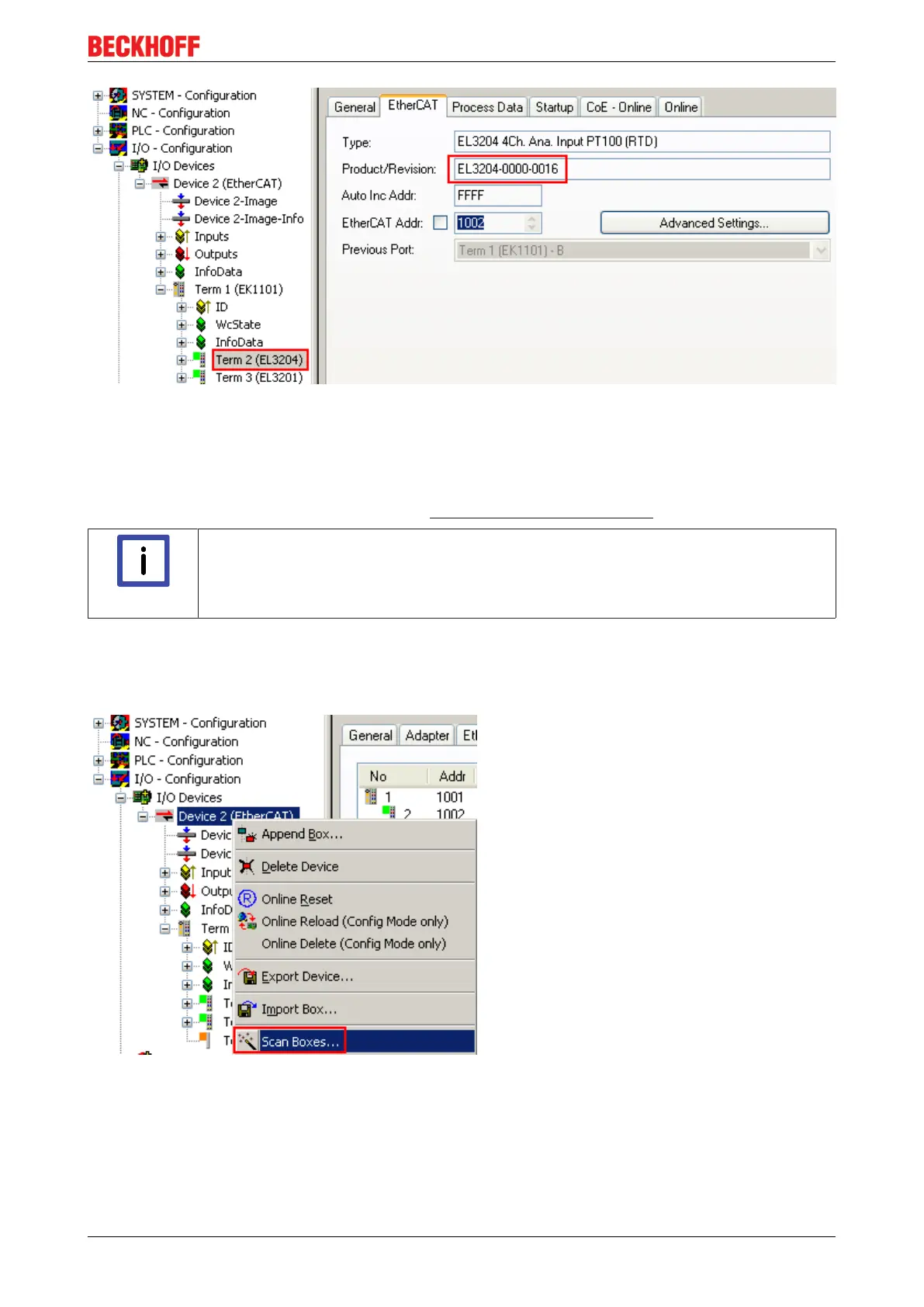Appendix
EL72x1 181Version: 3.3
Fig.168: Device identifier consisting of name EL3204-0000 and revision -0016
The configured identifier must be compatible with the actual device description used as hardware, i.e. the
description which the slave has loaded on start-up (in this case EL3204). Normally the configured revision
must be the same or lower than that actually present in the terminal network.
For further information on this, please refer to the EtherCAT system documentation.
Note
Update of XML/ESI description
The device revision is closely linked to the firmware and hardware used. Incompatible com-
binations lead to malfunctions or even final shutdown of the device. Corresponding updates
should only be carried out in consultation with Beckhoff support.
Display of ESI slave identifier
The simplest way to ascertain compliance of configured and actual device description is to scan the
EtherCAT boxes in TwinCAT mode Config/FreeRun:
Fig.169: Scan the subordinate field by right-clicking on the EtherCAT device
If the found field matches the configured field, the display shows
